Weglot is a translation software that can be used within your site. It integrates seamlessly into your parent portal and will allow the parents/guardians to translate their view of the portal, checklists, and forms.
In this article
The Basics
Here's a quick high-level overview of what to know about Weglot.
- It translates the Parent Portal, including, but not limited to, your checklists, instructions, forms, buttons, and links.
- Please note that the only form exception is the Contract, as it cannot be translated for legal purposes.
- In addition, text fields, including essay fields that a student/parent enters on a form will not be translated. In other words, if a student answers an essay question in any other language, their answer is not translated to English when the form is submitted.
- If you are adding it for the first time, there is a cost involved, which our team will outline for you.
- If you are already using it on the CMS side, we can add it to your EMS site.
- You can read our general FAQs below.
- You can find further resources on how to utilize Weglot within their Help Documentation.
CMS & EMS clients
If you use both Composer (CMS) and Enrollment Management (EMS), Weglot can automatically translate your embedded Inquiry forms and Finalsite Explore Branded Shared Portals.
Key Requirements:
- Unified Keys: Use the same Weglot key on both your CMS and EMS sites.
- Automatic Sync: The embedded tools will automatically match the language selected on your CMS page.
- Seamless UI: Because translation is handled globally via the CMS language selector, no separate language toggle will appear within the embed itself.
Setup FAQs
What are the benefits of adding Weglot?
Weglot offers a more reliable and sustainable language translation solution than other services. By signing up for Weglot, you can ensure that your parent portal translation functionality is fully operative and maintained in the long term.
With Weglot, you have access to high-quality language translation services for over 100 languages, along with the ability to manually review and overwrite translations as needed.
With Weglot, you have access to high-quality language translation services for over 100 languages, along with the ability to manually review and overwrite translations as needed.
I'd like to add Weglot to my site, how do I start?
Start by contacting our support team. If you aren't set up with Weglot, we'll have someone reach out to go over pricing and details first.
I am a Finalsite CMS customer already using Weglot, can I add it to my EMS site?
Yes, contact our Support team and we'll inform you of the next steps. You will need to use the same Weglot key on both sites.
We are set up with Google Translate, can we still use that?
Yes, for schools that are not using Weglot, Google Translate is still an option.
We do caution against its use, however, as Google has sunset its support for the free Google Translate for Websites widget, resulting in concerns about long-term functionality.
We do caution against its use, however, as Google has sunset its support for the free Google Translate for Websites widget, resulting in concerns about long-term functionality.
Does it cost to use this product?
Yes, our team will go over the pricing options with you when working on the setup.
Function FAQs
Where can I find documentation on how to use Weglot?
You can find documentation and resources for using Weglot in their Help Center.
Will Weglot translate buttons?
Yes, all buttons and links within the parent portal and the forms are translated.
What parts of the site does Weglot translate?
Weglot only translates the parent side of things. It translates the entire parent portal including checklists, instructions, forms, etc. The only form it will not translate is the contract, which can not be translated for legal purposes.
You can, however, preview a form translation on your side of things. Within any of your forms under Settings > Forms, when you are previewing the form, you will have a translated menu at the bottom of the page. Selecting a different language from that menu allows you to preview the translation of the form you are viewing.
You can, however, preview a form translation on your side of things. Within any of your forms under Settings > Forms, when you are previewing the form, you will have a translated menu at the bottom of the page. Selecting a different language from that menu allows you to preview the translation of the form you are viewing.
Where does a Parent find the Weglot translate menu?
The parent will see the language selection dropdown in their portal, next to the help center link.
For example:
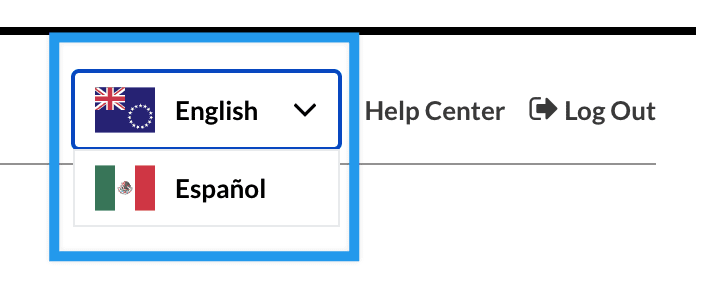
For example:
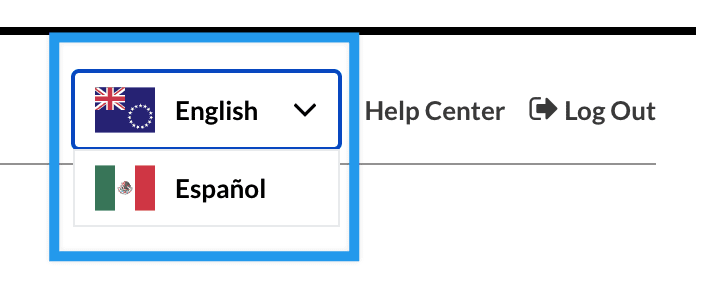
How can I test out the parent experience?
A good way to test out the experience on the parent end would be to use our Impersonation Feature. You can read more on this in our Impersonate article.
Does Weglot translate the Admin view?
No, the only place on your side of the portal that you can use for translation is within a form preview. When you are working on one of your forms under Settings > Forms. In the preview of the form, at the bottom of the page, you have the language selection dropdown available which allows you to change the language and preview the translation of the form.
Is there any form that Weglot does not translate?
Yes, for legal purposes contracts will not be translated. This is the only form that will not be available to translate.
In addition, any text or essay-style answers that a parent or student types into a form are not translated. The will remain in the original language that they were written in on the form.
In addition, any text or essay-style answers that a parent or student types into a form are not translated. The will remain in the original language that they were written in on the form.
Are text fields translated? What about Essay questions?
No, any text fields, including essay fields that the student/parents enter will not be translated when you view them. If you only wish answers within the form to be recorded in a specific language, we recommend that you include this instruction within your form for your families to note when filling in their answers.

Comments
0 comments
Article is closed for comments.