Entry Age
Entry Age is the age the student will be when they enter the school for the first time. This is commonly used for nursery schools or schools with Kindergarten programs to determine eligibility.
--
Entry Age Merge Field Token
The entry age token(s) are a set of tokens that output different ways of viewing age. These can be embedded into comments on forms, added to the parent portal or admin widget, or put into templates.
The entry age token is not a field. That means that it cannot be used to create show/hides on forms, so there is no way to say, 'do not show the rest of the form' or 'change the rest of the form' if a student is or is not a certain age.
--
How do I set up the Entry Age Token?
To set up this token, go to Settings - General - Basic Setup on your Finalsite Enrollment site and enter the 'School entry date' for your school. This date must be provided by the school. Choose the month and day from the dropdown menus, then click save at the bottom of the page. The entry age will always calculate from that date.
The merge field tokens themselves are as follows:
-
entry_age_year - Outputs as a total number of years (e.g. "4")
-
entry_age_year_month - Outputs as a sentence displaying years and months (e.g. "4 years, 2 months")
-
entry_age_year_month_day - Outputs as a sentence displaying years, months, and days (e.g. "4 years, 2 months, 10 days")
-
entry_age_month - Outputs as a total number of months (e.g. "40")
-
entry_age_year_month_decimal - Outputs as a year and decimal for months (e.g. 10 years, 6 months would display as "10.5")
--
Current Age
In addition to entry age, there are several merge tokens you can use to calculate a student's current age. These tokens are dynamic so they will update based on the current date and the student's birthdate as set in Finalsite Enrollment.
These include:
-
age_year - Outputs as a total number of years (e.g. "4")
-
age_year_month - Outputs as a sentence displaying years and months (e.g. "4 years, 2 months")
-
age_year_month_day - Outputs as a sentence displaying years, months, and days (e.g. "4 years, 2 months, 10 days")
-
age_month - Outputs as a total number of months (e.g. "40")
-
age_year_month_decimal - Outputs as a year and decimal for months (e.g. 10 years, 6 months would display as "10.5")
Just like the entry age tokens, these current age tokens can be displayed as comments on your online forms, added to the admin and parent portal widgets, and even used on your templates.
The age tokens are not fields, so they cannot be used to create show/hides on forms or conditionally show checklist items and fees.
A student's current age will always be displayed in years and months next to the Date of Birth in the top section of the contact record (alongside grade, gender, status, and term). In addition, the calculated age will show alongside the birthdate field on the student's contact record and on submitted online forms.
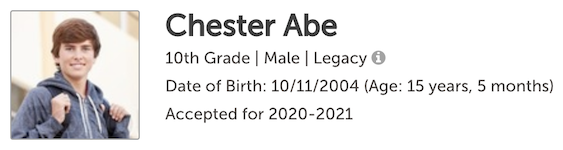

Comments
0 comments
Article is closed for comments.