Overview
When students begin their admissions journey, you might initially meet them at an event or through a form they fill out to learn more about your school. Finalsite Enrollment offers tools and options to help make this inquiry process easy and support them on their path to enrollment. In this article, you'll discover ways to nurture those connections and how to manage the process using Finalsite Enrollment.
In this article
- First connection
- Inquiry Students in Finalsite Enrollment
- Communication with Inquiring Families
- Ways to stay connected with families
- Tracking the progress of an Inquiry
- Beyond the Inquiry Stage
- Library of Resources
First connection
Using Finalsite Enrollment, families can connect with your school to request more info or express interest through a variety of channels. When they do, their information is stored in the system, allowing you to communicate with them and track their progress.
Some of the ways interested families can initially be added to Finalsite Enrollment include completing an Inquiry form, signing up for an event hosted by your school, and calling in to ask questions*.
*If a family calls in, you can gather basic, introductory information while you have them on the phone and use that info to create records for them in Finalsite Enrollment.
Example of an Inquiry Form
Resources
- Read about creating a strong Inquiry page on your school's website here: Anatomy of a Perfect Admissions Inquiry School Landing Page
- Read more detailed information about the journey of a family after they inquire about your school: Inquiry Collection & Communication
- Learn about how to enter a student/parent into your site as an Inquiry if they call into your school: Inquiry Form: Admin Entered
- Read about how to embed an Inquiry form into your school website here: Embed Inquiry Form into Websites
Inquiry Students in Finalsite Enrollment
When a family connects with your school, records are created for them in Finalsite Enrollment, and students are given the status of Inquiry to signify their place in the journey.
Inquiry students are connected with their parents, who also have records created for them in the system.
Resource
Read more about the Finalsite Enrollment Inquiry statuses here: Roles & Statuses Explained.
Communication with Inquiring Families
Finalsite Enrollment has built-in thank you pages and emails that are sent to families who inquire by submitting an inquiry form or signing up for an event. Branding and customizing the landing page and emails is important so that you give families a warm welcome to your community.
Ways to stay connected with families
- Use the built-in list pages to view all your inquiring students and send bulk emails directly from that page.
- Schools with PRO accounts can access extra tools to create customized automated communications for families.
Resources
- Read about the thank you page that families see after submitting an online Inquiry form here: Parent Portal Content.
- Read more about the system's automated communications for Inquiries that are built into Finalsite Enrollment here: Parent Communications
- Read more about setting up custom Automated Communications for your inquiring families: Inquiry & Admissions Automated Communication Plans (ACPs)
Tracking the progress of an Inquiry
Families at this stage do not log into the parent portal or see a checklist on their end. You, however, have access to an internal inquiry checklist (which the families do not see.)
This internal-only checklist is a way for you to track the student's progress in the journey toward enrollment and can be a helpful tool in communicating with your team about the progress.
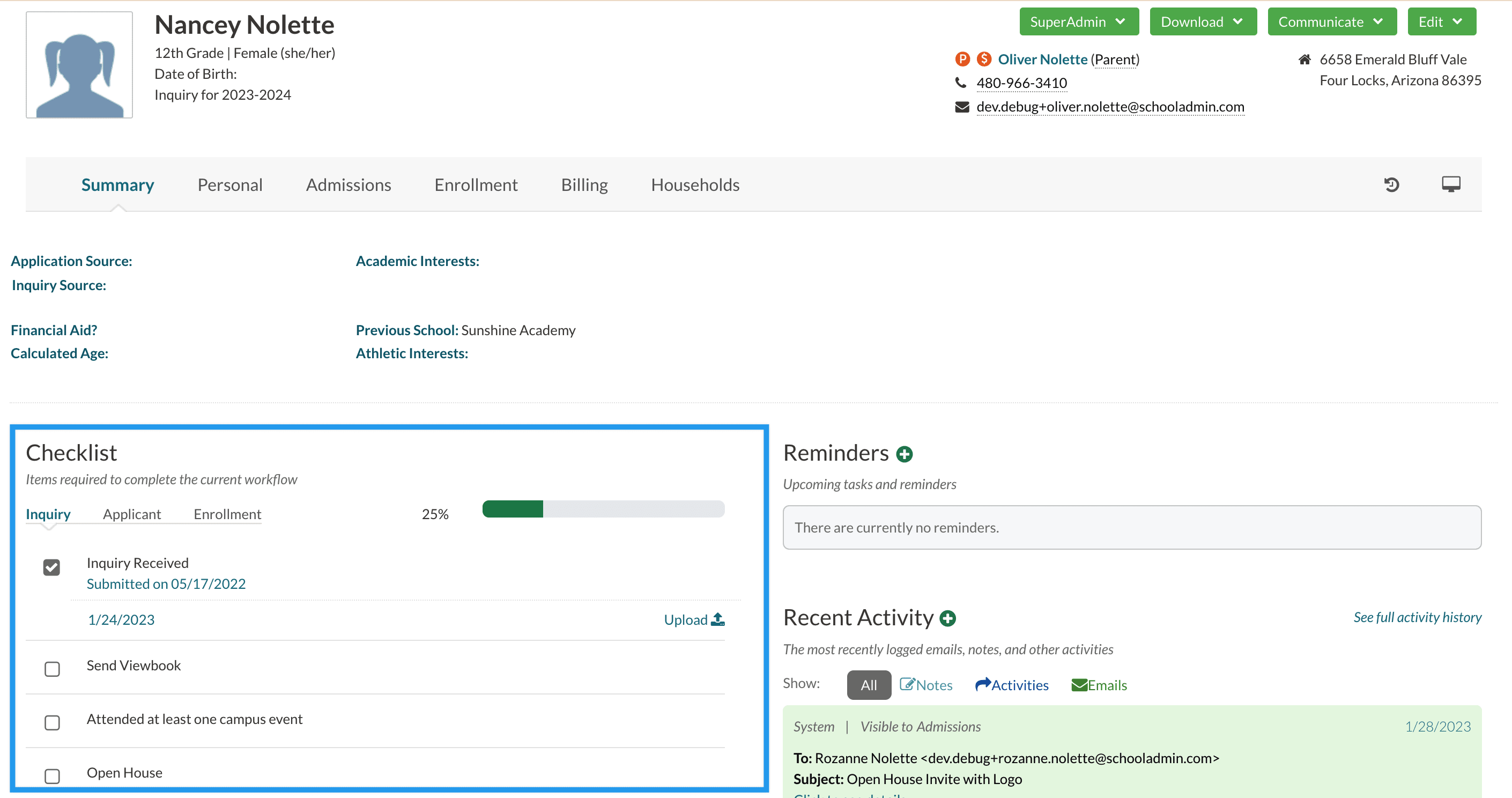
Bulk Tracking
You can utilize the Inquiry list page (Admissions > Students in Admissions > Inquiry Tab) to see all of your Inquiries listed in one place. From this page, you can:
- See their checklist progress at a glance.
- Filter the page to show students based on criteria.
- Utilize bulk actions in the dropdown menus like downloading forms or sending emails (after selecting one or more students).
Resources
- Read more about how to build an efficient internal Inquiry checklist: Inquiry Checklist
- Read about managing Inquiries in bulk within this page: The Admissions List Page Overview
Beyond the Inquiry Stage
After the student submits an application to your school, their status automatically gets updated by the system to Applicant. As an applicant, the parent will have access to a parent-facing admissions checklist in the parent portal where they can complete the required next steps to becoming enrolled in your school.
Library of Resources
- Read more detailed information about the journey of a family after they inquire about your school: Inquiry Collection & Communication
- Learn about how to enter a student/parent into your site as an Inquiry if they call into your school: Inquiry Form: Admin Entered
- Read about the thank you page that families see after submitting an online Inquiry form here: Parent Portal Content
- Read more about the system automated communications for Inquiries that are built into Finalsite Enrollment here: Parent Communications
- Read more about the Finalsite Enrollment Inquiry statuses here: Roles & Statuses Explained.
- Read more about setting up custom Automated Communications for your inquiring families: Inquiry & Admissions Automated Communication Plans (ACPs)
- Read about creating a strong Inquiry page on your school's website here: Anatomy of a Perfect Admissions Inquiry School Landing Page
- Read more about how to build an efficient internal Inquiry checklist: Inquiry Checklist

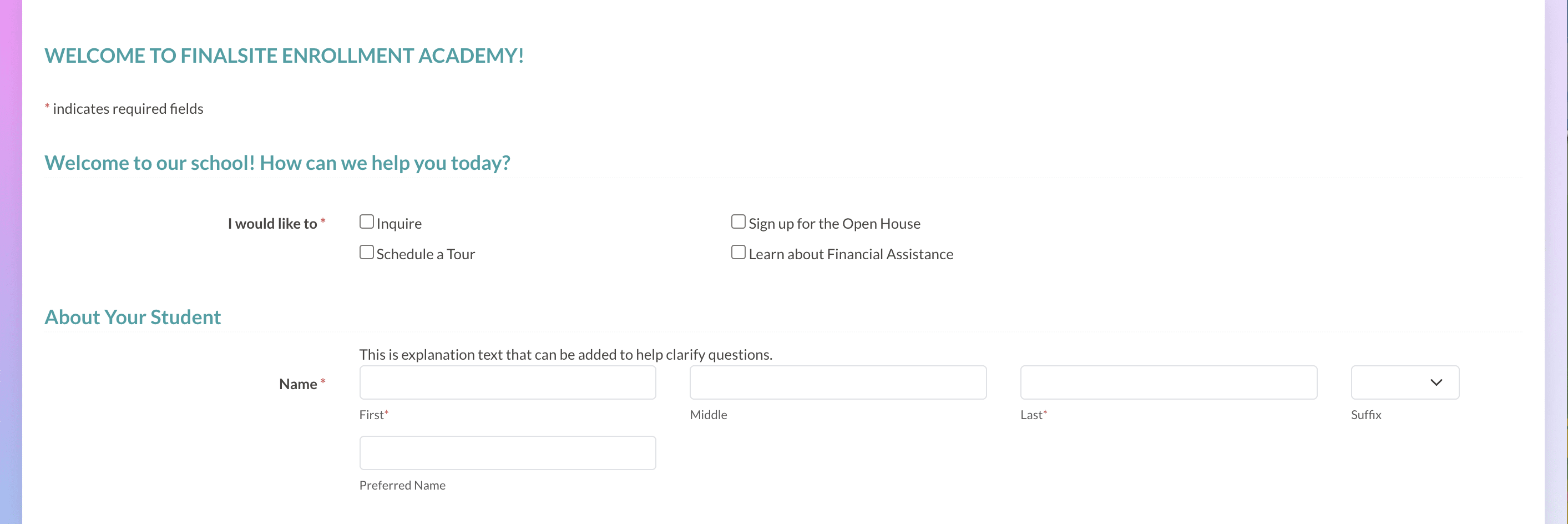
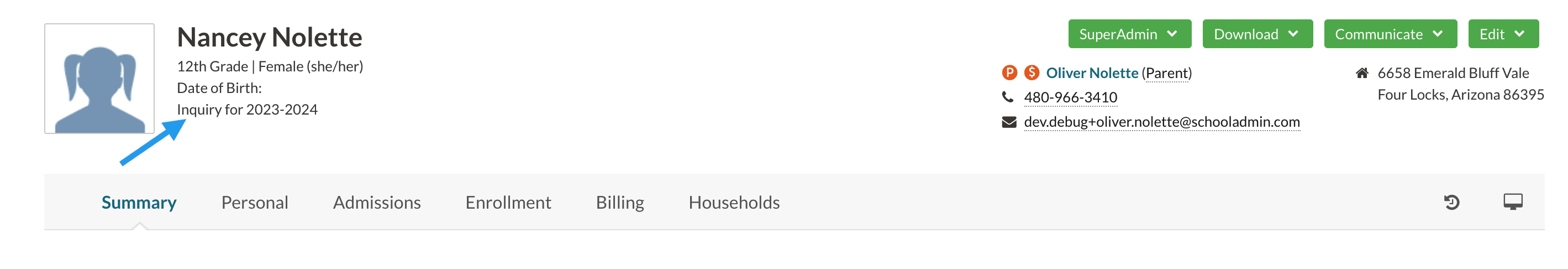
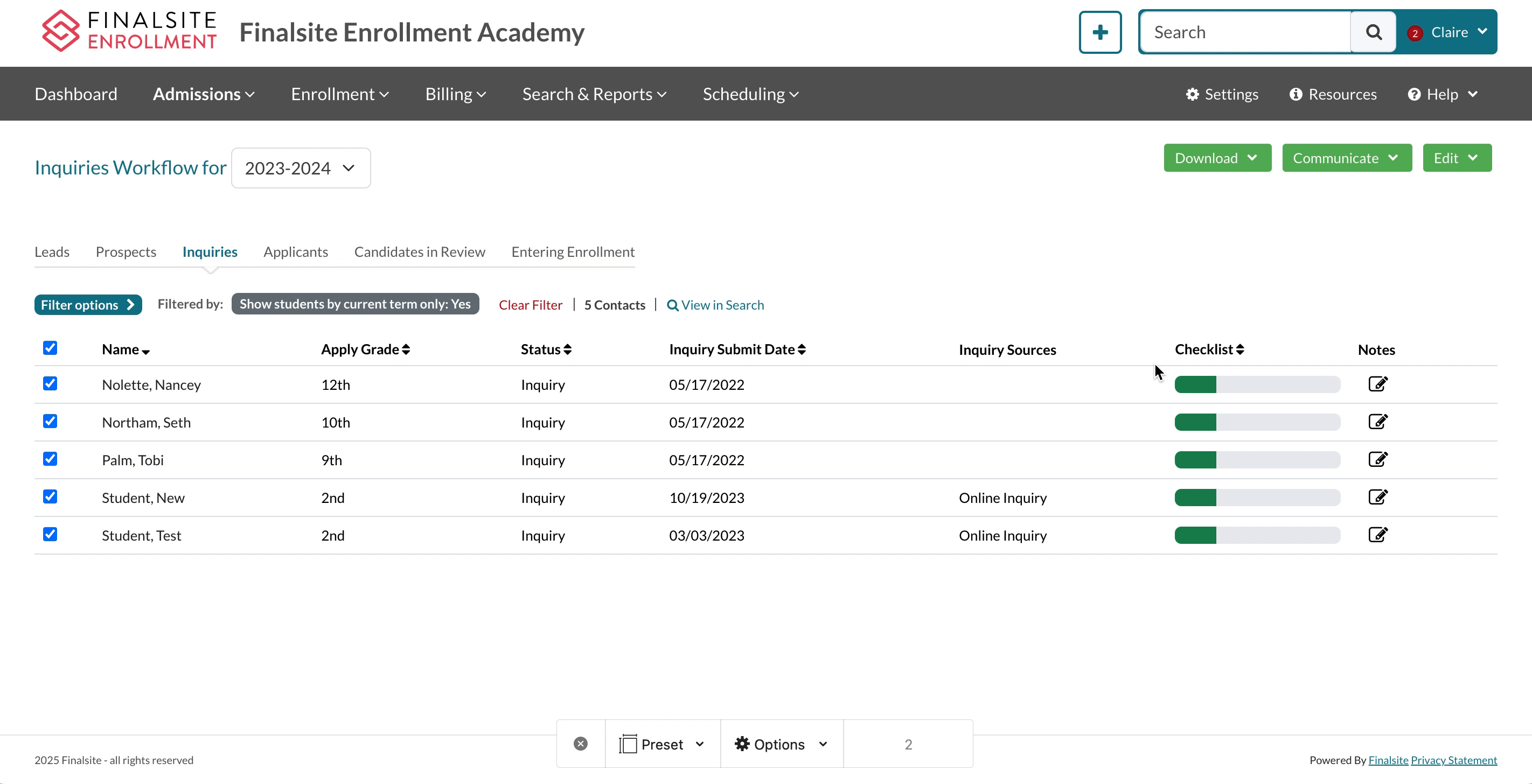
Comments
0 comments
Article is closed for comments.