Shape the Future of Finalsite Enrollment with Your Ideas!
Your feature requests are a cornerstone of Finalsite Enrollment's evolution. We're dedicated to enhancing your experience, and by sharing your insights, you're directly contributing to optimizing our platform. Whether it's a minor adjustment or a major innovation, your suggestions have the power to streamline processes, boost efficiency, and redefine the enrollment journey for all.
We're excited to hear from you - please check out the article below for a step-by-step breakdown of how to submit a feature request!
In this article
How to Submit a Feature Request
- From the Resources menu, select Share an Idea.
- Complete the form, either within the popup window or within a new page by selecting Open in Portal.
- Select Submit Request!
Notes on How to Complete the Request Form
-
What feature would you like to see? (Please submit one idea per form)
- This is like the heading of your request. Think of this like a subject line. We recommend summarizing your idea like a title, as concise but informative as possible.
-
What are you trying to accomplish?
- In this box, write a few more specific details about what you would like to see added or changed within the site and why it is important.
-
What is your current workaround?
- If you are currently using a workaround to meet a need you would like to see supported, please let us know in the text box next to this question.
-
Files:
- If you have any screenshots that supplement your idea, please upload them by selecting the Upload Image button.
-
Product Area:
-
VERY IMPORTANT: To make sure your request makes it to the correct team, please select Admissions & Enrollment Module from the list.
-
VERY IMPORTANT: To make sure your request makes it to the correct team, please select Admissions & Enrollment Module from the list.

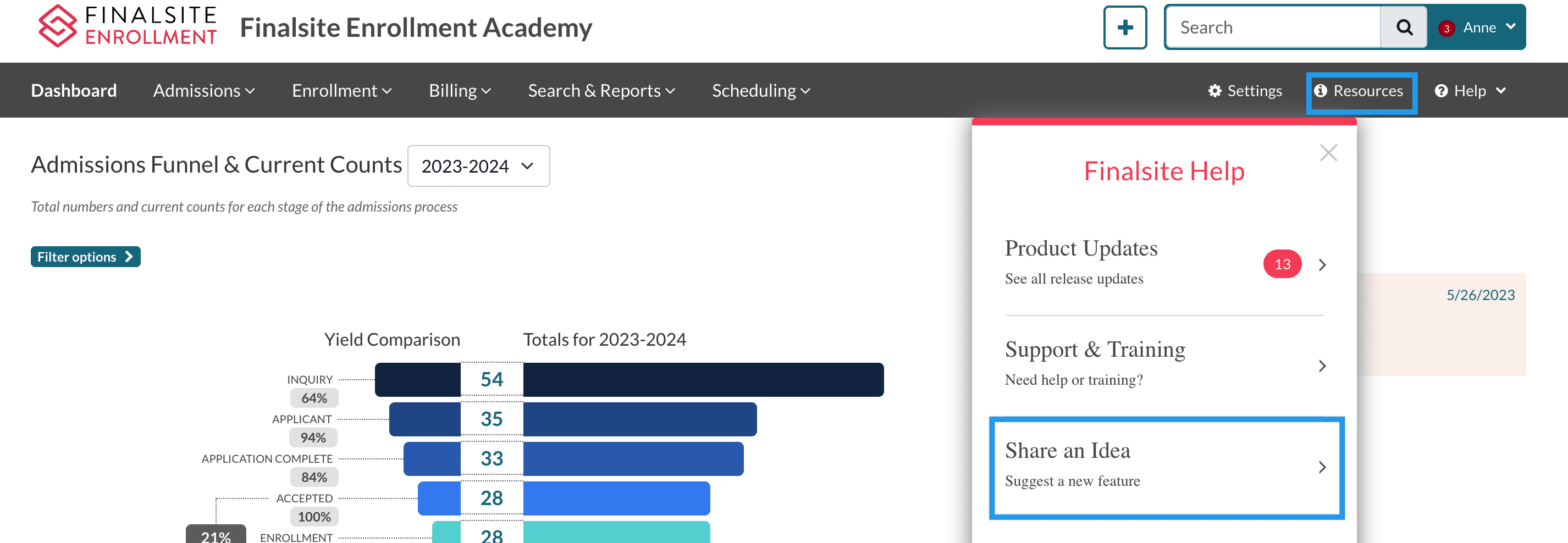
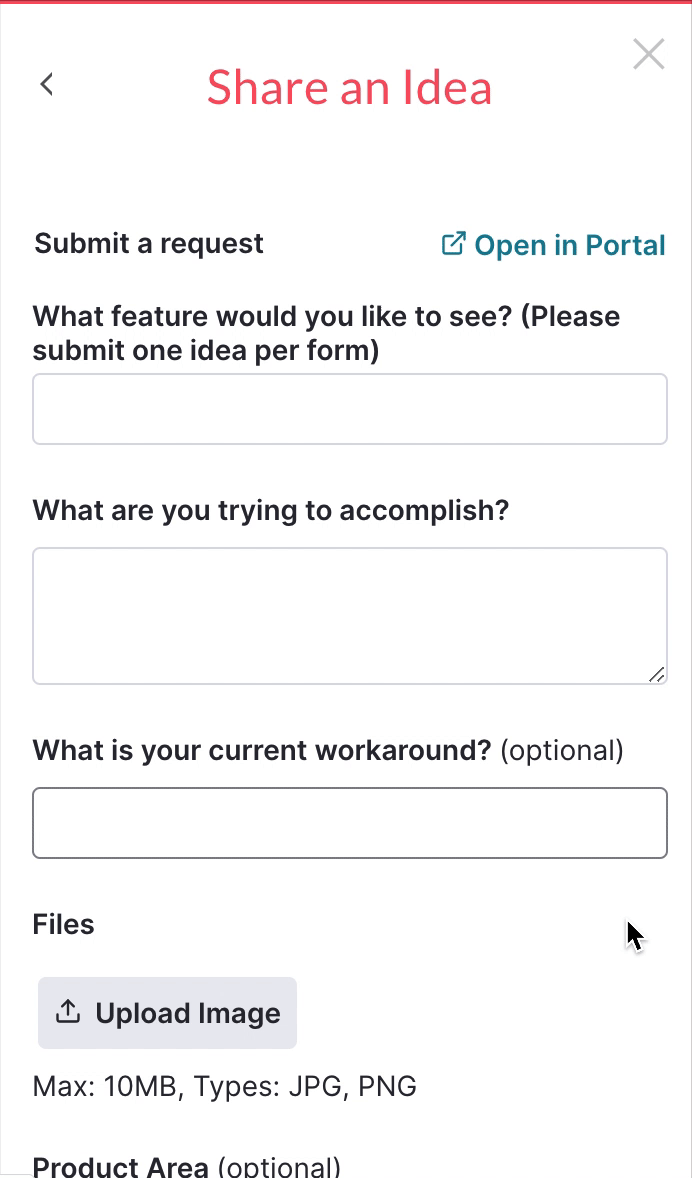
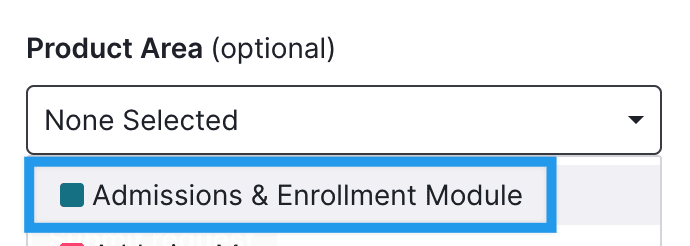
Comments
0 comments
Article is closed for comments.