Overview
The Total Balance tab of the Billing Reports shows the balances for the selected contacts.
It is located under the Billing Menu on the Billing Reports page.
Who can access this feature?
Admin Account Types: System Admin, Admin, User
Permissions: Financial
In this Article
Display Options
In the section directly below the report tabs, you'll find a variety of options for displaying the data within the report.
Show Reports By
Note: Unlike the on the Billing Category tab, this report only shows the totals (it doesn't break them down by category).
Account Name
- Selecting this populates the report to only show the name of each individual with a billing account (typically the parent).
- It also displays the total account balance in the Total column on the right.
- Clicking the Account name brings you to their record.
Student Name
- Selecting this populates the report based on the Students and shows their totals in the Totals column on the right.
- Clicking on the Student name brings you to their record.
Both
- Selecting this shows the Account's overall total and all students associated with the account’s total.
- Clicking on the Account or Student names will bring you to their record.
View
Charge, Credit, and Payment Breakdown
- By default, only the totals column is displayed in the report. Selecting this option includes a breakdown of the Charges, Credit, and Payment totals for each Billing Category.
- Clicking the names brings you to their record.
- The selection you make under Show Report By dictates how these breakdowns display.
Example of adding the additional columns for Charge, Credit, and Payment while filtering by Account.
Select Date Range
Select Date Range allows you to filter the report to see results based on your selected date range.
Filter and Export Options
Filter Options
Below the Show options box, expand the Filter Options button to view and select from the filters.
Filter Options include:
- Term
- Grade
- Payment Type
- Category
- Category Group
- Payment Method
- Account First Name (text box)
- Account Last Name (text box)
Export Options
Using the Download Report menu, you can Export the report to a CSV or PDF.

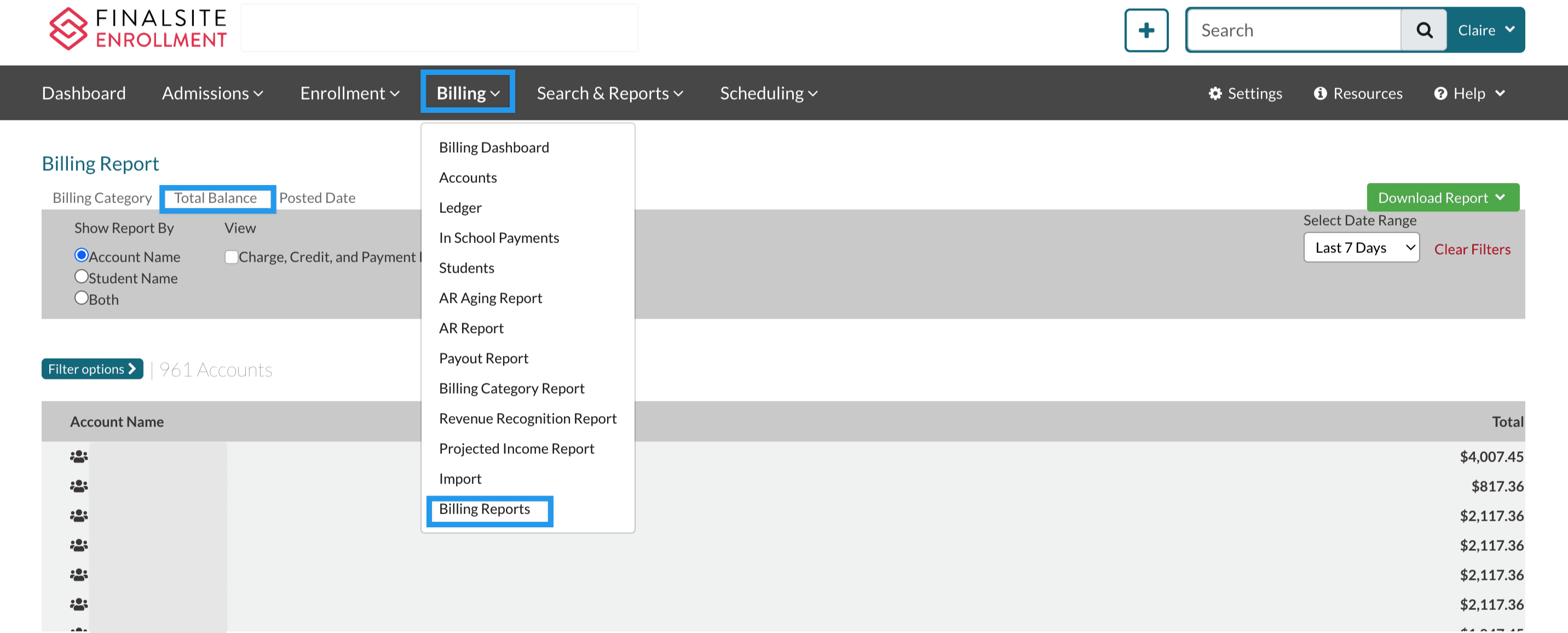
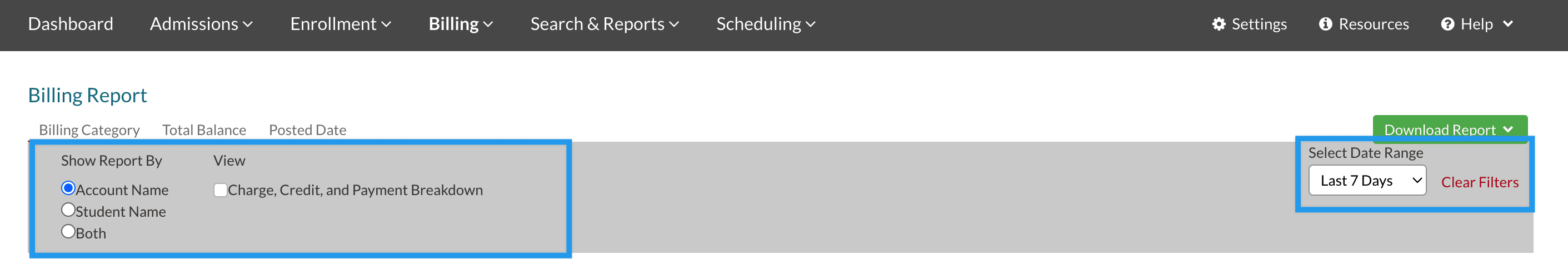
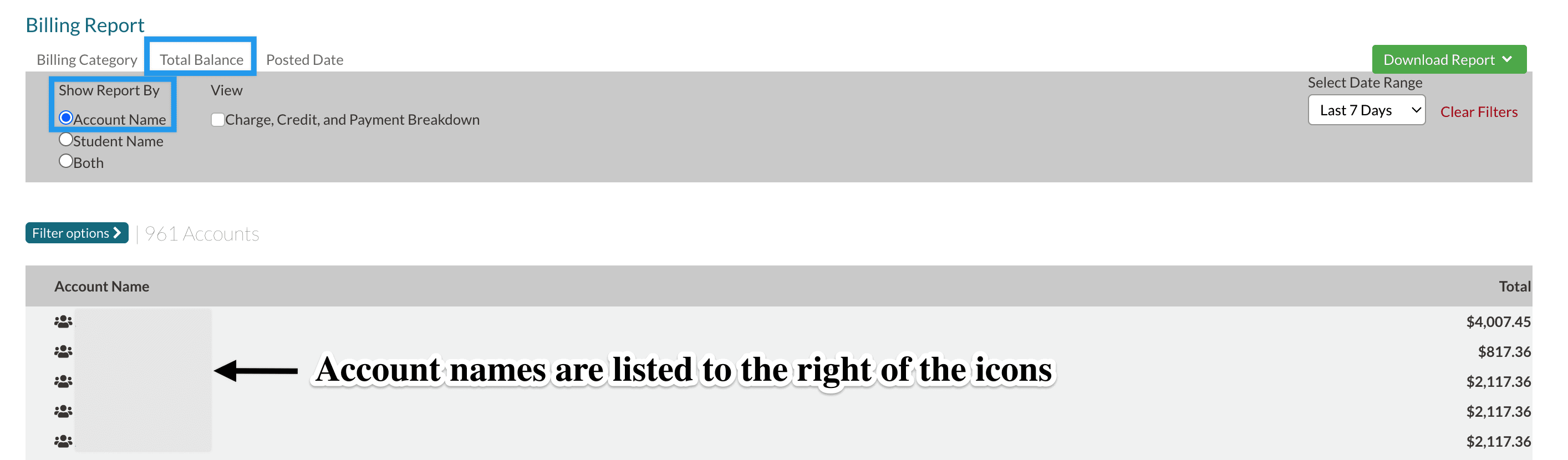
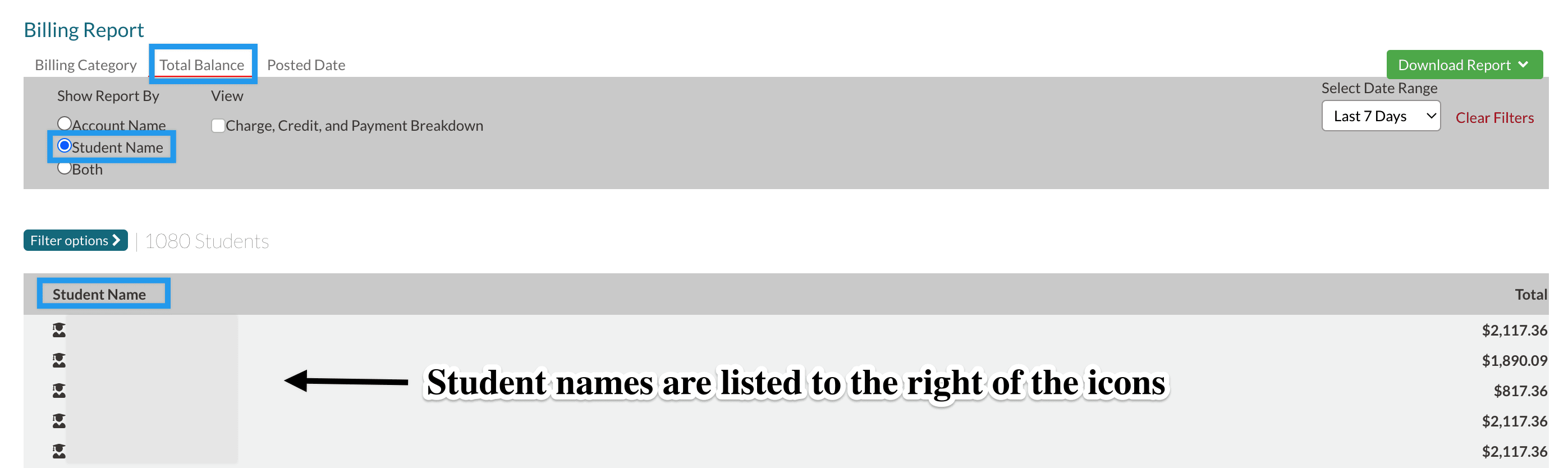
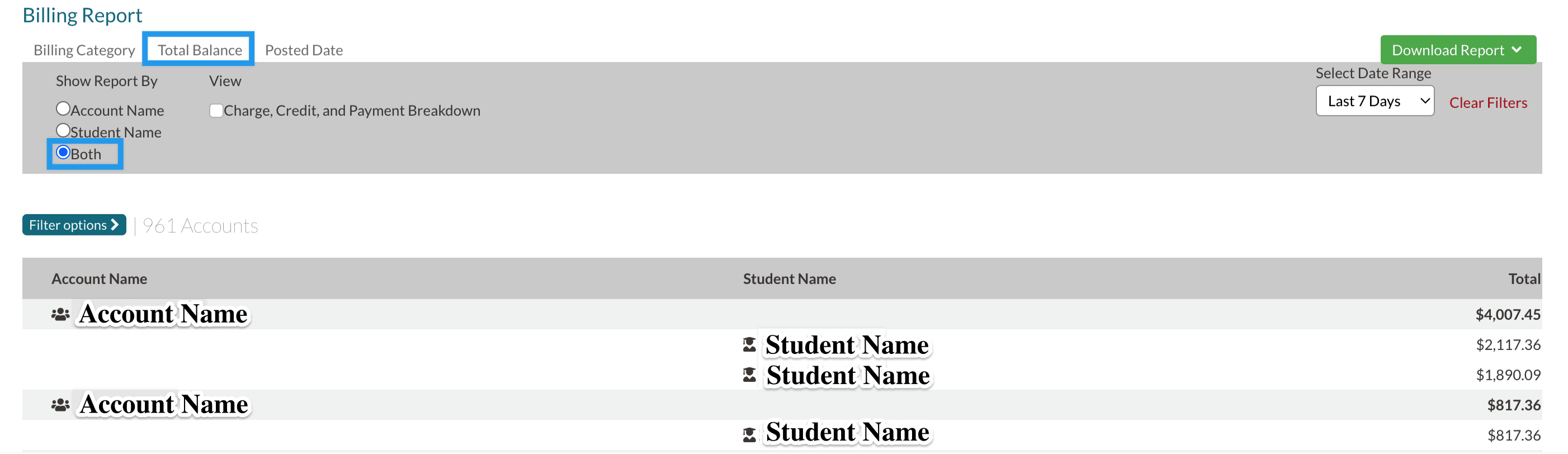
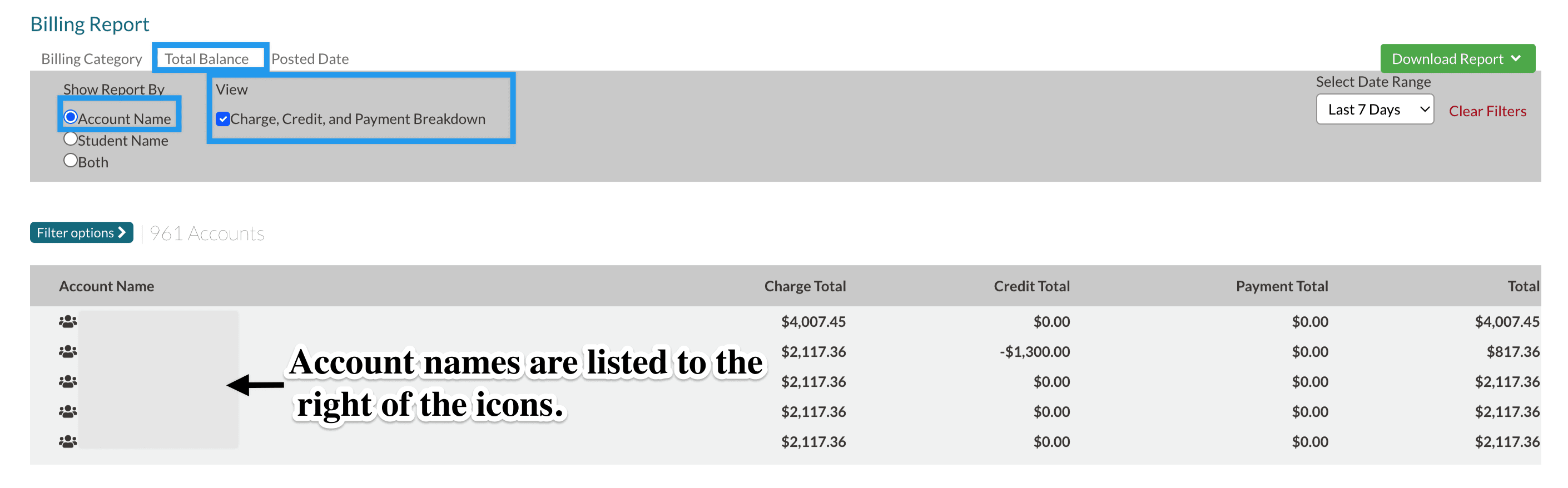

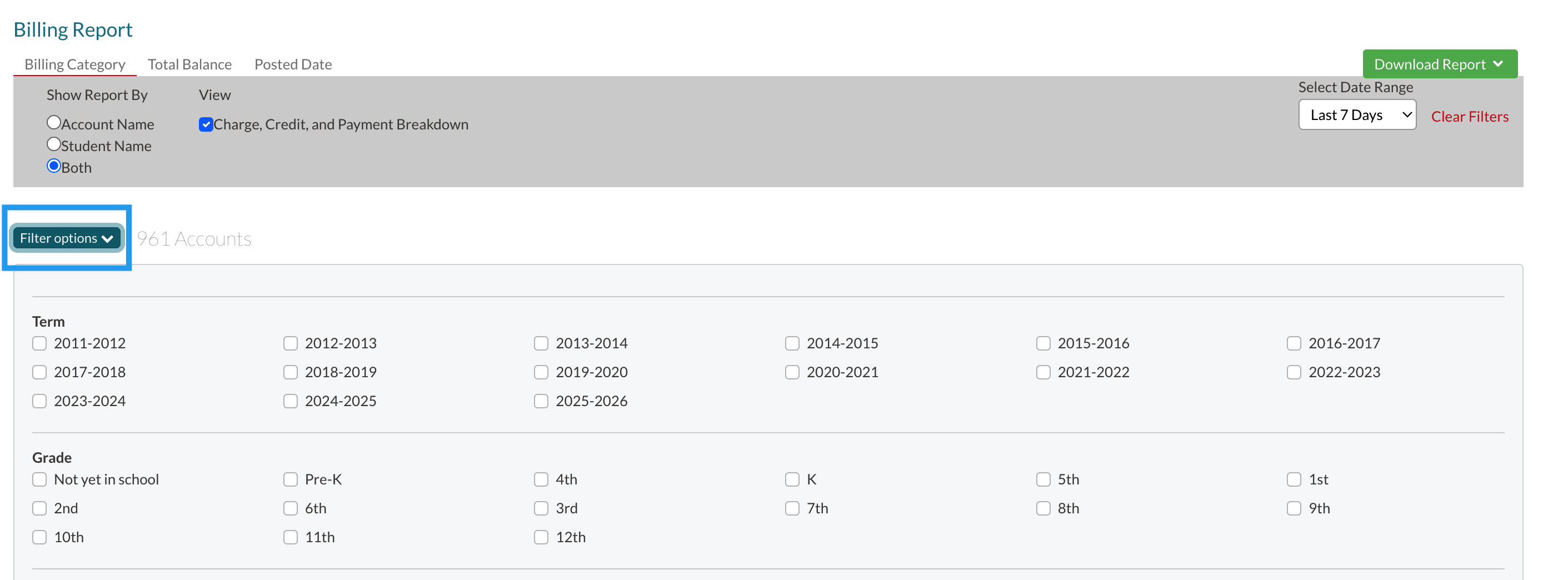

Comments
0 comments
Article is closed for comments.