Overview
Merge fields, also known as tokens, can be used to pull dynamic information from contacts in Finalsite Enrollment into various parts of the system. To learn more about the various uses for merge fields, click here.
Reading & Review Merge Fields can be used on a letter template to create a summary sheet for your students in review, allowing you to generate a PDF per student that will show their reader scores and summary information.
How-To
To create your Letter Template, go to 'Settings' - 'Communication' - 'Letter Templates'. Then, click on the green text towards the top left for 'Add a new Letter Template' and give your template a name.
From here, you can build out your template using a combination of review-specific merge fields and merge fields that pull from the student contact record data. Merge fields can be added to a template through the Merge Field Picker or by typing/copying them directly into the body of the template. Learn more in our 'How to Pull in Dynamic Information' section here.
Here is an example of a generated "Candidate in Review Summary" letter for a student:
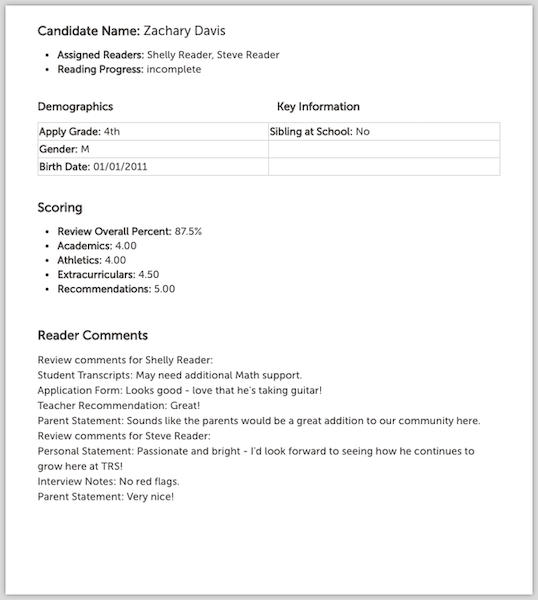
Read on below to learn how we put together each of these sections. Letter Templates are customizable, so you can change the template as needed to best suit your school.
--
Header Section
Assigned Readers and Reading Progress are standard merge fields that will pull in, respectively, the names of the readers assigned to the student and whether the review is complete or incomplete. Click here to learn more.
--
Demographics & Key Information
The merge fields used in this section will depend on what information you want to pull in for the student. Use the Merge Field Picker or type them directly into the body of the letter in the format of {{contact.[Canonical Name of Field]}}.
For example, a field with a canonical name of is_international_student would be referenced by the merge field {{contact.is_international_student}}. It is helpful to put this information into a table for easy viewing and formatting.
--
Scoring
Review Overall Percent uses a standard merge field that pulls in the combined review percentage score from the Candidates in Review page. Insert {{contact.review_overall_score}} into your template to pull this combined score.
The individual score merge fields will be unique depending on the Rating Criteria your school has configured under the Review Settings page. However, they will all take the format of {{contact.review_[Rating Criteria Name]_score}}. Click here to learn more.
--
Reader Comments
The merge field for pulling in Reader Comments is {{contact.review_comments}}. It will pull a section for each reader, with the comments they have left on each checklist item for the student.
--

Comments
0 comments
Article is closed for comments.