Overview
The Households Tab of the contact record is where you can view and access household information and parent portal account access related to the contact you're currently viewing.
Click here to return to the Contact Record Overview.
How-To: Use the Households Tab
When you are viewing a specific student's contact record within Finalsite Enrollment, you can access their Personal tab by clicking on it from the list of tabs at the top of the page.
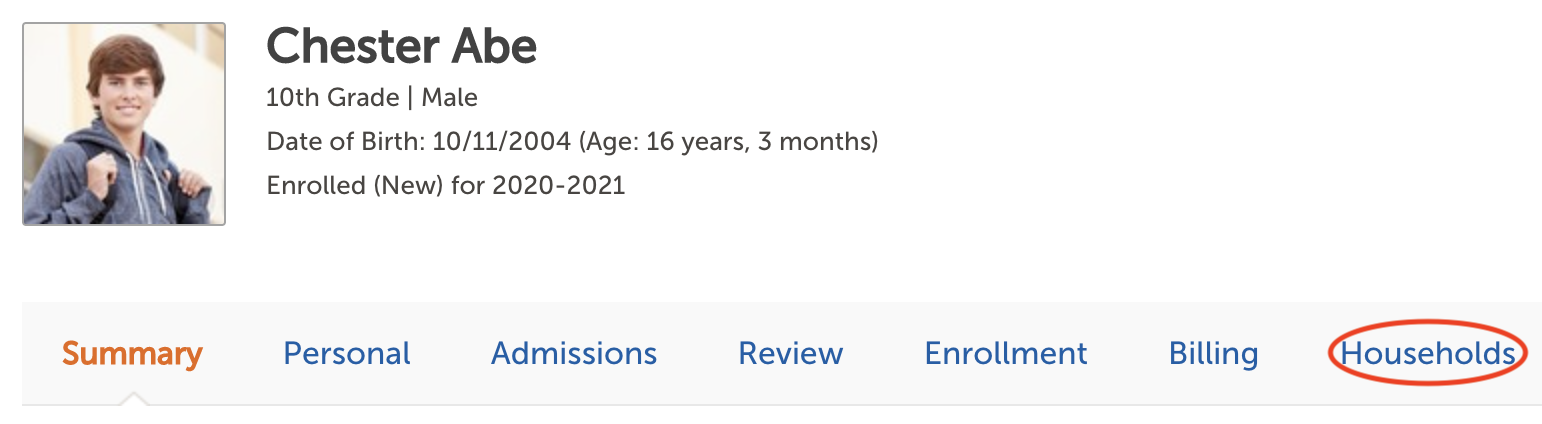
(Please note: Your available tabs may differ from what is displayed above, based on the modules you are using).
Once on the Households tab, you can access the sub-tabs listed below. Click any of the sub-tab names for more information!
-
Household Details: This is where you can update existing household addresses, remove households (after moving everyone to an existing or new household), or create new households.
-
Household Membership: This is where you can view which related contacts are in each associated household, and add or remove contacts from those households as needed. You can also add new related contacts from here.
-
Parent Portal Access: This is where you can manage parent portal account authentication and password resets, access to the student/checklist in the parent portal, and financial responsibility/financial splits.
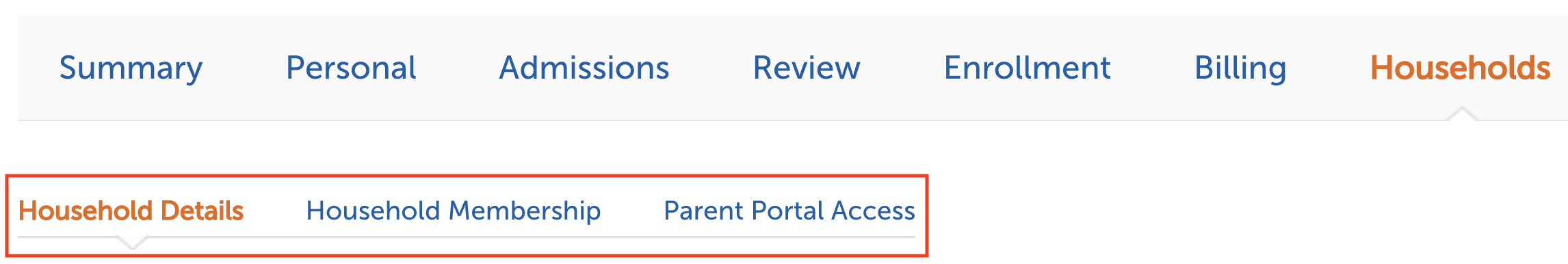

Comments
0 comments
Article is closed for comments.