Overview
When a reader logs in, they will be presented with their Review List Page, which will show all outstanding candidates left to be reviewed within the “My Assigned Reviews” tab and any completed reviews will show up in the “My Completed Reviews” tab.
The Reading Process
Cover Sheet
The Reader can start by clicking on the green 'Review' button to the left of any student names on the list. The first thing Readers will see is the Candidate’s Cover Sheet. They can review the information on the Cover Sheet, including the demographics and key information at the top of the cover sheet.
If you have candidates that re-applied or left and came back later on, you can select the review year from the drop-down menu in the upper right of the candidate cover sheet. This means you can view reviews from previous years.
All reader comments left during the review will be summarized in the cover sheet and the reader scores entered on the last page of the review packet. The review scores can also be edited from this page. Readers may start reading by clicking on the green “Start Reading” button in the bottom right.
Document Comments
On each document, Readers can type optional comments. Comments are automatically saved as they are typed. Note: Only users and admins with the admissions and reader permissions can see all Reader’s comments. Limited users with just reader access can only see their comments and scores, and not those of other assigned readers.
--
Summary Comments
Once a Reader is done reviewing each document, they are presented with a page to score the candidate. Within this page, you'll find the 'Summary Comments' section. This allows readers to type up their overall feelings on each candidate. A comment summary is helpful for the Committee Review.
Reader Scores
Next, readers can score candidates on your school's rating criteria and scales. Scores are selected from the rating criteria drop-down menus. Once complete, readers can continue to the next Candidate's review packet or return to the Review List Page.
Reviews completed by the Reader are moved to the 'Completed Reviews' tab. Please note, it may take a few minutes for your candidates to change tabs. Readers can review and edit their candidate scores even when candidates have been moved to the 'Completed Reviews' tab.
Additional Resources
- Office Hours & Past Session Recordings
- Click here for Online Review Setup Guides and How-To's
- Finalsite Enrollment Blog: Simplify the Evaluation Process

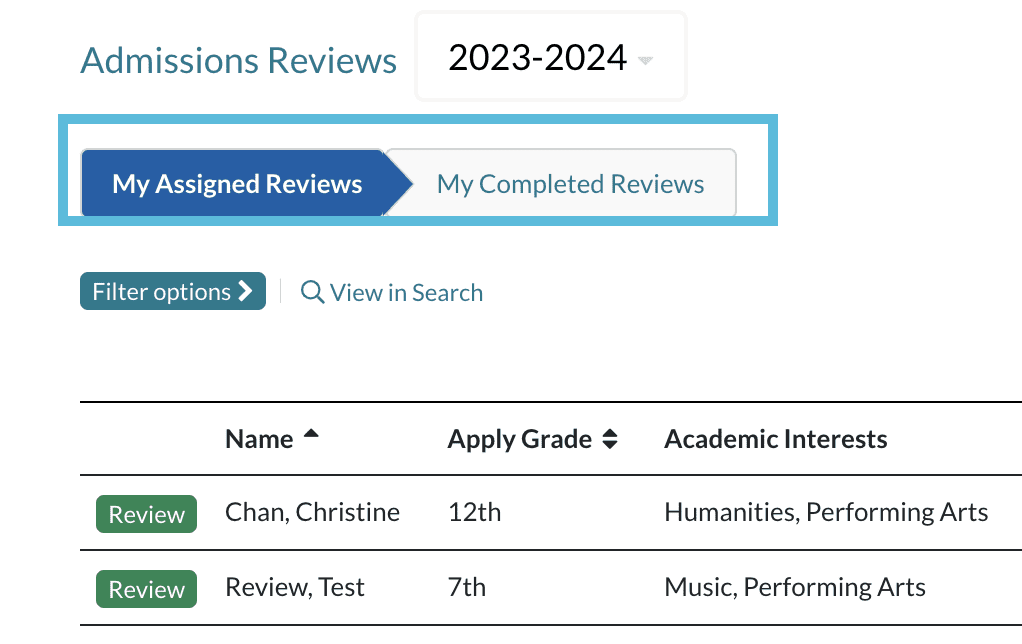
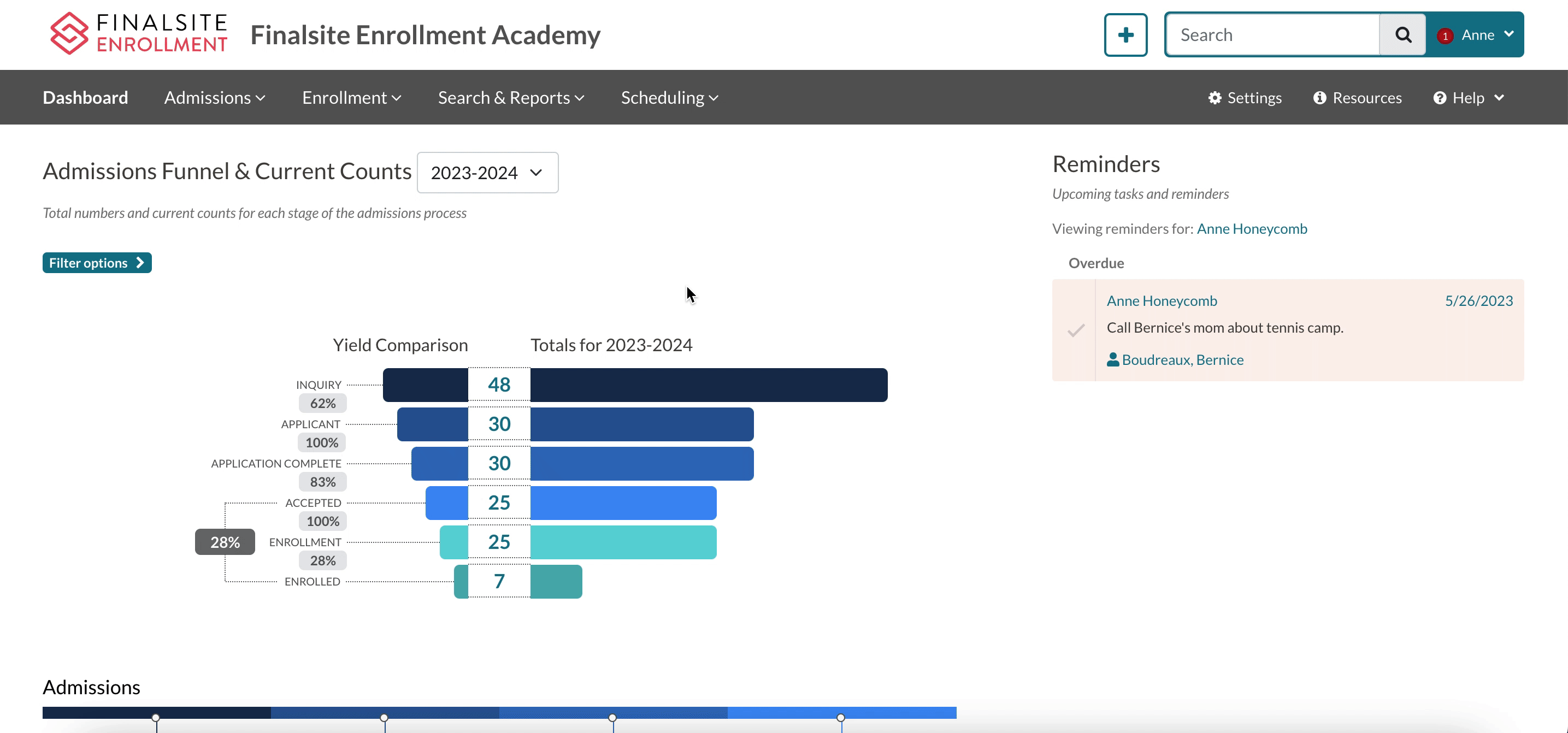
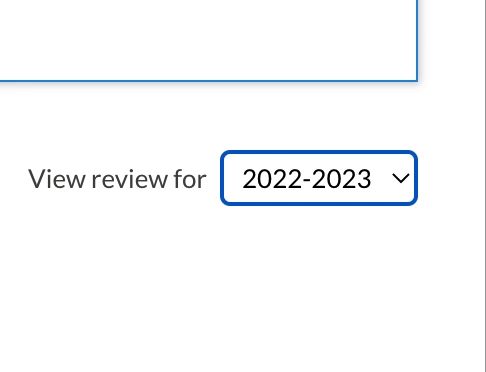
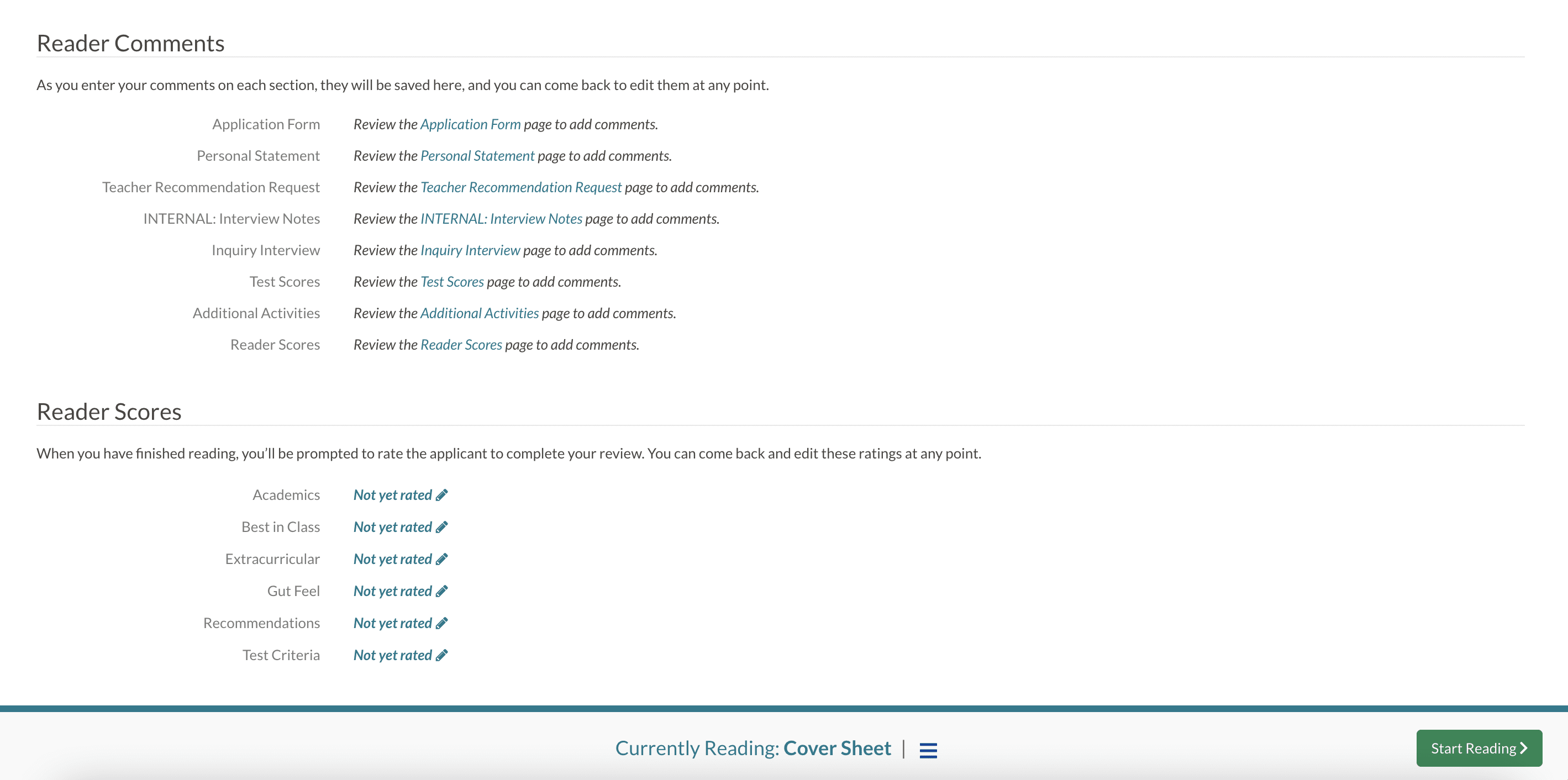
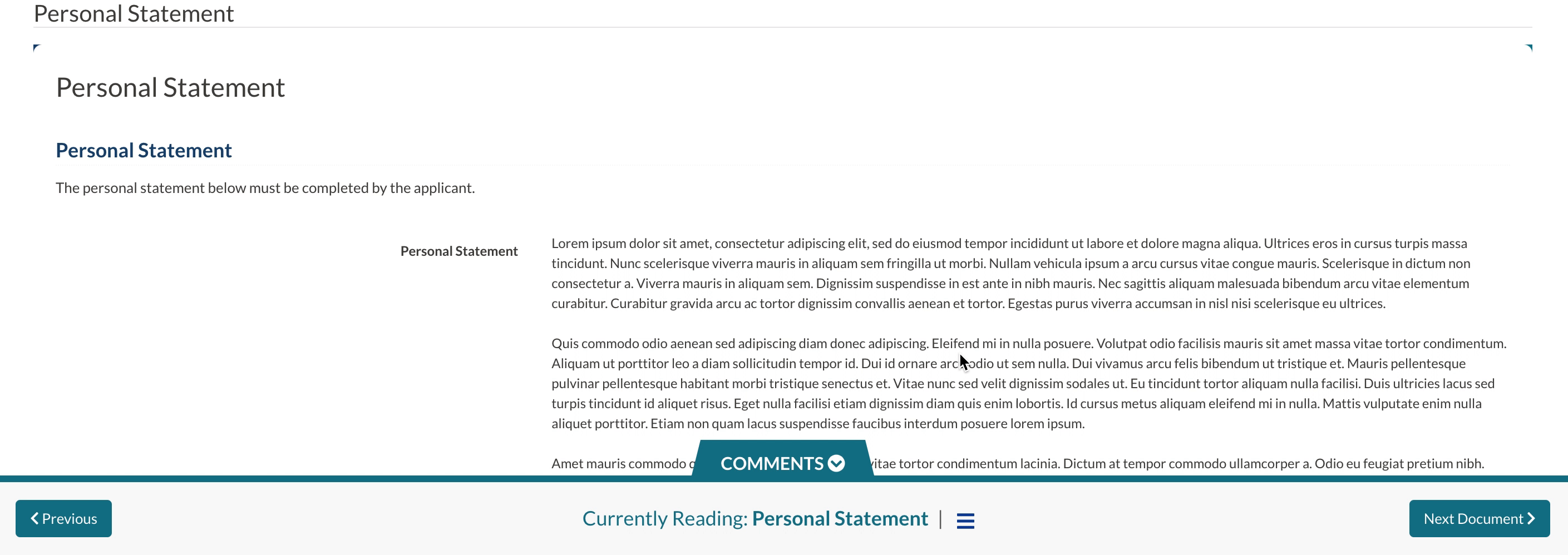
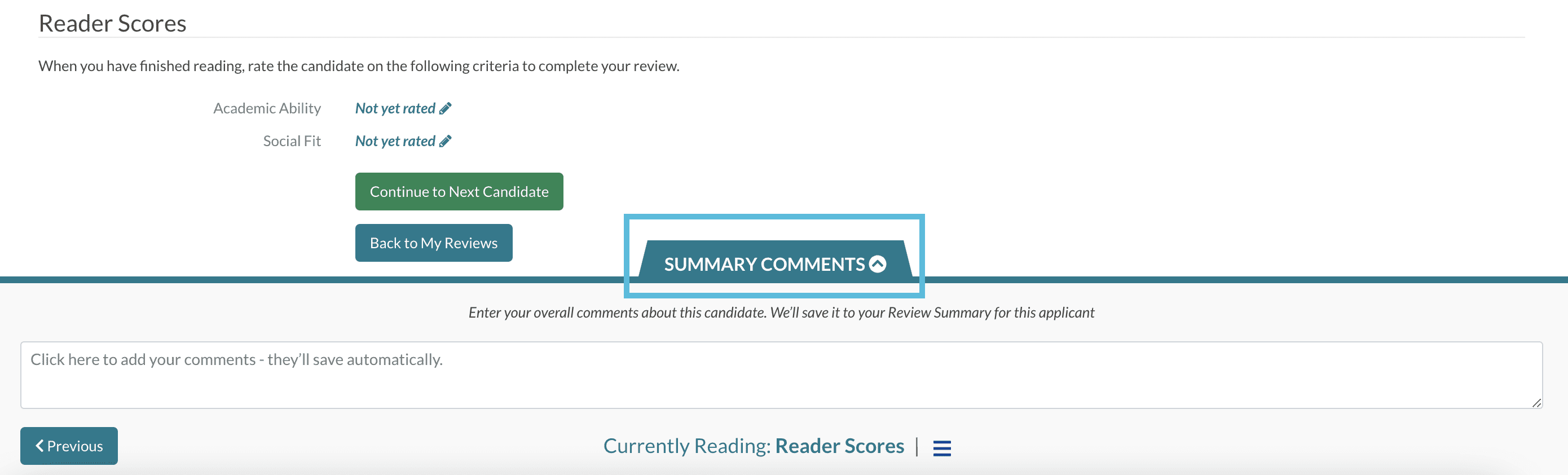
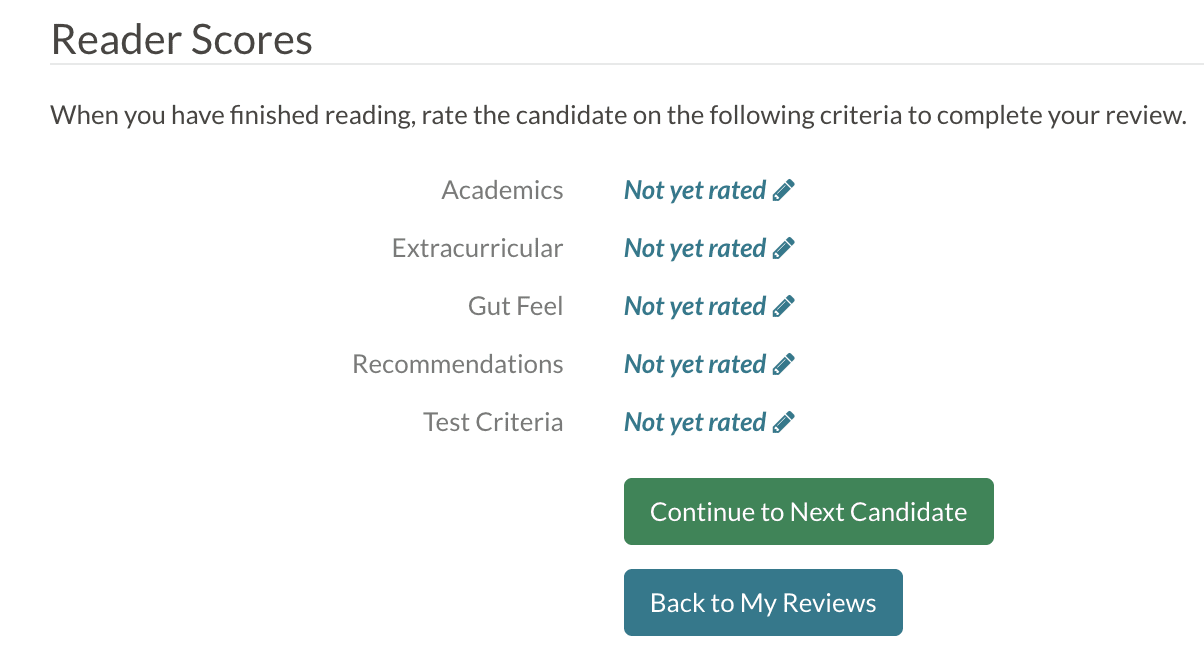
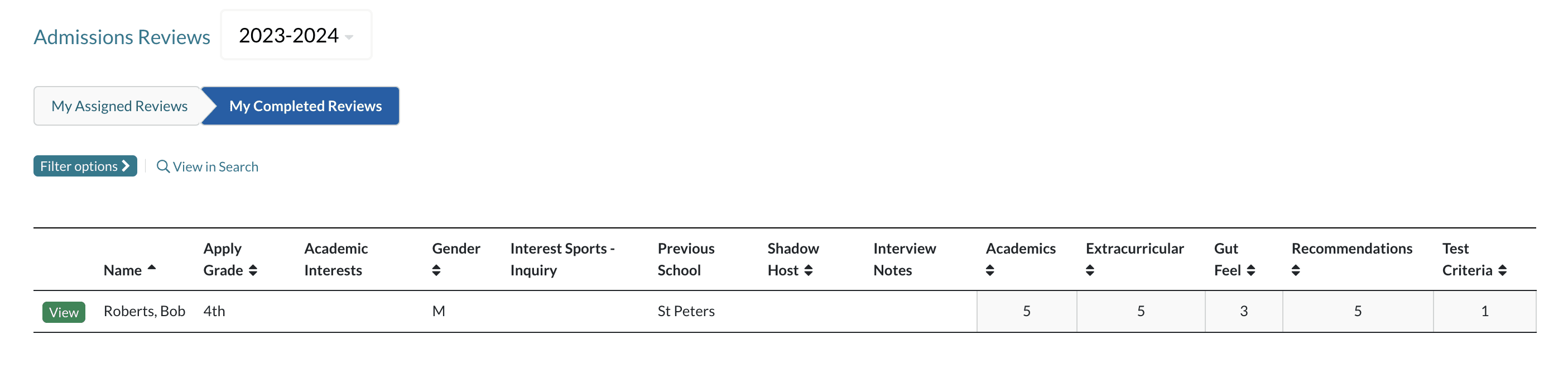
Comments
0 comments
Article is closed for comments.