Overview
This article provides information related to the Deposit that's tailored to those who use our Billing module.
We also have a Deposit article that contains more information about managing deposits, editing the deposit language on the contract, overriding the deposit, and more. Be sure to check that one out too when you are learning about Deposits.
Vocab
Desposit vs Registration Fee
A sum of money that a parent/guardian is required to pay to secure a place for their child at school.
Deposit is how this item is referred to throughout the Finalsite Enrollment system; however, you may call this the Registration Fee, Enrollment Fee, or anything else that works for your school.
In this article
- Deposit Scenarios
- Deposit Checklist Items
- Contract Fees With "Add To Deposit" Enabled
- Deposit Billing Category Fee Allocation
Deposit Scenarios
Scenario 1
If no financial split is assigned prior to contract submission, whichever parent signs the contract and pays the deposit will have their ledger populated with the deposit charge and payment as well as the payment plan.
Scenario 2
If a parent is assigned a 100% financial split before the contract is submitted, that parent's ledger will populate with the deposit change and payment as well as the payment plan (even if the other parent signs the contract and pays the deposit on the contract).
Scenario 3
In the scenario when there is a 0% payer making a deposit payment, and there are two billing additional accounts split at 50% / 50%, our system will use the date and time that a billing account was created to distinguish which account the deposit charge and payment gets applied to.
Example: In this example, there are 3 parents/guardians: Parent 1 is assigned 0%, Parent 2 is assigned 50% and Parent 3 is assigned 50%. For this use case, the deposit charge will go to the oldest responsible payer in regards to when they were added to the system. So if payer_a was created on 1/1/20 and payer_b was created on 1/2/20, the deposit charge will go to payer_a.
There are other features on the site that affect the behavior of the deposit. If you are using these features we recommend reviewing the following resources to understand how it affects the deposit:
- Continuous Enrollment
- Dual Signature
-
Split Contracts
- This article also contains details on the following scenarios:
- Split Contracts with Continuous Enrollment
- Split Contracts with Dual Signature
- This article also contains details on the following scenarios:
Deposit Checklist Items
If you are unsure if this is the correct path forward to resolve your issue or are in need of further assistance, please reach out to our support team for further guidance.
Along with deposits made through the parent portal, the student checklist also provides a way of acknowledging a deposit has been received when accepting cash, checks, or in person payments.
Whoever is adding the manual deposit, needs to enter an amount, a payment method, a billing account, and a date. Once those fields are inputed, that deposit payment will show up on the billing account you entered.
Note: If that payment later fails, the charge will automatically get added back to the ledger and the account, but an admin will need to go and uncheck that deposit checklist item.
Contract Fees With "Add To Deposit" Enabled
A note about payment methods
The payment methods available to parents on contracts are determined by your selections on the Deposit Setup page (Settings > Financial > Deposit).
Billing Module Payment Limitation:
Important: For payments made specifically within the Billing Module, parents are limited to Credit Card and Electronic Check only. They cannot use paper checks or other custom payment methods for these recurring billing payments.
Where Other Payment Methods ARE Available:
You can offer paper checks and/or other custom payment options (in addition to Credit Card/Electronic Check) for the following specific fees:
- Contract Deposit Fees
- Application Fees
- Fees associated with Custom Forms
Any contract fee with Add To Deposit enabled, will post to the ledger as one deposit line item.
-
Example: If you have a contract fee of $1000 deposit for tuition and another contract fee for the payment plan of $50 that has been added to the deposit. If a contract fee is not added to deposit, it will be spread across the payment plan.
Anything posted after the deposit will be net tuition amount on the ledger. If the deposit is larger than the total of the contract, we post the remaining amount to the ledger.
For immediate payment plans (one where the total of the contract is due at once), we don’t post any deposit line items and never post a deposit charge--instead we just post one tuition ledger item with everything from the contract in it (and the payment item, assuming they paid as soon as they submitted the contract).
For Immediate plans only: This will also post on the payer’s billing date, so if they are submitting an immediate plan today 1/22/20, but their billing date was the 15th, we will show one tuition ledger item on the 15th with all the line items from the contract
Deposit Billing Category Fee Allocation
If Deposit billing category is a child category of another category, it will be removed
from fees in the parent category, starting with the highest fee.
If Deposit has a billing category that matches another fee on the contract, it will be removed from fees in that category, starting with the highest fee.
-
Example: Deposit contract fee has a billing category of Tuition that is $1,000. Tuition contract fee has a billing category of Tuition that is $10,000. Summer care contract fee has a billing category of Tuition that is $2,400. Deposit will be taken from Tuition which is the larger amount.
If neither of those, it will be removed from fees in order of billing category position.
We have this behavior so that if an admin wants to change the deposit category to something else, it will update.

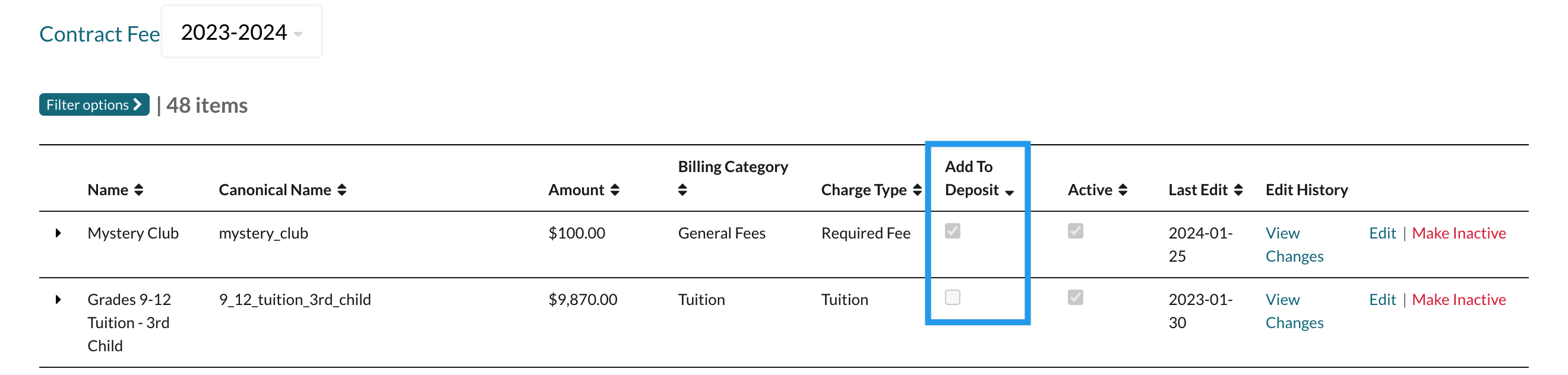
Comments
0 comments
Article is closed for comments.