When you request an export configuration for your site, we send you a data dictionary to complete. The data dictionary is where you can specify which fields in your Student Information System (SIS) you want to import data into, which fields the data should come from on our end, and any specific formatting requirements.
Essentially, this document helps our team build an export that meets all your needs.
It typically takes about 6-8 weeks for us to build an export from the initial conversations to the final product.
Data Dictionary Template Overview
You will be provided with a data dictionary template by Finalsite Enrollment. The 'dictionary' is a spreadsheet file that you will open in a software like Google Sheets or Excel. Within the data dictionary, you'll enter information about what fields you want to send information to in your SIS and what fields they should come from in our system.
Below is an example image from one of our Data Dictionaries (depending on which type of export we are building for you, the dictionary file you receive might look different from the one pictured below.)
Data Dictionary FAQ
What fields should I include in the data dictionary?
You don't need to include every field from your SIS in the data dictionary. You only need to include the fields that you want to send information into.
[Note: Only data that is relevant to the admissions or enrollment process should be collected in Finalsite Enrollment. Any data that is related to post-enrollment processes (such as class schedules or attendance) should continue to be maintained outside of Finalsite Enrollment.]
At a minimum, you should include the following fields (if they exist in your system):
-
The unique identifier used to update records in your target system when importing data. This varies from system to system, however, in many cases this would be a Student ID with the format: 123456.
-
Any fields your target system indicates are required when importing data.
My file has a Reference Table tab. What is that for?
Sometimes the values in the fields in your SIS will be different from the values of the field in Finalsite Enrollment.
The most common examples we see of this are grade, ethnicity/race, country/citizenship, marital status, and gender. Are any of the values for these or other fields in your dictionary different in Finalsite Enrollment compared to your SIS? If yes, please complete a table for it!
If my target system requires multiple files for import, do I need to fill out more than one data dictionary?
For each file you need to import into your target system, include a separate tab in the data dictionary worksheet with the field names, sample values, and descriptions required for that specific file. All reference tables can be combined onto one tab.
Library of Resources
- Article: How to Find Fields
- Article: How to Find Field Values
- Video: How to complete a generic data dictionary*
*Please note: this video covers our standard, generic data dictionary but you might be completing one of our customized dictionaries, so, the dictionary you receive may not match the one in the video.
Glossary
-
Data Dictionary - The requirements document Finalsite Enrollment needs to configure your custom export and build your Finalsite Enrollment site. This is to be filled out and returned by the school before the export build process.
-
Target system - The Student Information System (SIS) or other system of record that you want to import data from Finalsite Enrollment into. You may have multiple systems you track data in, but for the purposes of Finalsite Enrollment “target system” refers specifically to the system or systems you have purchased a custom export configuration for.
-
Custom export configuration - A framework of data transformation used to correctly output a file (or multiple files) with headers and data that matches what your target system expects for an import
-
Reference Table - A list of valid values for a specific field. If a field uses codes instead of display names, the reference table should include both the display name and the valid value accepted by the target system.

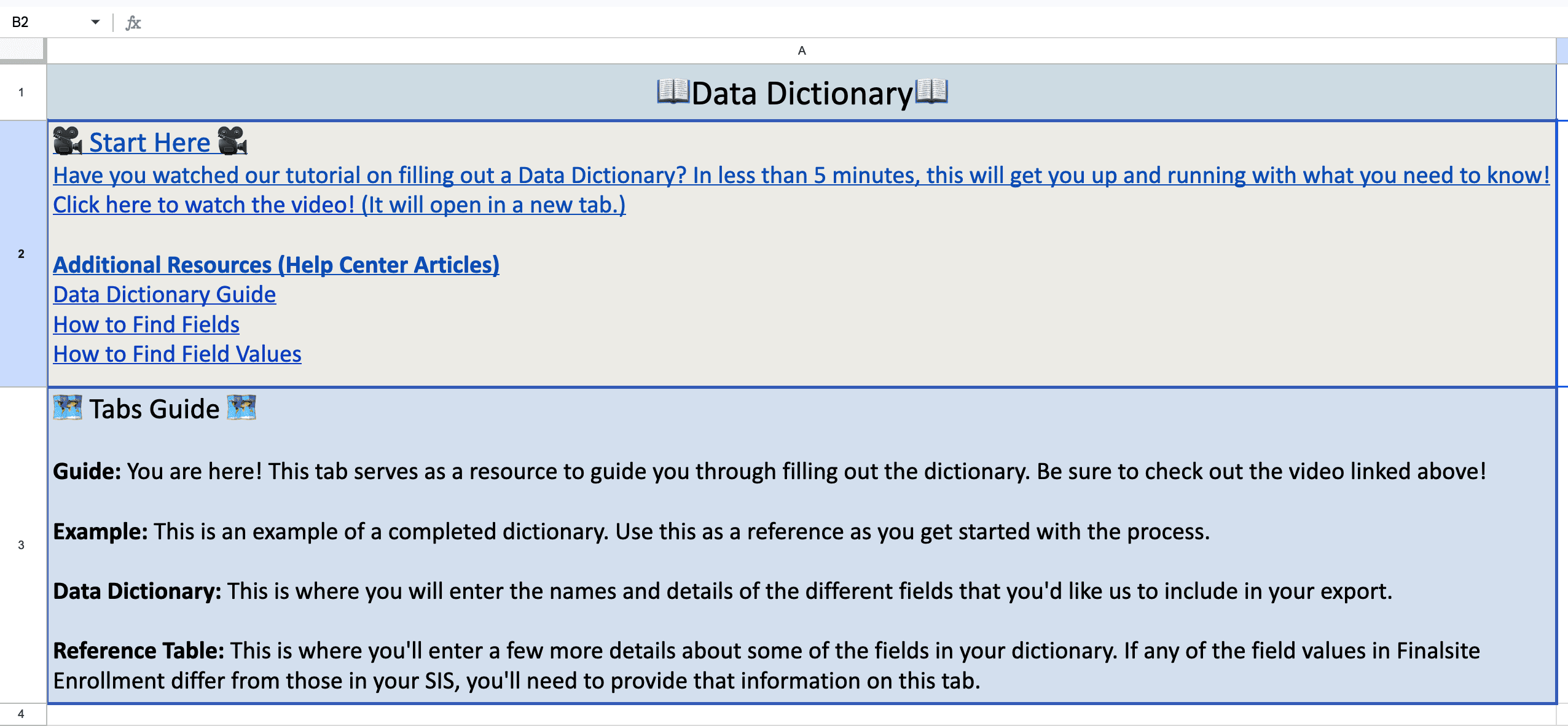
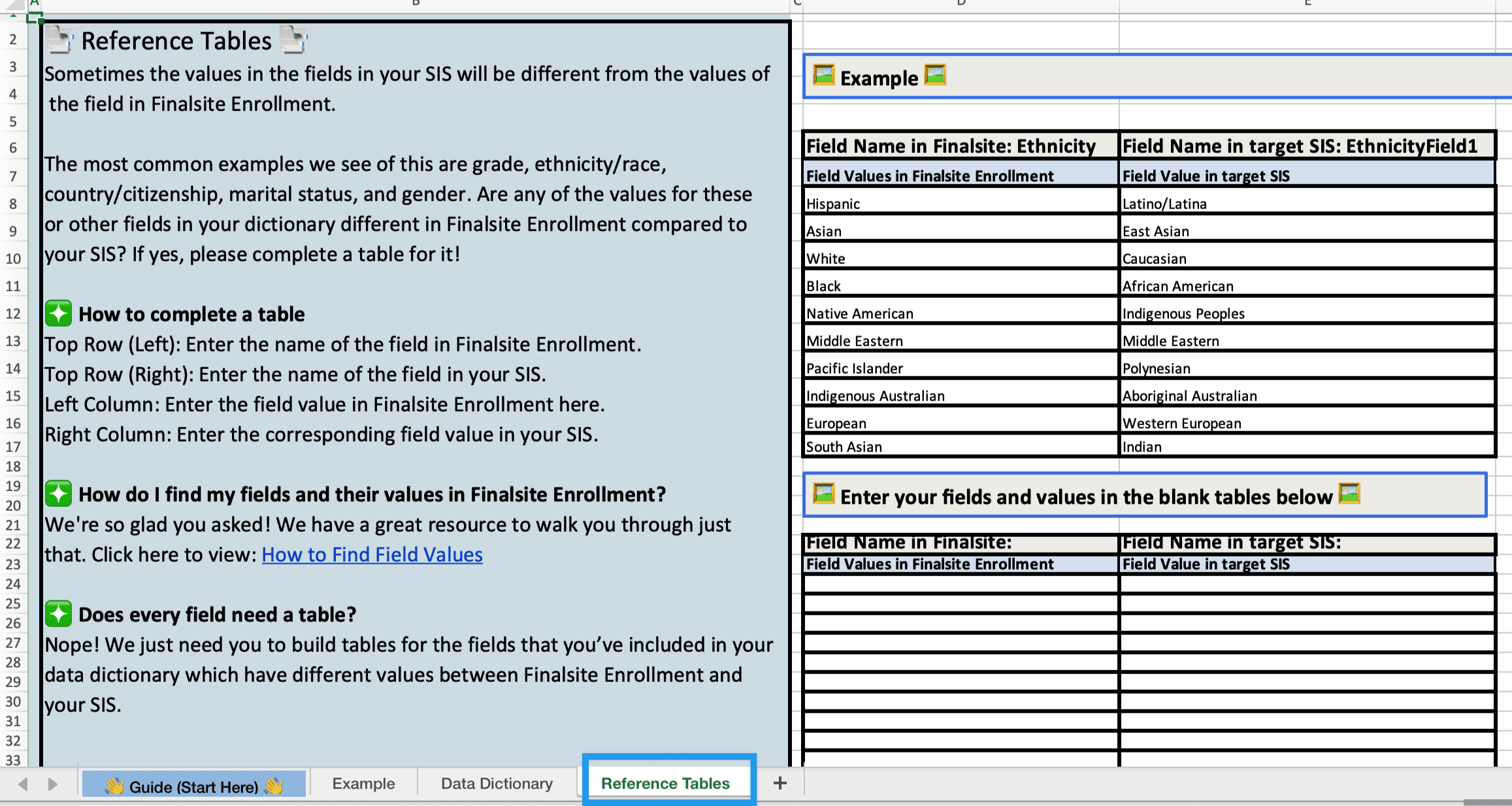
Comments
0 comments
Article is closed for comments.