Overview
With the FACTS SSO integration, tuition and fees are NOT passed over from Finalsite Enrollment to FACTS. This means that all FACTS agreements will be manually set up and you will simply be offering parents a direct SSO to FACTS.
Please note: Schools with continuous enrollment should ONLY use the SSO integration option.
Click here to read more about Continuous Enrollment in Finalsite Enrollment and FACTS workflows.
Parent Workflow
- The FACTS checklist item is available as soon as new students are moved into the 'Enrollment in Progress' status and as soon as returning students have been rolled over with the 'Enrollment in Progress' status set.
- Note: Unlike the Web-Provided integration, the SSO integration doesn’t require a contract to be submitted in order for the FACTS button to display.
- Parent completes the online Enrollment Contract/Registration form.
- Parent clicks the FACTS button from the Finalsite Enrollment checklist.
- Basic demographic information is passed over to FACTS.
- No tuition and fees are passed over.
- Basic demographic information is passed over to FACTS.
- Parent logs into FACTS where they select their payment plan.
- The parent will not see their schedule until the agreement is finalized by the school.
- Once completed, the Finalsite Enrollment FACTS checklist item is marked as complete and the family will show up as 'Pending' in FACTS.
- The school will then load all tuition and fees into FACTS.

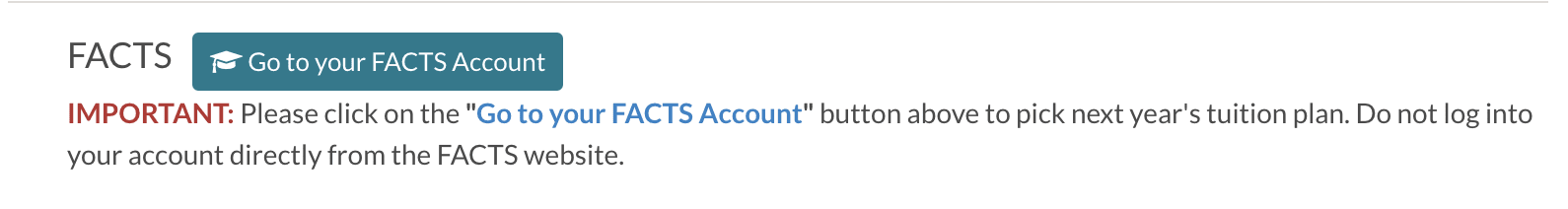
Comments
0 comments
Article is closed for comments.