Overview
With the FACTS Web-Provided integration, there is a one time push of tuition and fees are passed from Finalsite Enrollment to FACTS. This integration option is for schools that have yearly contracts/registration forms, and cannot be used for schools with continuous/Evergreen enrollment contracts. Payment plan options do not roll over year to year for returning families, which means all families (new and returning) must complete a contract each year and pick their payment plan within FACTS.
Web-Provided Integration (Yearly Contracts)
To utilize the Web-Provided integration with FACTS, all students (new and returning) must complete a contract each year. It cannot be used for just new students or just returning students. This integration allows all tuition and fee amounts on the contract/registration form to be passed over by clicking on a FACTS button within the Enrollment Checklist.
The integration is a one-time push of tuition and fees from Finalsite Enrollment to FACTS. If any tuition or fee amounts have changed after the FACTS checklist item has been marked complete, a manual adjustment of fees is required by the school within FACTS.
Parents can then complete the tuition management sign-up and confirmation process within FACTS. The completion of this step will mark the 'FACTS' checklist item complete in the enrollment checklist for both Admins and parents.
Parent Workflow
Complete Contract(s) to Access FACTS
A Parent completes the online Enrollment Contract/Registration form through Finalsite Enrollment. All Contracts for the family need to be submitted within Finalsite Enrollment before going to FACTS. Tuition and fees are included in this contract.
The FACTS link will be hidden if there are any siblings who are still in an active admissions status (regardless of their term).
Active Admissions statuses include Applicant, Application Complete, Accepted, or any custom statuses that are set as 'active.'
For the FACTS link to display, every kid must be in an Enrollment status with a completed contract, or in an 'inactive' Admissions status. Inactive admissions statuses include:
- Parent declined
- Application withdrawn
- Denied
- or any custom admissions statuses that are marked as 'inactive.'
The FACTS system does not allow for updating data via their integration API once it has been passed over to the FACTS system, so this behavior seeks to reduce the cases where a school has to manually update FACTS because a potential sibling has not yet been moved to Enrollment.
--
Using the FACTS Integration
After the contract has been submitted, the parent will click the FACTS button on their Enrollment checklist, which brings in their demographic information and tuition/fees data from Finalsite Enrollment into FACTS.
The button link provided in the Finalsite Enrollment checklist item is specific to the integration and must be used. Any outside links used by the parent will break the integration.
Once in FACTS, the parent/guardian can use their existing username and password to log-in, or create a new account if they are a first time user.
- The two accounts will then be linked, and Finalsite Enrollment will remember the sign-on so they can access it from the FACTS checklist item.
- All bank account information etc. that was entered last year in FACTS will remain.
- The address/name(s) will be updated in FACTS if it’s different on the contract, which usually has a contact update page embedded within.
--
How the Integration Works
-
Once logged into FACTS, the tuition and fees will pass over from Finalsite Enrollment to FACTS.
-
Fee examples include: Tuition, Required Fees, Optional Fees, Discounts, Supply Fee, Sibling Discount, Deposit, Scholarship Amounts, and Financial Aid Amounts.
-
NOTE: If you have certain fees that don't need to be passed over to FACTS, this can be set on an individual fee basis.
-
-
Grades and Fees will be mapped between Finalsite Enrollment and the FACTS institution accounts as part of the integration setup.
-
Balances are passed over per student, not per family.
-
Parents will select their payment plan within FACTS and finalize the agreement. The school will not need to manually finalize agreements.
Finalsite Enrollment Checklist Behavior
As noted above, if a family has one child in enrollment, and one or more children in an active admissions status such as applicant, application complete or accepted, the FACTS link will not display until the kid(s) in admissions are either moved to an inactive admissions status or into enrollment with completed contracts. In this case, the parent/guardian will see the following message in their checklist:
Once all kids are either in enrollment with submitted contracts or those in admissions are set to an inactive status, the FACTS button will display. Below is an example with customized parent explanation text that you can edit within your enrollment checklist settings.
We recommend you tell parents/guardians not to log into their FACTS account directly because this will break the integration. Click here to learn how to update the parent explanation text.
Parents/guardians will click on the button, which will pass over all tuition and fees one time. Anything that needs to be adjusted after the button is pushed, will need to be updated in FACTS directly.
Once the enrollment agreement has been finalized in FACTS and the payment plan has been selected, the Finalsite Enrollment checklist item is marked complete automatically. This allows you to monitor who completed the FACTS process and who did not via a complete/incomplete checklist item search.
The FACTS system does not support multiple active years. This means, once the FACTS year is rolled-over to a new year, families who are enrolling for the prior year (aka mid-year enrollment) cannot use the integration to pass over fees and set up their account.
General Best Practices
-
Customize the parent explanation text of the FACTS Checklist item. For example, 'The FACTS link will be available once all contracts in a family have been submitted. Once that is available, FACTS must be accessed via this link from your Finalsite Enrollment checklist. If FACTS is accessed externally, you will not see your fees in FACTS.”
-
If you make any changes on the FACTS site, please make sure you notify Finalsite Enrollment of these changes, to ensure there are no errors when we push the data over from our system to FACTS.
FAQs
Errors
Parent View and Navigation
Parents/Guardians MUST click on this button for the integration to work. Once the agreements in FACTS are finalized, the checklist item in Finalsite Enrollment will be marked complete. This checklist item will be searchable so you can track who completed their FACTS agreement and who did not.
Scholarship/Financial Aid and Updates
Please note: When adding any new scholarships/aid categories, they need to be set up in both Finalsite Enrollment and FACTS. Whenever adding in new scholarship or aid be sure to communicate the addition on both sides of the integration.
If the family has already gone over to FACTS and finalized their agreement on the FACTS end, adjustments will need to be made in FACTS.
If they did finalize the agreement in FACTS, the school will need to make updates directly in FACTS in order change any of those fees.
General
- If parents have issues logging into FACTS.
- For example, they may have gone through the checklist, all amounts are correct, but their FACTS log-in doesn't work or exist.
- If the parent needs split payments, the school will need to connect with FACTS in order to facilitate that.
Some schools offer automatic re-enrollment (aka continuous enrollment) and do not require returning families to complete a contract yearly.
Schools using continuous enrollment should only use the SSO integration. Please review our FACTS: Unique Workflows article for our recommendations on managing this.
Split Family Situations
We recommend having a statement within the tuition and fees section of the contract such as "The totals may not accurately reflect split payment amounts and will be adjusted in FACTS." It's possible to add a checkbox for parents to mark that they read and agree to the statement.
- You will need to handle and adjust the split payments in FACTS for both parents on a case-by-case basis. Since two separate parents are unable to register or enroll through Finalsite Enrollment, there isn't a way for each parent to set up a separate payment plan within Finalsite Enrollment.
- One parent will need to go through Finalsite Enrollment to complete the process. Once the payment plan has been set up, you can manually adjust that parent's payment plan in FACTS to reduce the amount of tuition and fees that are due.
- The other option is for you school to manually create an invoice agreement so that the family can log into their online account and convert it to an ACH/CC plan. Both parents log into FACTS with their own account so they can see their own individual payment plan and amounts that are due.
Please note: Only parents/guardians with the financial responsibility toggle enabled can access and complete a student's contract. A parent without this flag enabled will be able to see the contract checklist item but will not be able to access and sign the contract.Click here to learn how to manage financial responsibility.

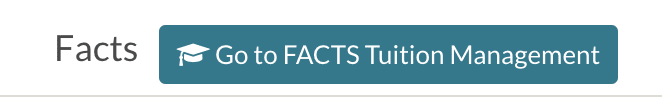
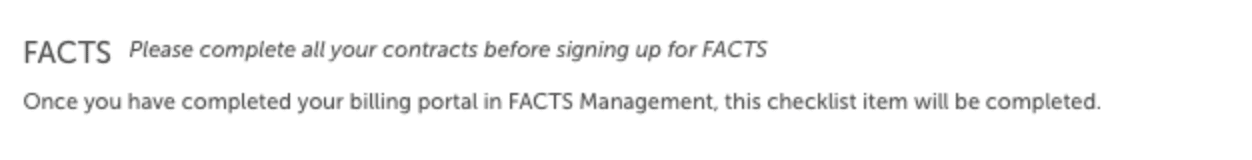
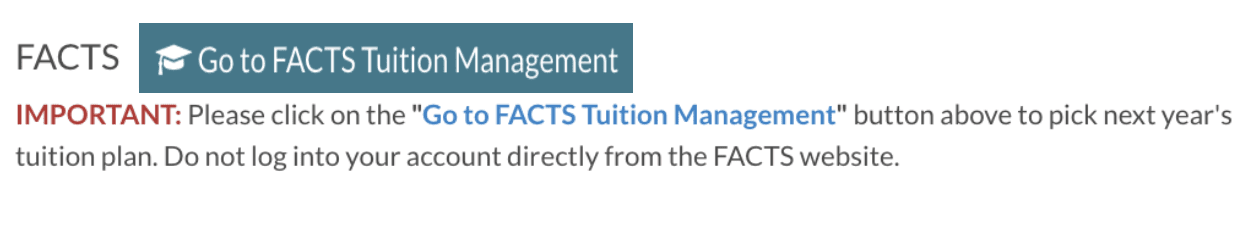
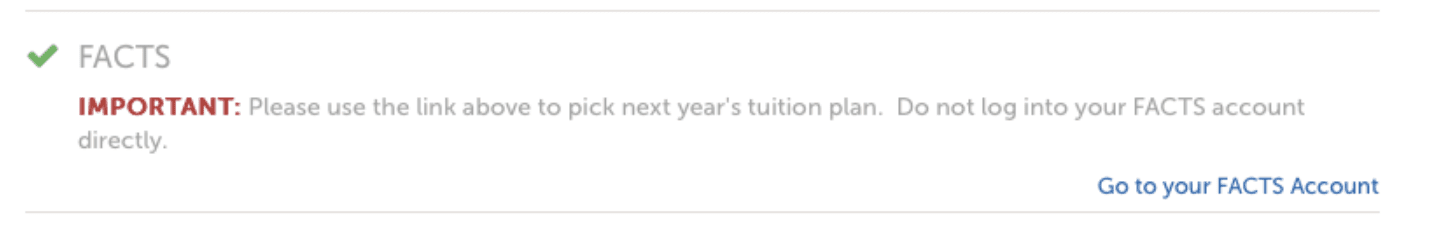
Comments
0 comments
Article is closed for comments.