Overview
Enrollment-Only: This article is intended for schools that are only using our enrollment module.
Is your school using the Admissions workflow? These articles might be what you are looking for: Application Form: Parent View or Parent Portal Enrollment Walkthrough.
Direct Enrollment provides parents with access to an enrollment form directly through the Parent Portal, allowing them to seamlessly begin the process of registering their student with your school. In this article, we'll cover a high-level overview of the feature and the parent experience.
Direct Enrollment & the Public School Configuration: How They Work Together
To make enrollment easier for both school administrators and families, we offer two features that complement each other: Direct Enrollment and Public School Configuration.
- Public School Configuration: This setting updates the admin view only, removing financial aid agreements and contract fees from the system.
- Direct Enrollment: This feature changes the parent experience by allowing families to enroll directly through the Parent Portal, skipping the application phase entirely.
When used together, these features create a smooth, simplified enrollment experience:
- Admins see a cleaner dashboard without unnecessary forms and fees.
- Parents can enroll quickly and easily without going through the application process.
We strongly recommend enabling Public School Configuration if your school is using Direct Enrollment. This ensures consistency across both admin and parent views.
Visit the Public School Configuration article to learn more about this feature, and submit a request to our Support Team if you'd like these features enabled.
In this Article
What is Direct Enrollment?
Direct Enrollment is a feature that streamlines the enrollment process for parents. Unlike traditional enrollment pathways that may involve an initial application, Direct Enrollment bypasses the application phase and allows families to start the process by completing an Enrollment form.
Once a family submits their enrollment form and it is imported into your site, the system automatically creates records for both the student and their parents. In addition, the student's status is updated to "Enrollment in Progress," signifying their official entry into the enrollment workflow.
Interested in enabling this?
Are you interested in enabling Direct Enrollment for your school? Submit a request to our Support team!
Understanding the Parent Experience
When you utilize Direct Enrollment, the parent experience is significantly simplified. Upon logging into the Finalsite Enrollment Parent Portal, the primary option they will see is to enroll their child.
Clicking the "Begin registration process" button takes parents directly to the enrollment form. They will then complete this form with the necessary student and family information.
Upon submission, the parent will be brought to a thank-you landing page and receive an automatic thank-you email.
Once the enrollment form is imported into your site on the admin side, the parent will have access to their student's Enrollment checklist, where they can complete any additional required and optional steps for their enrollment process by clicking "Continue Registration Process."
What happens when a family submits an enrollment form?
- Once the form is submitted, the parent will be shown a thank-you page and will also receive an automatic thank-you email.
- Behind the scenes, their form is imported into your site, automatically creating records for both the student and their parent(s).
- The student's record will have the "Enrollment in Progress" status and an accompanying enrollment checklist.
- As a result, parents can log in to the Portal to conveniently work through and complete the enrollment checklist items.
Can I prevent a student from moving directly to Enrollment in Progress status?
No, you cannot prevent a student from automatically entering the "Enrollment in Progress" status. You can, however, set up the enrollment checklist in such a way that allows you to prevent students from automatically transitioning to "Enrolled" status. For example, you can add required items that can only be marked as complete by an admin at the school. This would prevent families from completing all required items and moving to Enrolled status automatically.

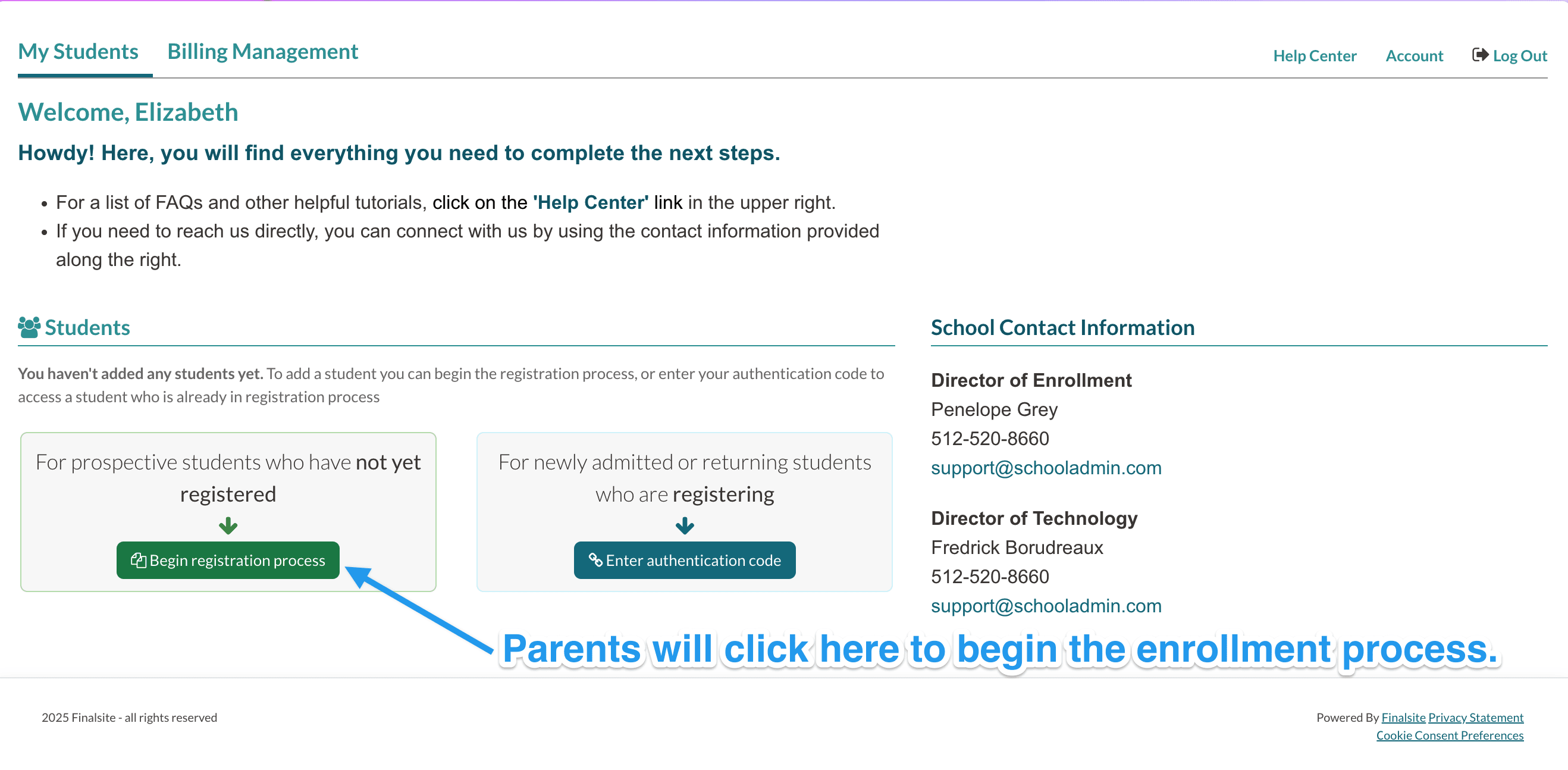
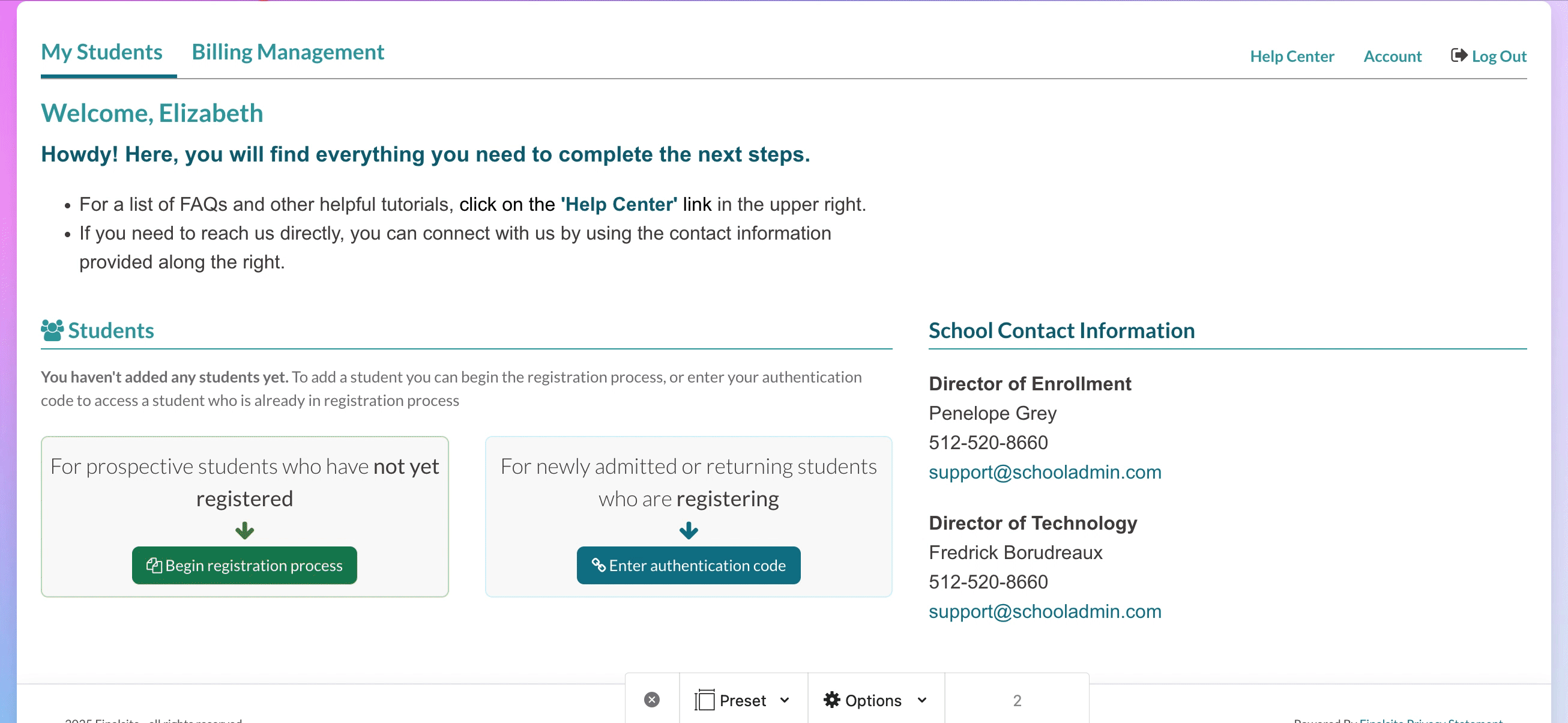
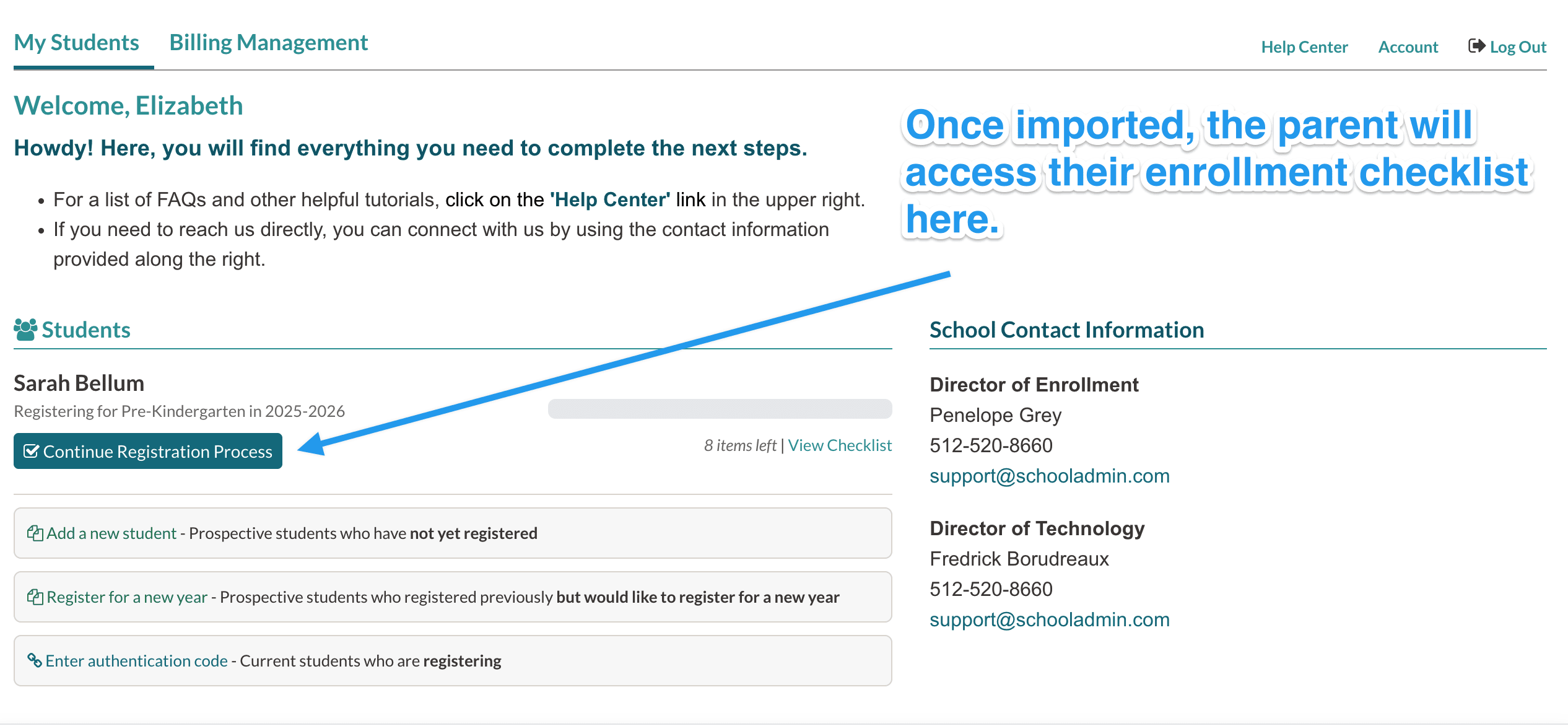
Comments
0 comments
Article is closed for comments.