Overview
An Activity is like a tag or file label for anything you would like to track that may not be set up on a calendar with registration or on a checklist. Some examples of actions that you might record as activities in your Finalsite Enrollment site are fees paid by check, phone calls with parents, packets mailed, etc. You can add, edit, and delete Activity Items within Settings – General – Activities. Activities can be seen on individual contact records as shown below.
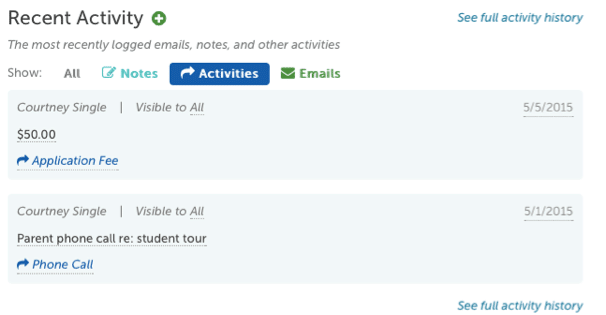
How-To: Run an Activity Search
To get started, click on the Search & Reports tab at the top of your Finalsite Enrollment site.
To search by the activity type, you will set the following criteria:
-
Search criteria type: "Activity".
-
Select specific activity item from the list.
-
Select "Date is" or "Date is not".
-
Timeframe to search by such as last week, next week, next 30 days, etc.
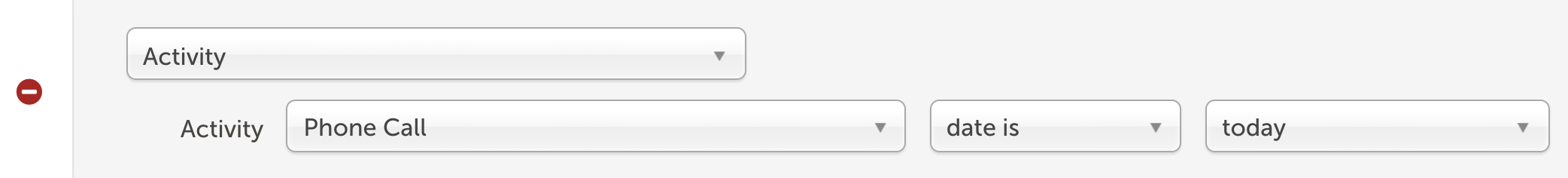
Example Search Scenarios
1. Find all contacts whose admissions status for apply year 2015-2016 is currently Applicant, and whose activity “Application Fee” date is next week.
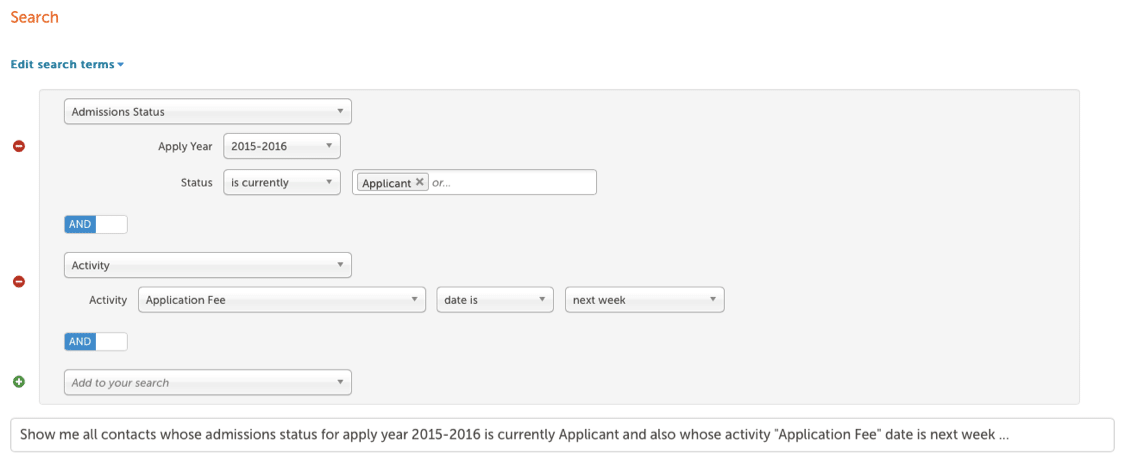
--
2. Find Applicants that had a phone call activity within the last 60 days.
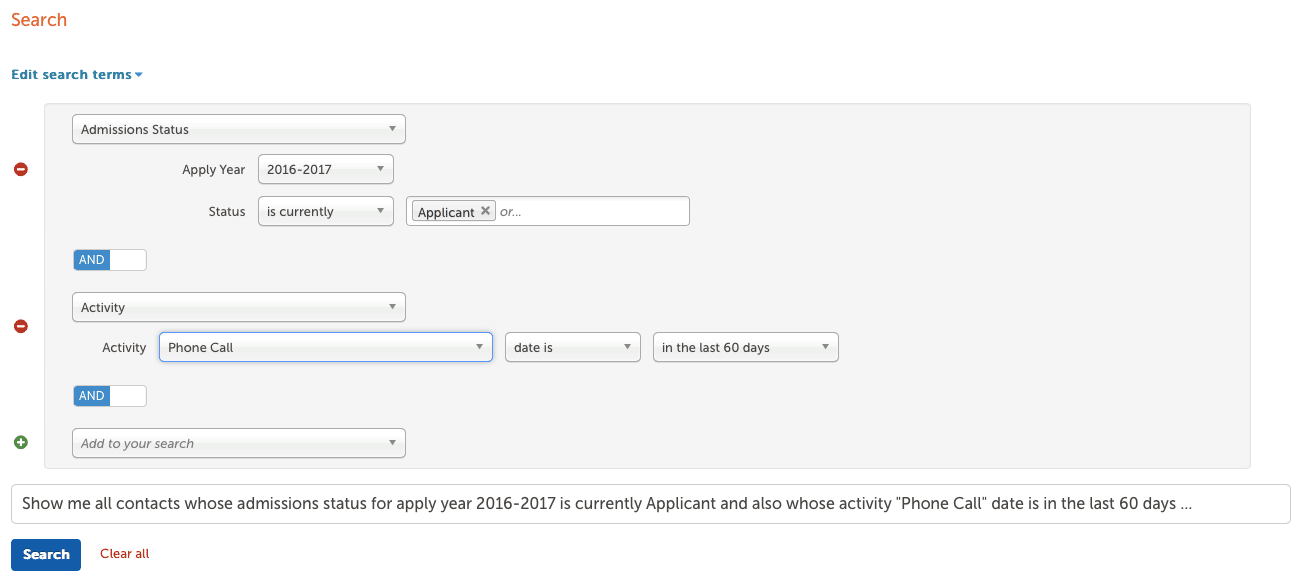
--
3. Find Inquiries who had an Online Inquiry between two specific dates.
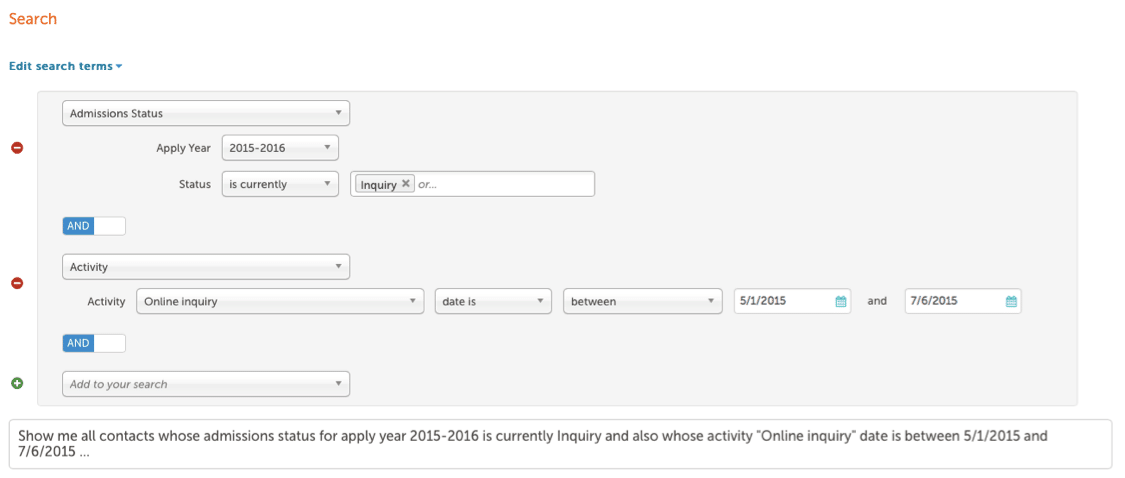
--
4. Find Accepted contacts who have an Open House date after today.
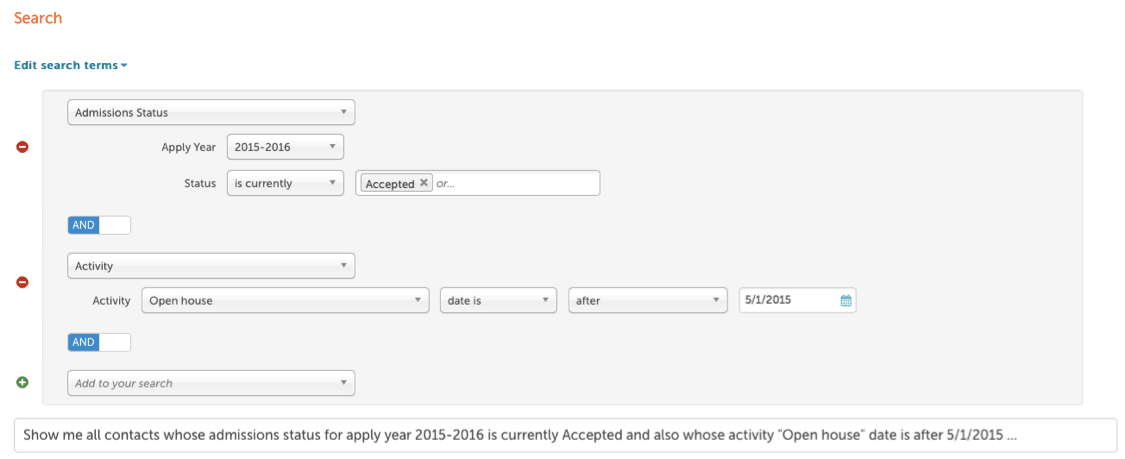

Comments
0 comments
Article is closed for comments.