Overview
Enrollment Statuses includes all status types within the enrollment role, such as Enrollment in Progress, Academic/Financial Hold, and Enrolled. With status searches, you can find students who are currently in one of these statuses, or students who were previously in a status for the school term you select. Read on below for more information.
How-To: Run an Enrollment Status Search
To get started, click on the Search & Reports tab at the top of your Finalsite Enrollment site.
To search by enrollment status, you will set the following criteria:
-
Search criteria type: "Enrollment Status".
-
Select "Is currently" or "Became"* (see below for more information)
-
Select one or more enrollment status(es) from the drop-down menu provided.
You will also choose which Enrollment Type to filter by:
-
New & Returning Students
-
New Students only
-
Returning Students only
*Searching for status "is currently" will pull any contacts that are currently in the selected status(es) for the term. Searching for status "became" will pull historical data and show you anyone that was previously in the selected status(es), for the term, during the time frame selected. Therefore, if you search for anyone that 'became' Enrollment in Progress at any time, you’ll notice some contacts will still be in an Enrollment in Progress status, while others may have moved on to other statuses such as Enrolled, Mid Year Withdrawal, etc.
When running a 'became' status search, you can choose a timeframe from several options.
Example Search Scenarios
1. Find new students who are currently in a status of Enrollment in Progress with a Contract Status of 'Generated'.
2. Find new and returning students who are currently in a status of Enrollment in Progress, with a complete Contract and an incomplete Deposit.
You could then use this search to follow up by email, text, or mail with families who still need to complete the deposit payment. You can also save the search for future reference and name it Complete Contract/Incomplete Deposit.

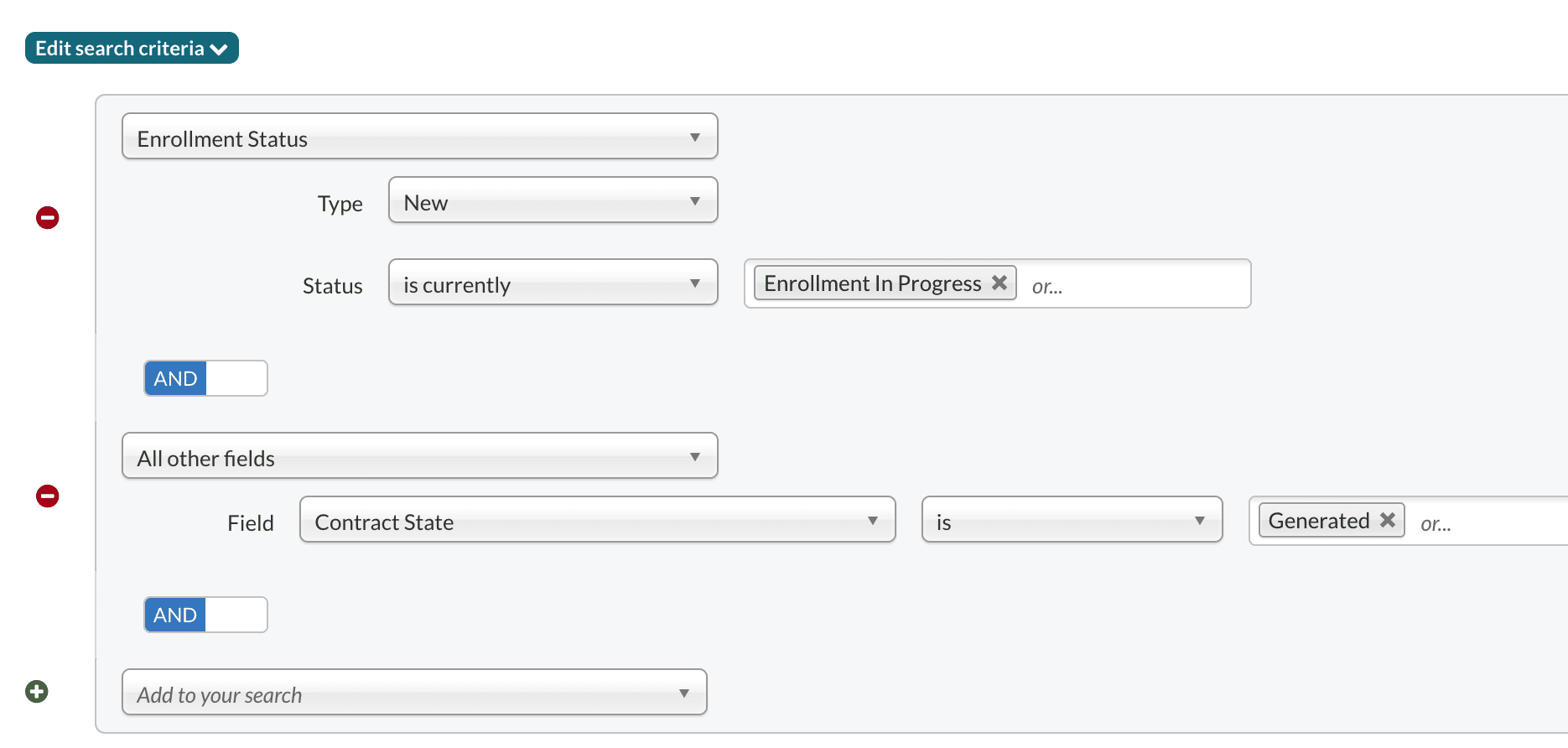
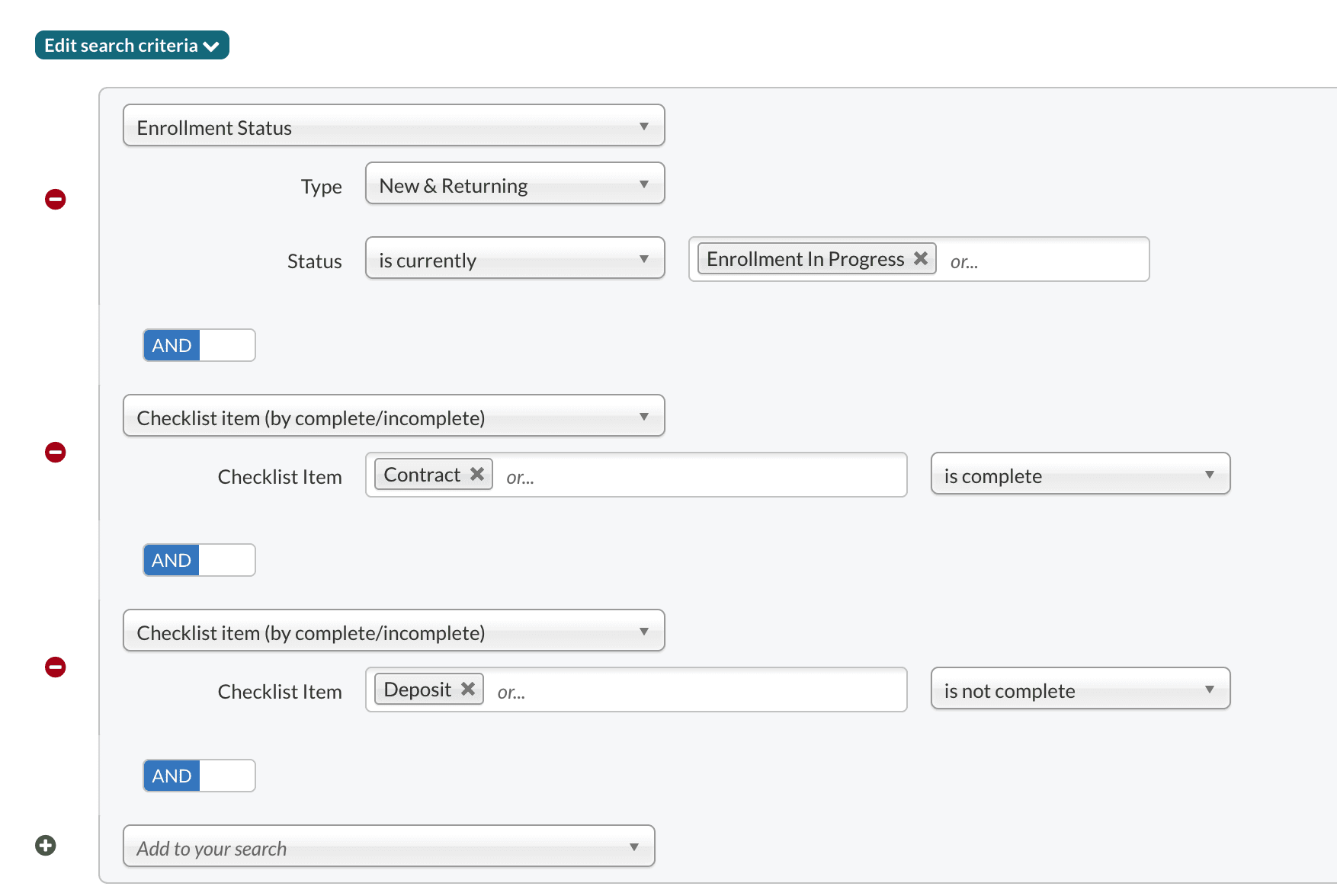
Comments
0 comments
Article is closed for comments.