Overview
The Duplicate Household Matching page is where you can identify potential duplicate households in your Finalsite Enrollment site, and merge them either individually or in bulk.
Duplicate households typically occur if one of the following is true:
-
A contact that inquired filled out an application form and the household address is the same.
-
A contact that inquired filled out an application form and typed the address slightly differently.
-
A related contact of an existing inquiry or applicant student has the same address as the existing contact.
The system checks for potential households once per day, early in the morning.
How-To: Understand the Duplicate Household Matching Page
You can access the Duplicate Household Matching page by navigating to 'Settings' - 'Fields & Data' - 'Duplicate Household Matching'. Within this page, you will see a list of any potential duplicate households the system has detected, along with the following columns.
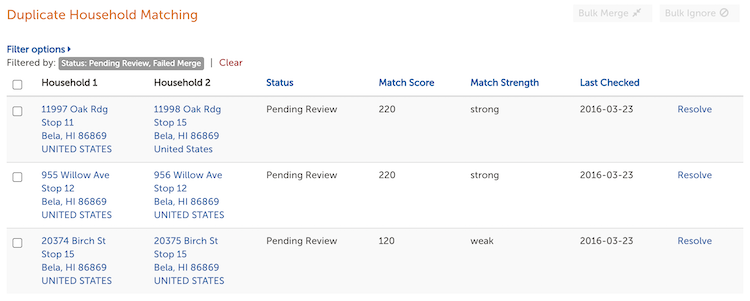
Household 1: The first household in the system that has a potential match with Household 2.
Household 2: The second household in the system that has a potential match with Household 1.
Status: The status is listed as Pending Review until you resolve the match. You can click this column header to sort by Status. Other statuses include:
-
Pending Review: A match that has not yet been reviewed.
-
Ignored: A match that was ignored by an admin/user.
-
Pending Merge: A match that is pending a merge.
-
Failed Merge: Merge was attempted but failed. Contact Support for help troubleshooting.
Match Score: This indicates how weak or strong the match is (i.e. how likely it is that the two households are actually the same). You can click this column header to sort by Match Score. The match score ranges are:
-
0-124: unknown (very unlikely a match)
-
125-149: weak match
-
150-224: medium match
-
225-300: strong match
-
301 and above: herculean match (extremely likely the households are a match)
Herculean is the strongest match and is typically safe for bulk merging households.
Match Strength: This is the verbal strength of the match according to the match score (see above). You can click this column header to sort by Match Strength.
Last Checked: This is the date that the duplicate match checker ran. You can click this column header to sort by Last Checked.
Resolve: Click here to resolve the match and begin the duplicate matching process.
Using Filter Options
You can use the blue 'Filter Options' button at the top of the page to filter the list by search text or match status. This is useful if you want to search for a specific household address to see if there is a duplicate match for it. Input the information (e.g. street name) in the search text box, and click the blue 'Apply Filter' button to confirm.
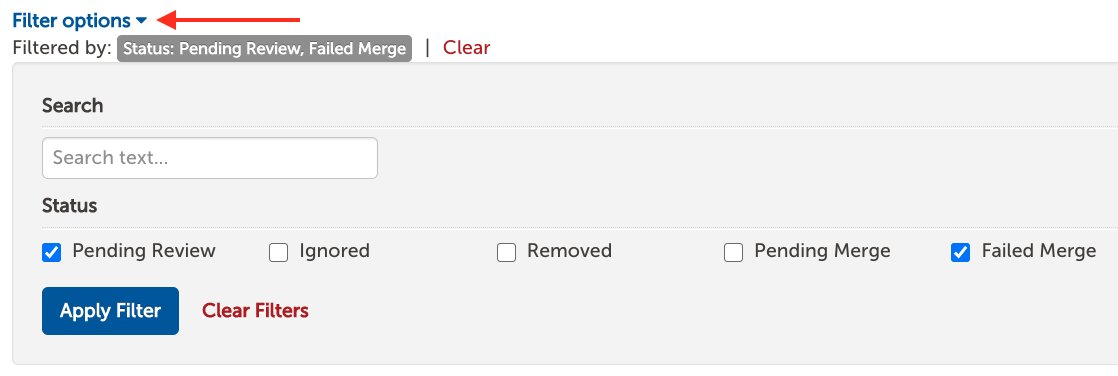
The filter options are defaulted to show matches that are in a status of Pending Review and Failed Merge. Click the red 'Clear Filters' button to remove any filters you have added.
How-To: Resolve a Duplicate Household Match
On the Duplicate Household Matching page, you can click the 'Resolve' button to the right of any row to start the duplicate matching process for those two households. The Resolve Duplicate window will pop up with the addresses and household contacts for both Household 1 and Household 2, so that you can review and compare the two.
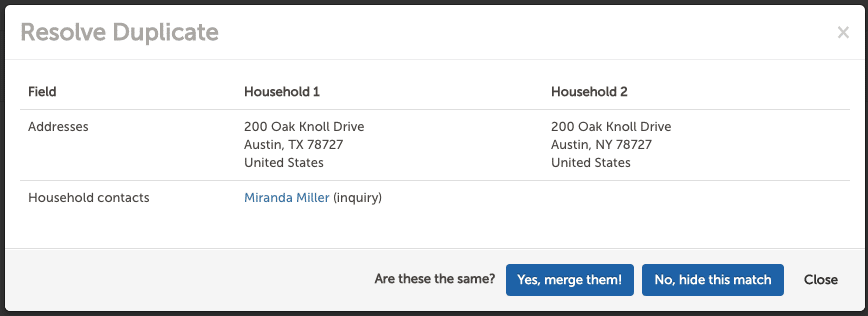
If after reviewing the information, you determine that the two are not the same household and shouldn't be merged, you can click the blue 'No, hide this match' button and the match will be ignored. This means you won't see it on the duplicate household matching page when you return to the page, but you can still filter by status 'Ignored' if you want to revisit it in the future.
If you do decide to merge the two households, you can click the blue 'Yes, merge them!' button. You will then be asked to pick which household should take precedence in the case of conflicts, which we’ll refer to as the “winning record.”
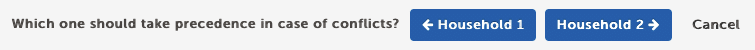
The household you select as the winning record will be the one whose information the system keeps in the case of conflicting data. When merging, the following behavior will occur:
-
If any fields are filled out for both records, the field data on the winning record will take precedence over the field data for the losing record.
-
For any fields that exist in the losing record and not in the winning record, those fields of information will carry over from the losing record to the winning record.
-
All of the household contacts from both the winning and losing record should end up on the merged record.
In the example below, the address is the same except for the country (United States) is filled out for Household 1. Within the household contacts, two of the contacts are the same and the other two only show up in Household 1. Whichever household takes precedence, all of the information below will carry over since nothing gets deleted in the merge.
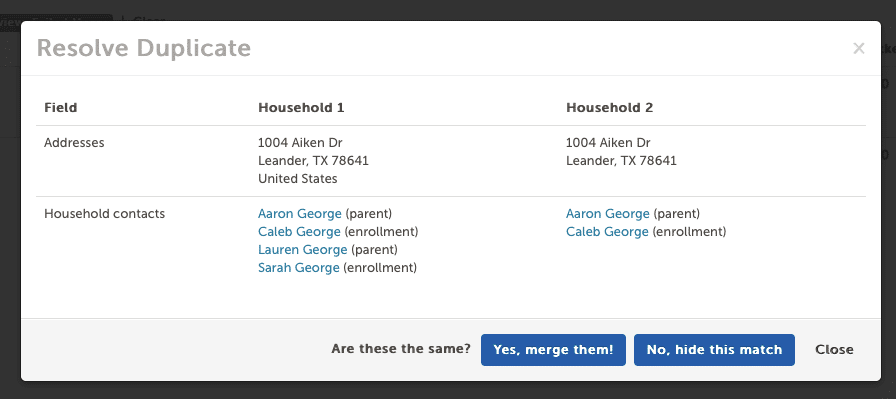
However, if the house number for Household 1 was 1008 Aiken Drive, while it was 1004 Aiken Drive for Household 2, choosing Household 1 would then take that house number (i.e. 1008) as precedence over the one in Household 2. All remaining details would carry over. In this example, either household will give you the same results.

Comments
0 comments
Article is closed for comments.