Overview
Application Forms can be filled out for a family internally by an Admin, which is useful for two cases:
-
If a parent is unable to submit an online application form, you can copy the information from a paper application form to the online format.
-
You can also fill out an application form online while talking to a parent on the phone or for a family without computer/internet access.
How-To: Complete an Application as an Admin
To access the application form as an admin, use the Quick Action Menu, indicated by the plus sign in the upper right corner of your site. Then, select the 'Fill out an application form' option from the list.
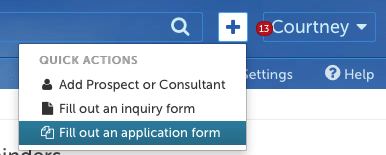
This will bring you to the currently active version of your application form. It will work the same way as the one that the parent fills out, except for the following:
-
There is no thank you page at the end
-
The automated thank you email will not go out to the parent
-
Most fields that are marked as required for parents are not required for admins to complete in order to submit the form
After you have entered the information you need and imported the form into the system, you will want to send the parent an authentication link for the Parent Portal. They will need to create a Parent Portal Account and authenticate in order to access their student's admissions checklist. To learn more about authentication codes, click here.
Save & Finish Later
When filling out an application as an admin, you can still use the 'Save & Finish Later' button at the bottom of any page to save the form for later completion.
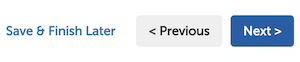
If you use this option, you can return to the application in progress at any time by going to Forms Inbox - Draft Applications, and then clicking 'Entered by: Admins'.
You can then click the pencil icon in the Submit Form column, next to the application you want to return to editing.
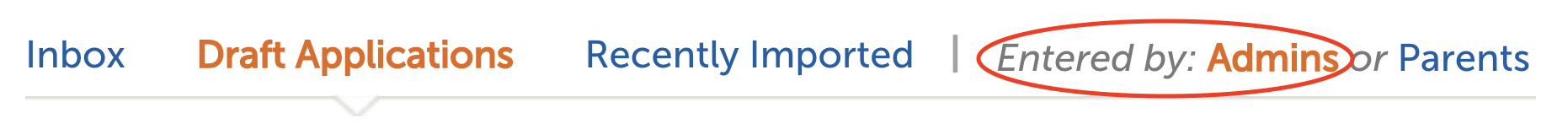

Comments
0 comments
Article is closed for comments.