Overview
Manually added charges, credits, and payments that have been deleted can be restored through the Audits tab.
Who can access this feature?
Admin Account Types: System Admin, Admin, and Users
Permissions: Financial
In this article
How To Restore A Deleted Ledger Item
Please note: Only manually added charges, credits, and payments that have been deleted can be restored. You can not delete or restore any ledger items added by the system.
To begin, you'll need to be on the Audits tab of the parent/payer's record. The Audit tab is located within their Billing tabs.
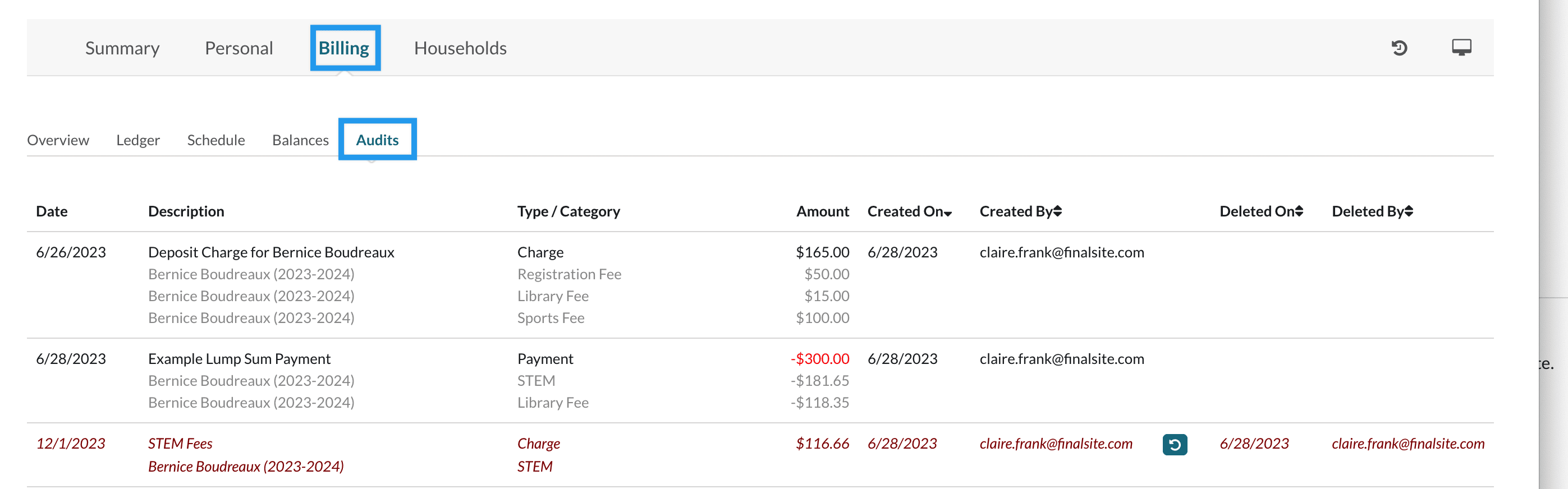
- Locate the item that was deleted. Deleted items are listed in red and will have data within the Deleted On and Deleted By columns.
- Select the restore icon:
- In the Charge Details dialogue box, you can edit the item, if needed. When you are ready, select Preview to proceed.
- If everything is correct, select Repost to restore the item to the ledger. You can also select Previous to go back a step, or, Close to cancel.
Ledger Behavior
If you don't make any edits to the item when restoring it, it will be added back to the ledger exactly as it was before. The item will be re-posted with the same category, amount, and date as when it was originally added to the ledger.
A restored charge will not look any different than it did before it was deleted:
After an item has been restored, you can still edit or delete it from the Ledger, if needed.

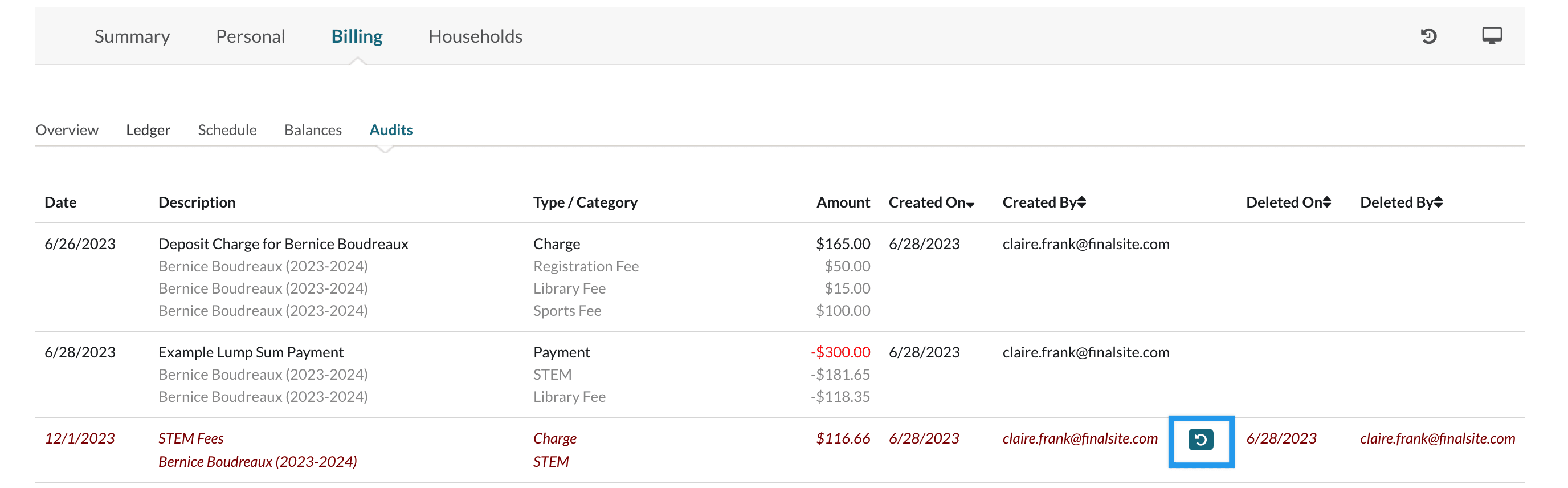
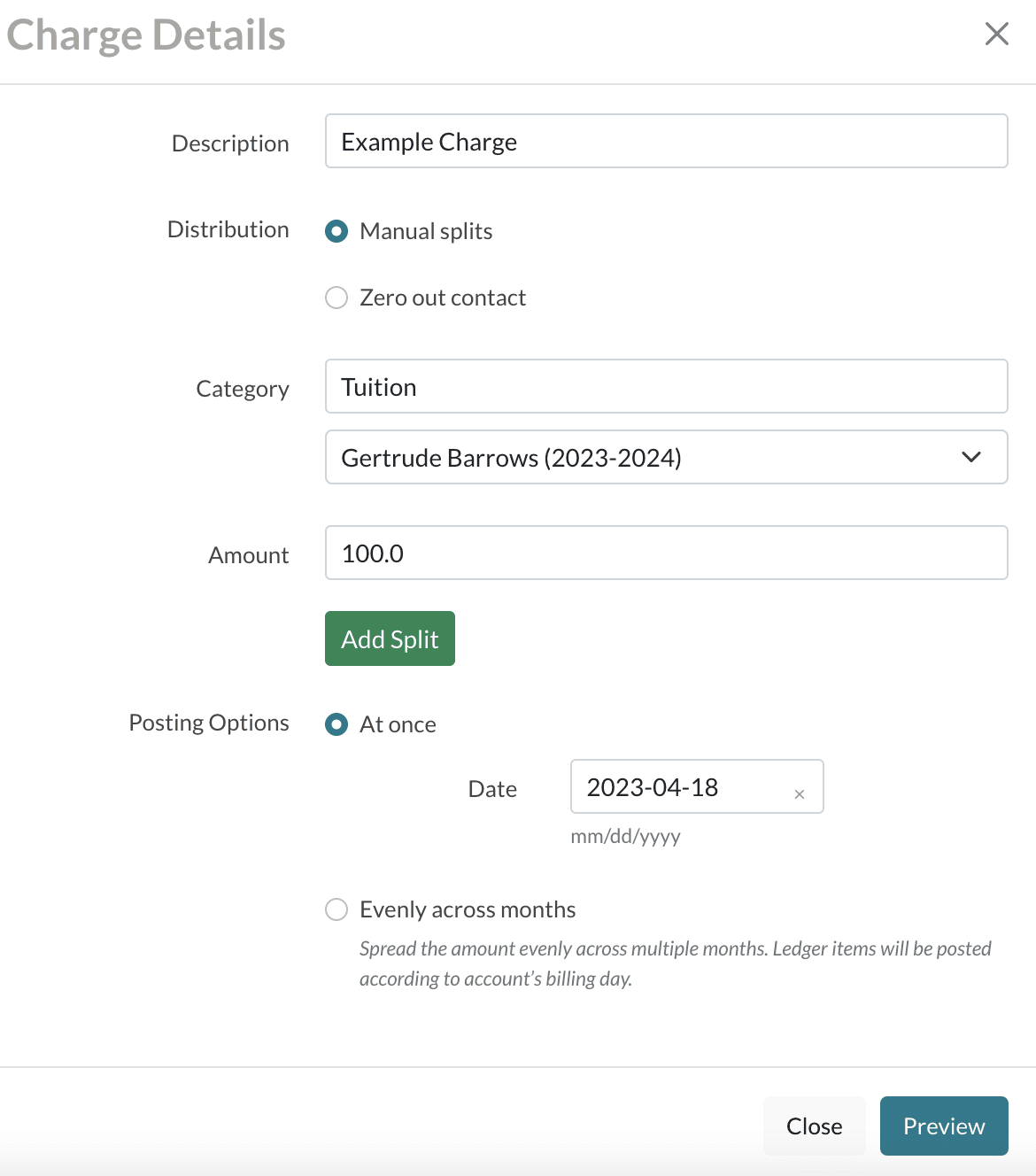
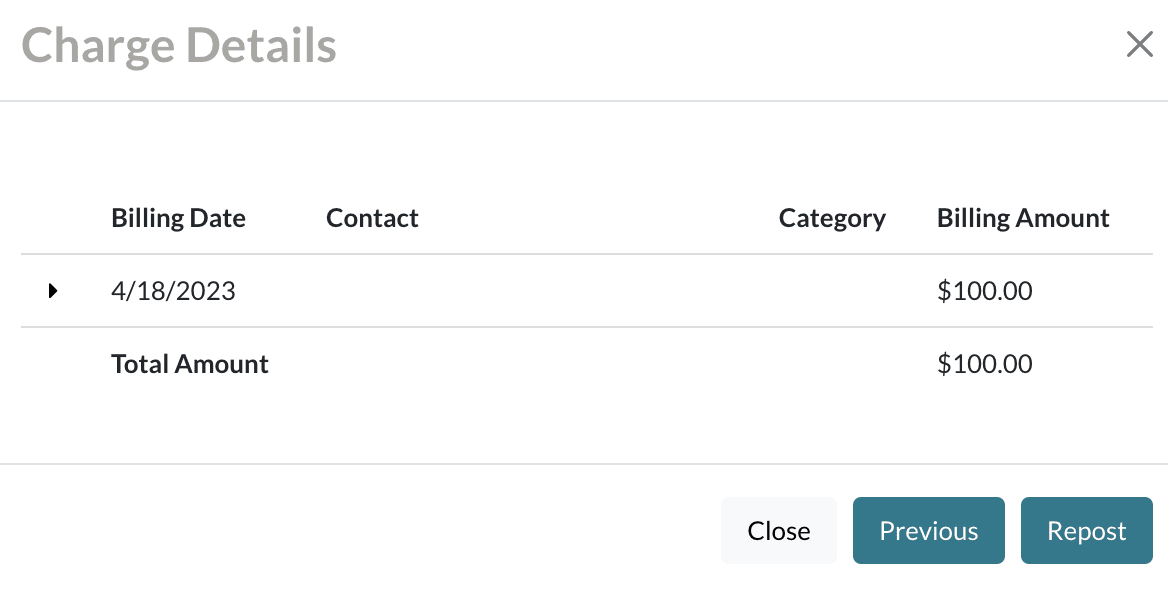
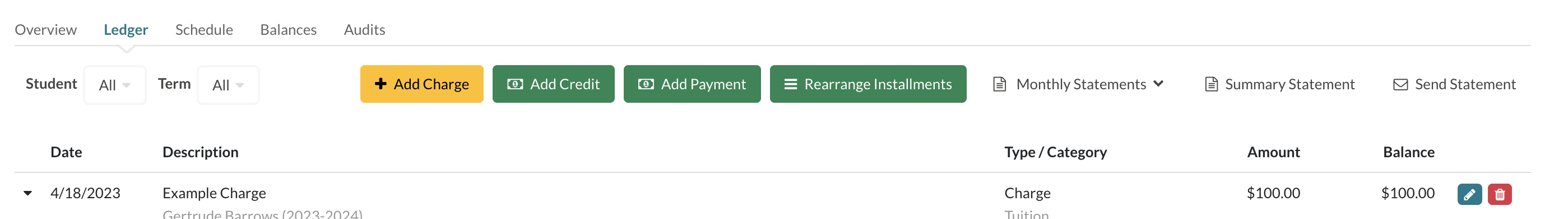
Comments
0 comments
Article is closed for comments.