Overview
Payments made online can be edited within the payer's ledger which is useful when you need to make adjustments to a payment term or billing category.
Who can access this feature?
Admin Account Types: System Admin, Admin, and User
Permissions: Financial
In this Article
How to Edit an Online Payment
- From a payer's ledger, select the Edit pencil on the right side of the page.
- Within the Payment Details pop-up box, make your edits.
- Select Preview to review the update.
- To save your edits, select Confirm.
Additional Notes
- You can edit the Description, Billing Category, Contact/Term, Amount, and Date of an online payment.
- You can not edit the Payment Method or Received Date of the payment.
- You also can not adjust the amount to be any amount other than the original payment amount. For example, if the payment made was $1000, the system will show an error if you attempt to save the payment as being $900.

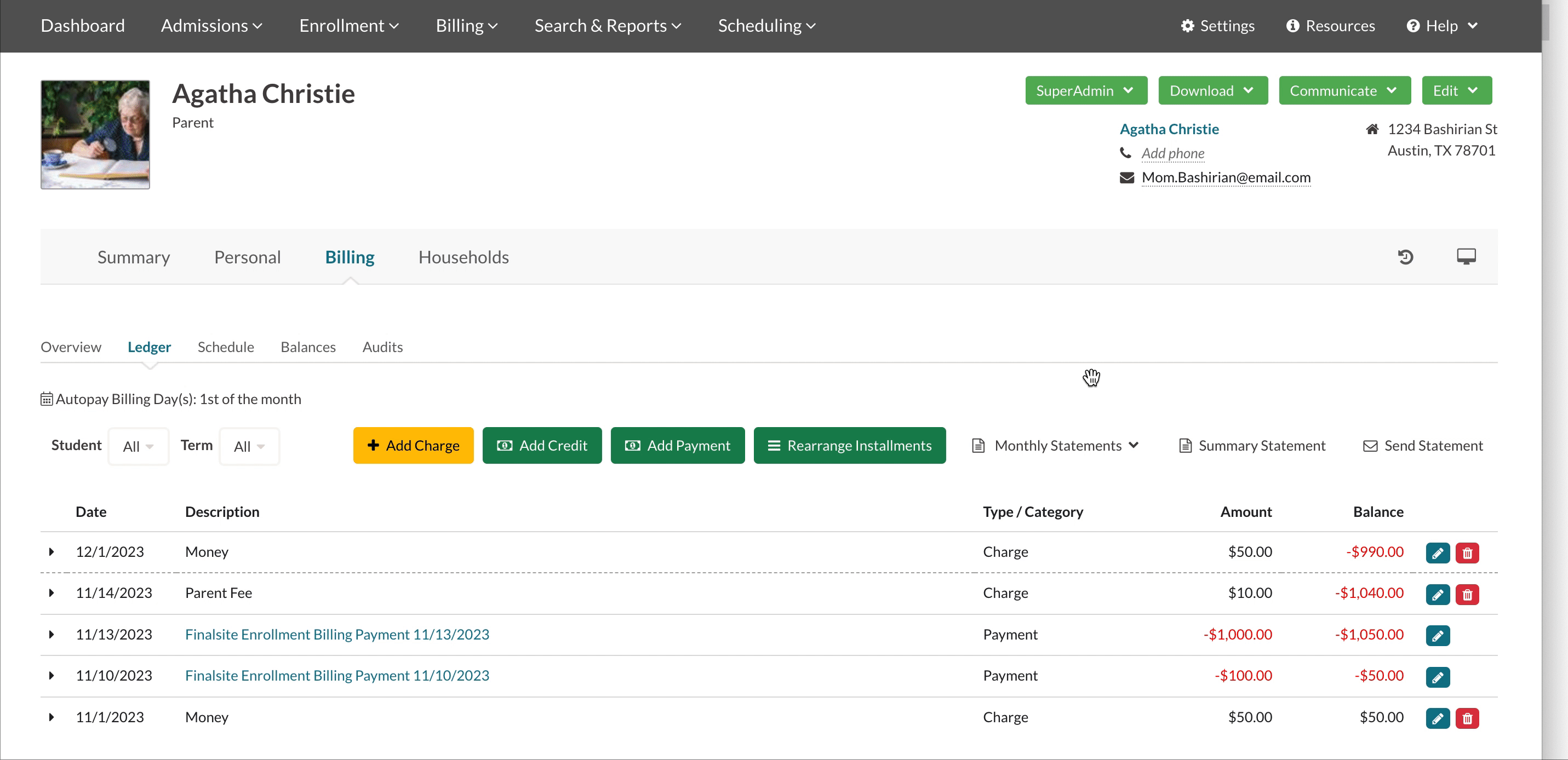
Comments
0 comments
Article is closed for comments.