Overview
This article outlines important steps you should consider when an admin who manages key system functions leaves your school or transitions to a different role. Ensuring a smooth handover is vital for maintaining uninterrupted payment processing (for Payments schools) and system administration.
In this article
- Assigning a New Owner for your Payments Account (Payments Schools Only)
- Assigning a New System Administrator
- Training Resources and Packages
Assigning a New Owner for your Payments Account (Payments Schools Only)
For schools utilizing Finalsite Enrollment Payments, it's crucial that you update the "owner" of your Payments account by establishing a new manager for the account before the previous manager leaves the school (whenever possible.)
If a new manager for the account is not established, it could result in delayed payouts and other transitional issues.
- Action: You can establish a new manager for the account by having the original manager navigate to Settings > Financial > Payments, select the Update Information button, and after the original account manager signs in, the account information can be updated with the new manager's information. Pro tip: For more insight into Payments setup/onboarding, check out this article: Payments Setup & Onboarding
Assigning a New System Administrator
There are a few places in your site that are only accessible to those set up with the System Admin account type (such as this Admin Portal Accounts page.)
Because of this, it is crucial you make sure that you have at least one System Admin account in your site at all times. If one of your System Admins leaves the school, make sure that you have someone else set up with a System Admin account so that you can access everything you need.
- Action: An existing System Administrator must grant System Administrator permissions to another appropriate user within the school. To accomplish this, navigate to the Admin Portal Accounts page (Settings > Portal > Admin Portal Accounts) and either create a new admin account or edit an existing account to have the role of System Admin.
Training Resources and Packages
One admin transitioning out often means another admin transitioning in!
To ensure that new admins are well-equipped to handle their responsibilities, Finalsite offers various training resources:
-
On-Demand Courses and Videos: Self-paced video tutorials and courses can be found in our Learning Center. Start here: We recommend that you start by taking our Basics courses that cover the essentials of what you need to know to get up and running on day one.
-
Office Hours (Live Webinars): Our Office Hours webinars are a great place to get in-depth info on a variety of topics! We also offer live New User training sessions that will get you up and running in no time.
-
Finalsite Knowledge Base: We have collections of onboarding articles with recommended content based on your role. Check them out here: Onboarding articles.
- Individualized Training: You can also purchase personalized live training sessions to provide focused learning experiences for new administrators. Please reach out to your Finalsite Client Success Manager or email courtney.single@finalsite.com for more information on the costs and availability of training for your school.

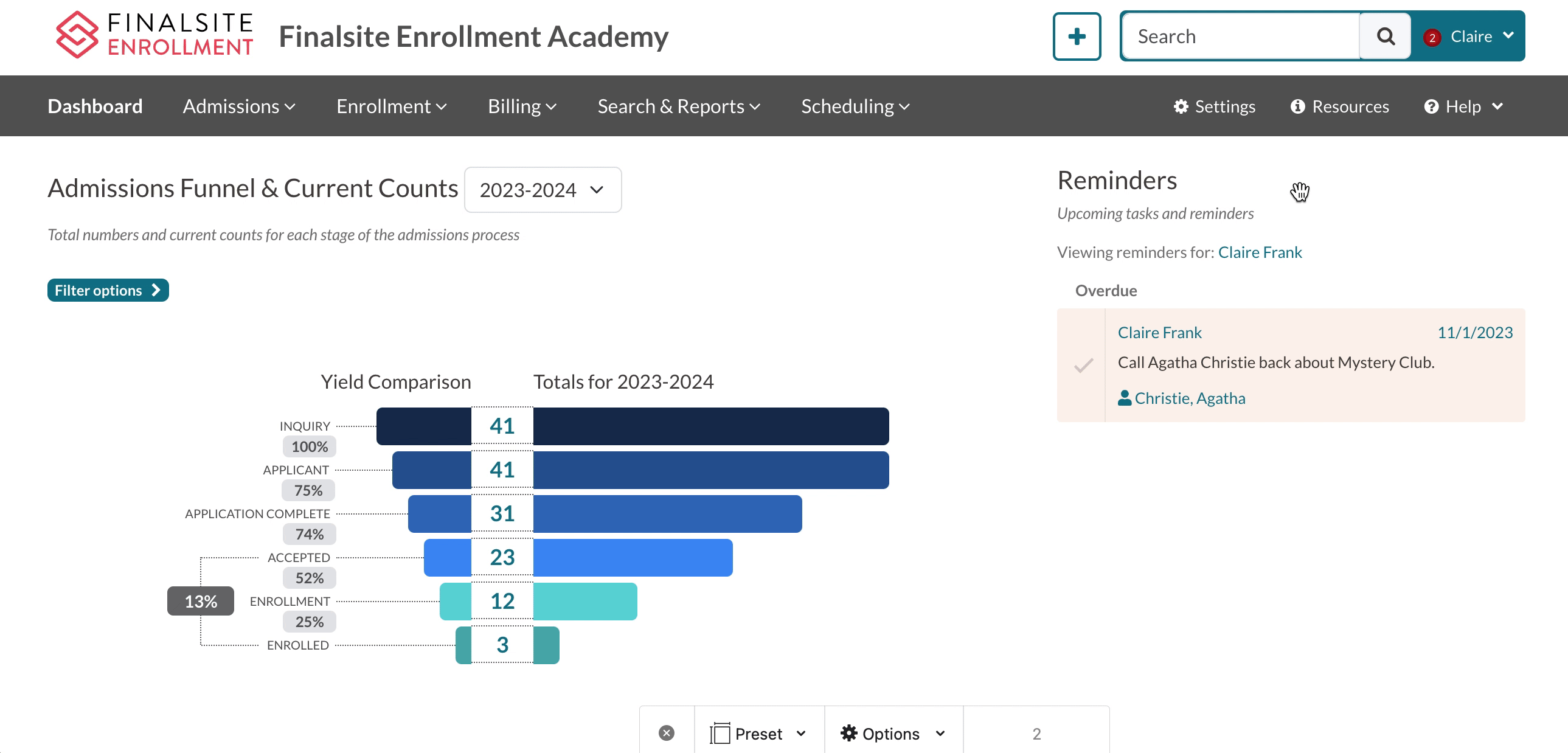
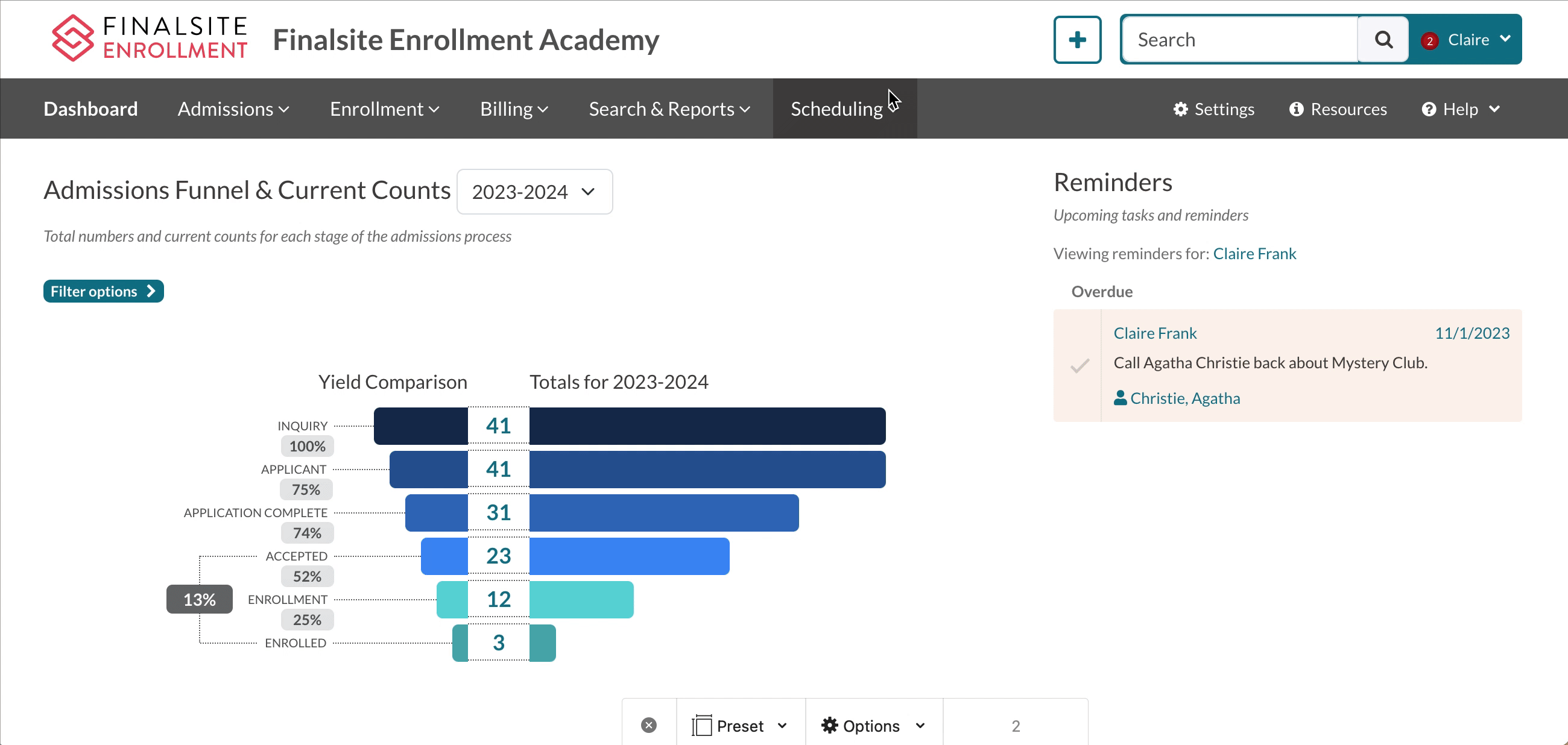
Comments
0 comments
Article is closed for comments.