Overview
Checklist items are applicable to the inquiry, admissions, and enrollment processes. Checklist item searches can be used to find students based on whether certain checklist items are complete or incomplete on their record. You can also search on checklist items by completion date. Checklist items can be seen on individual contact records (as shown below), and in the Parent Portal for your applicants and students in enrollment.
Please note: It is not currently possible to search for a student's checklist item status/history in a previous term - only the current term that they exist in within Finalsite Enrollment.
How-To: Run a Checklist Item Search
To get started, click on the Search & Reports tab at the top of your Finalsite Enrollment site.
* Search for Checklist Items by Complete/Incomplete Status *
Before adding your search criteria, you should select the Term to filter by from the drop-down menu. This will populate the checklist items specific to the year.
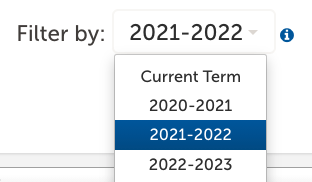
To search for checklist items based on their completion status, try the following examples:
1. Find Applicants who did not complete their personal statement.
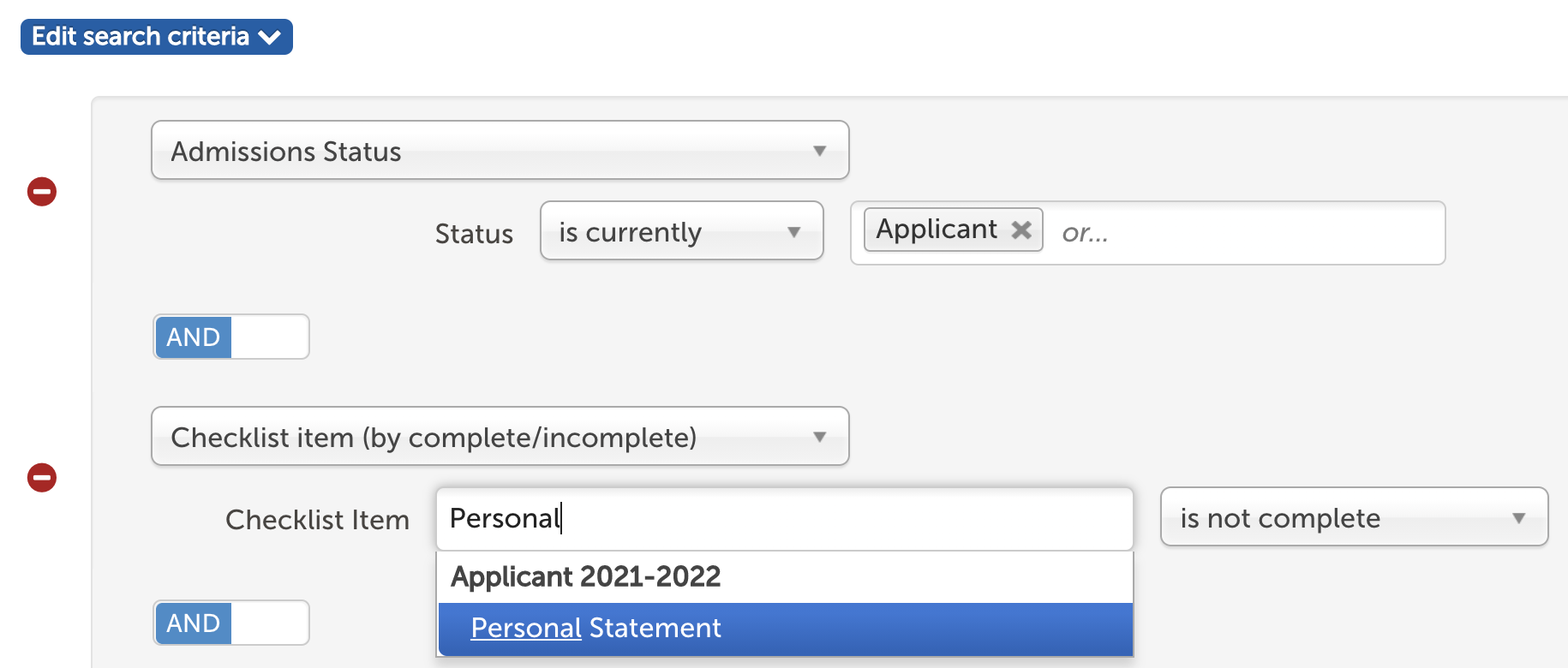
You could then send a bulk reminder email to these families to go into the Parent Portal and complete the personal statement. You could also add columns with parent phone numbers to conduct follow-up by phone.
--
2. Find Applicants that completed their Application Form but did not complete their Application Fee.
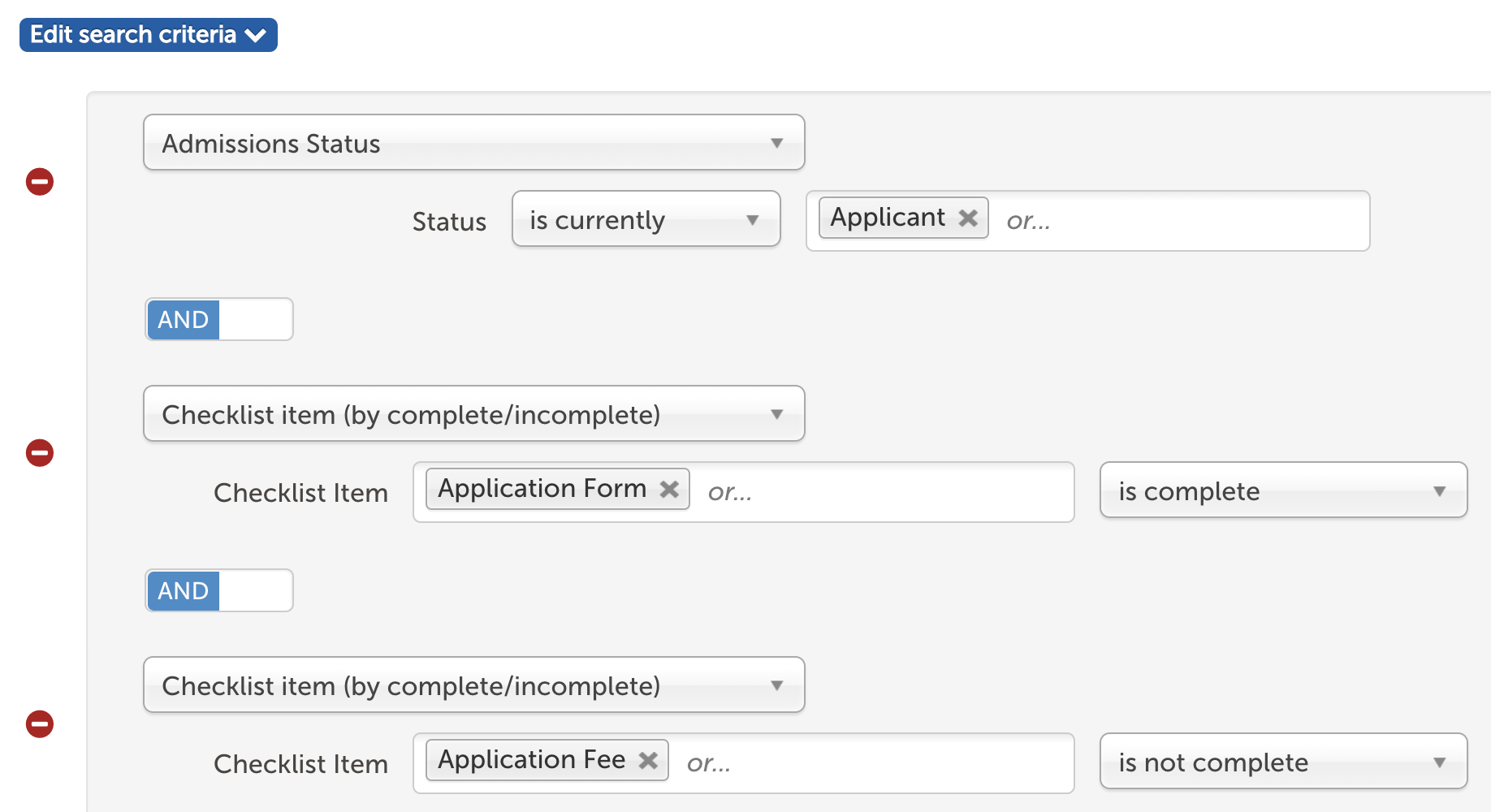
This type of search is useful if you allow families to pay the application fee by paper check. Since the Application Fee checklist item will not be automatically marked as complete for paper check payments, you can use this search to go through and see which families to follow up with about completing the payment.
* Search for Checklist Items by Completion Date *
Checklist items can also be searched for by their completion date.You can search by a set number of days, such as within the last 7 days or 30 days, or by a specific date range.
1. Find Applicants whose Campus Tour date is within the last 7 days.
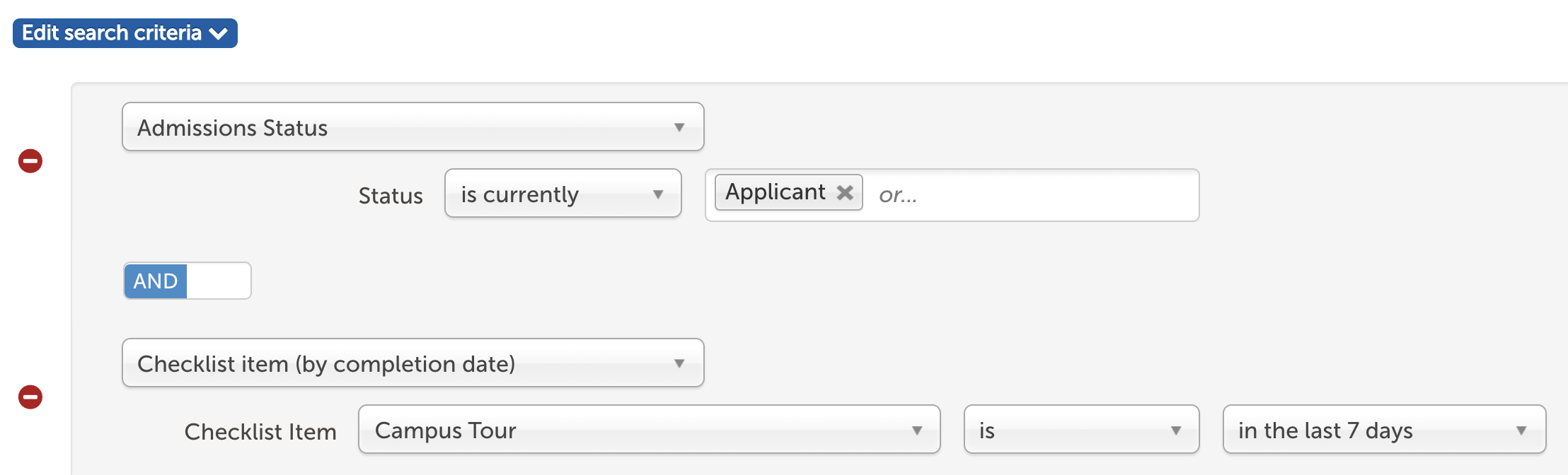
You could then send a bulk thank you email or letter to the attendees using the Communicate menu.
--
2. Find Enrollment in Progress (New & Returning) contacts whose Contract was completed today.
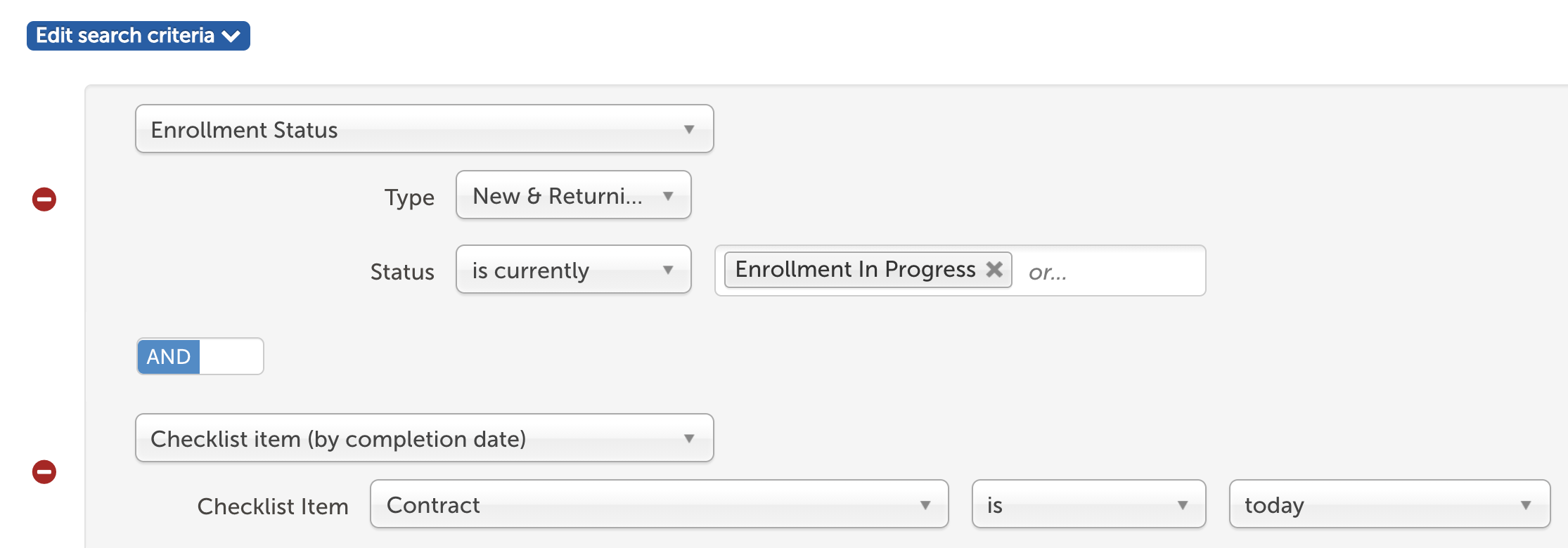

Comments
0 comments
Article is closed for comments.