Overview
Permissions give your admins and users access to different components of the Finalsite Enrollment system. They can be configured by any System Admin. To learn more about how to configure Admin Accounts and permissions in general, click here.
Communication Permissions
Enabling communication permissions allows the user to communicate through text and email within the site. If this role is not enabled for an admin, they will not have the ability to send emails or text messages within Finalsite Enrollment.
With Communication Permissions enable:
- The user has the ability to send texts and emails within Finalsite Enrollment.
When Communication Permissions are disabled:
- The user will not be able to send emails or text messages within Finalsite Enrollment.
- Admins without communications permissions will still have access to Letter and Label templates.
- Admins without communication permissions will still see the action menu for Communicate, but the options for Send Email and Send Text Message will be hidden from it.
- Admins without Communications Permission can still send reset password and authentication emails through the contact record.
Additional Notes:
System Admins are the only Admin role that has the ability to enable or disable different permissions from within the Admin Accounts page (Settings > Portal > Admin Portal Accounts)

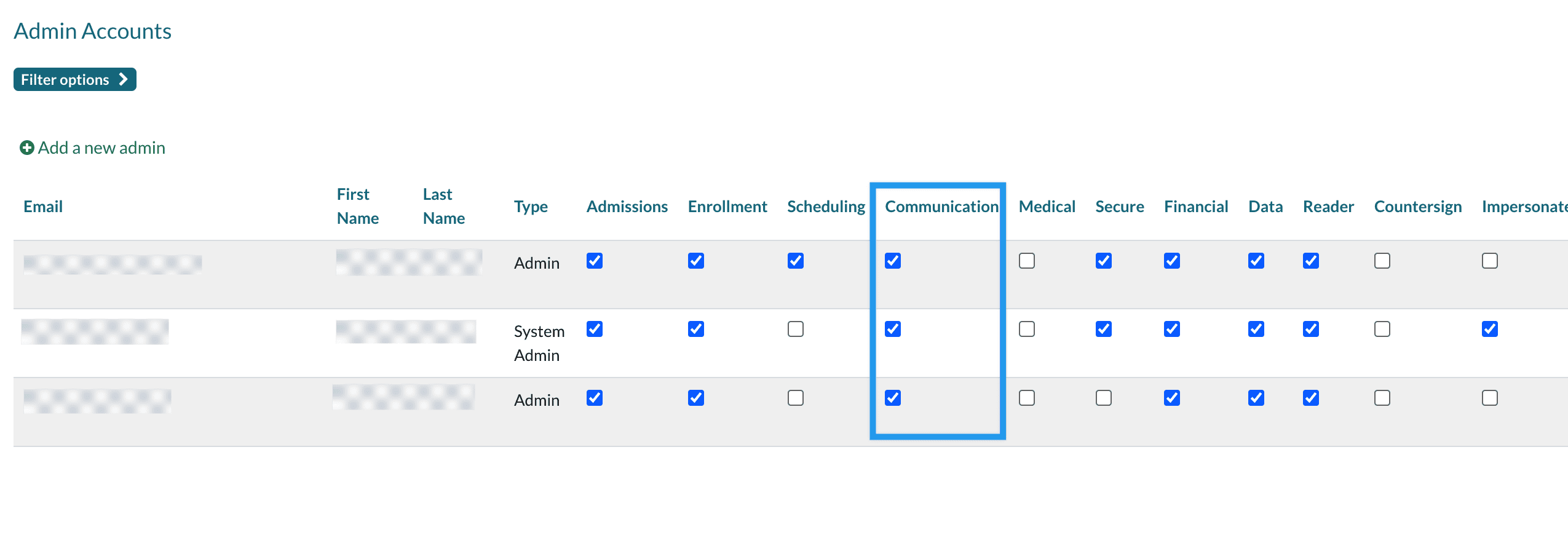
Comments
0 comments
Article is closed for comments.