Overview
When setting and managing Admin Portal Accounts, there are several options to grant permissions to users. This article covers how these permissions work in more detail. Enabling each of these permissions gives access to different components of the system.
To learn how to set up Admin Portal Accounts, click here.
In this Article
Notes about Permissions
Student Contact Records
Permissions do not hide access to student records in the system, but they do limit what data can be viewed within those records.
Real World Example
An admin without Enrollment permissions will not be able to see the Enrollment tab and list page, but through a search would be able to find students in enrollment statuses. However, within these records, enrollment-related field groupings and submitted/uploaded enrollment forms would be hidden.
Search & Reports
Search & Reports can still pull all contacts, regardless of permissions. However, certain field groupings and fields will be hidden to search on or add as columns based on the permissions set.
Real World Example
An admin without Enrollment permissions would not be able to search on any fields grouped under the Enrollment tab on a student record, nor would they be able to see these fields when selecting from the Change Display/Columns menu. Learn more about field groupings here.
Granular Permissions
Did you know?
You can set granular permissions within Email Templates and Checklist Items. Adding these permissions allows you to control who can see/edit/view the item and the data related to the item.
Check out the Granular Permissions for Emails and Checklists article to learn more!
Permission Types
Read a brief description of each permission level in the table below. You can also click on the article linked in the name column to visit the article dedicated to that permission.
Permission Name |
Description |
| Admissions | The Admissions permission allows users to view and manage admissions-related data, including prospect lists, application materials, and admissions checklists. It also grants System Admins and Admins access to admissions-specific data under Settings. |
| Enrollment | The Enrollment permission grants access to student enrollment data and related functionalities, including enrollment lists and checklists. It also allows you to view enrollment-specific data within contact records. Admins/System Admins with this permission can manage enrollment settings. Note: Access to tuition and fees data requires Financial permissions. |
| Scheduling | The Scheduling permission grants access to the Scheduling tab, enabling users to manage calendars, create and edit appointment slots, and view/manage scheduled appointments. Admin and System Admin roles can also create new calendars. |
| Communication | Communication permissions enable users to send emails and text messages within Finalsite Enrollment. Disabling this permission prevents users from sending communications, though they may still access letter/label templates and (for admins) send password reset/authentication emails. |
| Medical | Medical permissions grant access to view medical-related data within contact records, including specific fields and related notes, activities, and emails. Enrollment permissions are also required to view this data on the contact record. |
| Secure | Secure permissions grant access to sensitive data within contact records, including fields designated as "Secure" and related notes, activities, and emails. This permission is crucial for controlling access to sensitive information like Social Security Numbers (where only the last four digits are displayed by default). |
| Financial | Financial permissions grant access to financial data and functionalities, including tuition and fee information, contract management, and (for Billing module users) billing-related features. Users can view financial data within contact records and (for Admins/System Admins) manage financial settings and access billing tools. |
| Data | Data permissions grant access to data-related settings and functionalities, including viewing ID field data within contact records. Admins and System Admins with this permission can manage fields, contact layouts, custom statuses, data imports/exports, and other data-related configurations. |
| Reader | Reader permissions allow users to participate in the application review process within the Review Module. Admins/System Admins have full access to all reviews, while Users and Limited Users can only access assigned reviews. This permission also automatically enables a daily review summary email notification (which can be disabled by the user). |
| Counselor | Counselor permissions are designed to allow counselors to assist with checklist completion and document uploads for students they are assigned to. This granular permission type is ideal for external school counselors who need limited but targeted access to student records. To ensure proper access control, Counselors should be set up as Limited Users with only the Counselor granular permission enabled. |
| Impersonate | Impersonate permission allows designated users (typically admins) to view the Parent Portal as a parent would. This feature is useful for troubleshooting and understanding the parent's perspective within Finalsite Enrollment. |
Permission Groups
Instead of assigning individual permissions every time you create a new admin account, you can simply assign them to a pre-defined permission group. Groups can be created on the Admin Permission Groups page (Settings > Portal > Admin Permission Groups.) Please note: Only System Admins can access the Admin Permission Groups page.
Learn more about Admin Permission Groups in the following articles:
- Admin Permission Groups (This article is for independent schools that are not part of a multi-site group such as Supersites and Subsites within a District or Diocese.)
- Managing Admin Permissions Across Multiple Sites (This article is for schools that are part of a multi-site group such as Supersites and Subsites within a District or Diocese.)
- Managing Admin Permission Groups: Creating New Groups and Adding Users to Them (This article is for everyone, whether you are managing a single school or are part of a larger group of schools.)
Permissions Explorer
The Permissions Explorer is a downloadable resource that you can use in Google Sheets or Excel. It allows you to set an account level and permissions level to see what is visible in your site based on your selections.
Please note: While this only allows you to explore one permission at a time, we included additional tabs at the bottom of the explorer to allow you the option to compare different selections.
Click here to download the Permissions Explorer
To use the Permissions Explorer, download the file and open it in either Google Sheets or Excel. (We find that the user experience of utilizing this tool in Google Sheets is a bit smoother).
Interested in practicing before you download it? Use this interactive tutorial below (with audio) to get a feel for how the Permissions Explorer works.
Here's an interactive tutorial
** Best experienced in Full Screen (click the icon in the top right corner before you begin) **

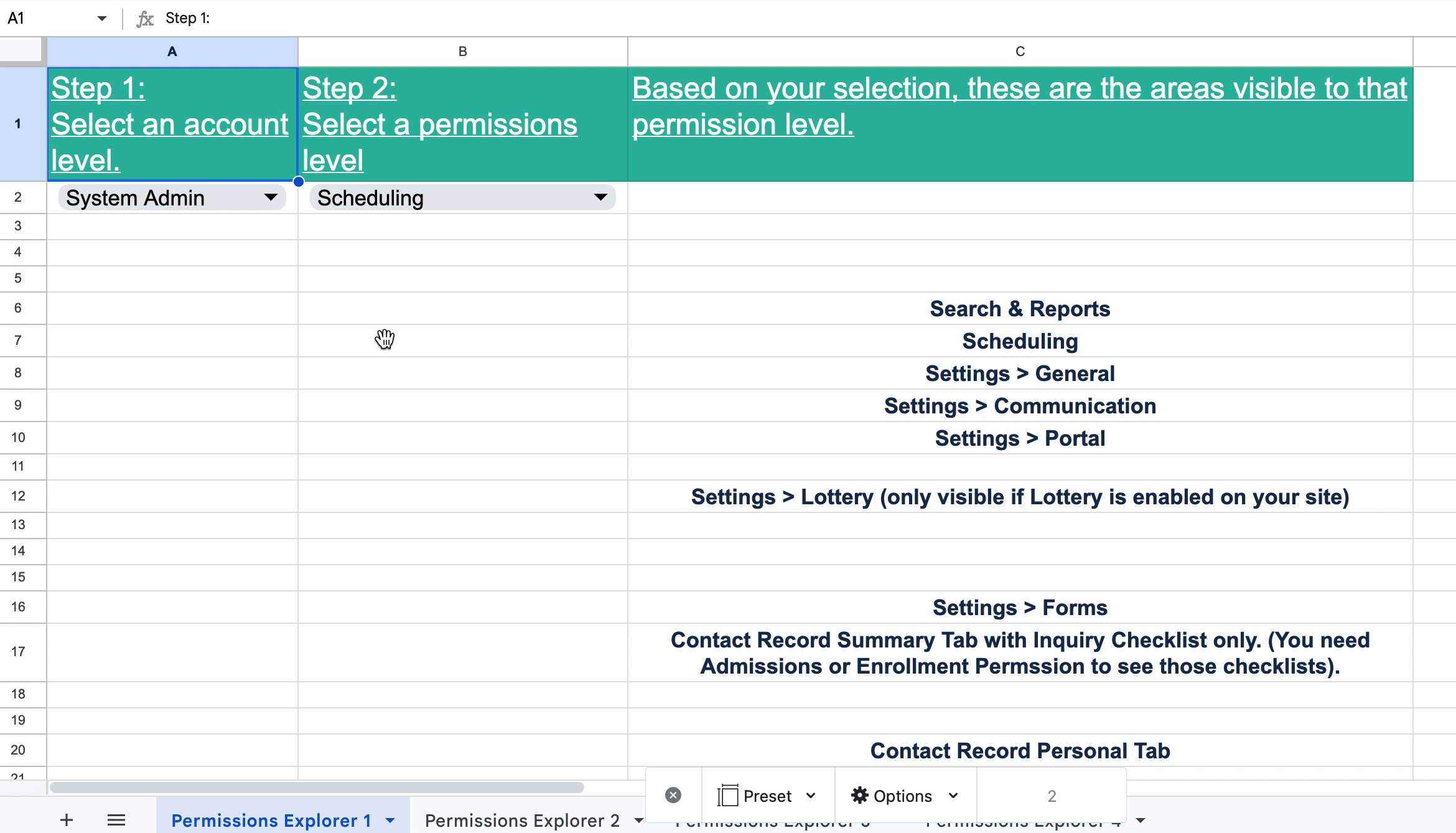
Comments
0 comments
Article is closed for comments.