Overview
The Projected Income Report displays your expected income by billing date.
Who can access this feature?
Admin Account Types: System Admins and Admins
Permissions: Financial
In this article
Pop some Popcorn!
If you'd like to watch our video on this, you can check that out here, in our video library.
Report Overview and Options
Where to find the report: Billing menu > Projected Income Report
This report displays a projection of your expected income by billing date.
The following categories are listed for each billing date:
-
Autopay: The account has autopay turned on.
- These accounts are expected to pay on time on their billing date and the projected amounts here should be accurate to what you will receive.
-
Manual: The account is current but does not have autopay turned on. The account holders will pay manually in the parent portal billing tab or by submitting cash or a paper check.
- These accounts are at higher risk of missing their payments because they are not utilizing Auto-pay.
-
Overdue: These accounts are currently overdue.
-
The system assumes that the account will stay overdue until they become current, therefore, any charge added to overdue accounts will increase the amount in the Overdue column.
- If the account remains overdue for more than a month, the amount owed will shift to the next month's Overdue column. The system will continue moving unpaid accounts in the overdue column until the account becomes current.
Example:- One parent account is overdue $50 in June.
- A $100 charge is added. The overdue column updates overnight to reflect that the account is now $150 overdue.
- The account does not get paid up and remains overdue in July. The June column is now $0 and the overdue amount ($150) is now listed in July's overdue row because it's now projected to be paid in July.
-
Setting Parameters and Filtering the Report
You can set an end month and term for the report at the top of the page.
You can filter the report by term or grade within the Filter Options dropdown.
Exporting
The report can be exported to a CSV or PDF through the Export menu.
Additional Insights
- Some Billing features update in reports overnight, meaning you will see some changes the next day. For example, if a parent enables Autopay, that will be reflected in this report the following day. The same will happen if an account goes from overdue to current or vice versa.
- The report only shows amounts for future dates.
- After a billing date has passed, the report will show 0 in that column.
- Example:
- The report is based on the billing date (the date the payment is collected/due). Charges added after that month's billing date has passed will be reflected on the next month's projections.
- Example:
- 5th of the Month: Parent's Billing Date
- June 9th: a charge for that parent is added to the ledger.
- The amount will be projected to be collected on July 5th within the report.
- Example:

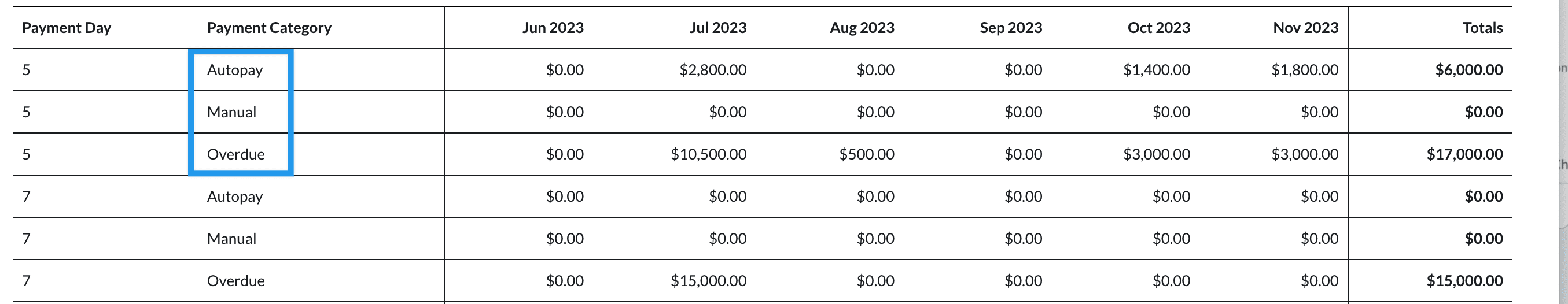
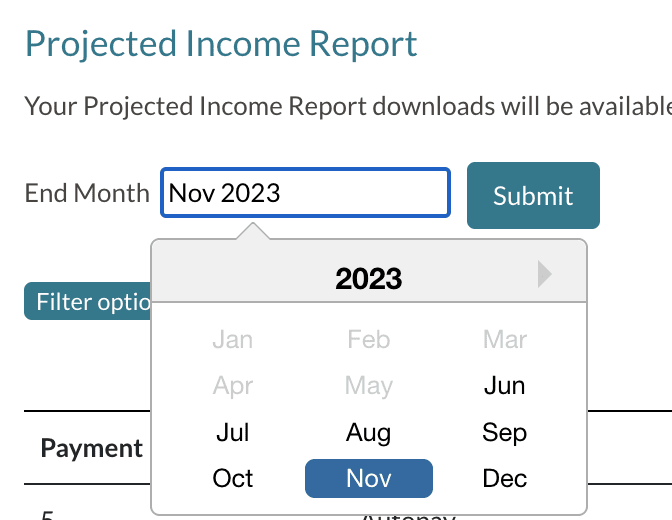
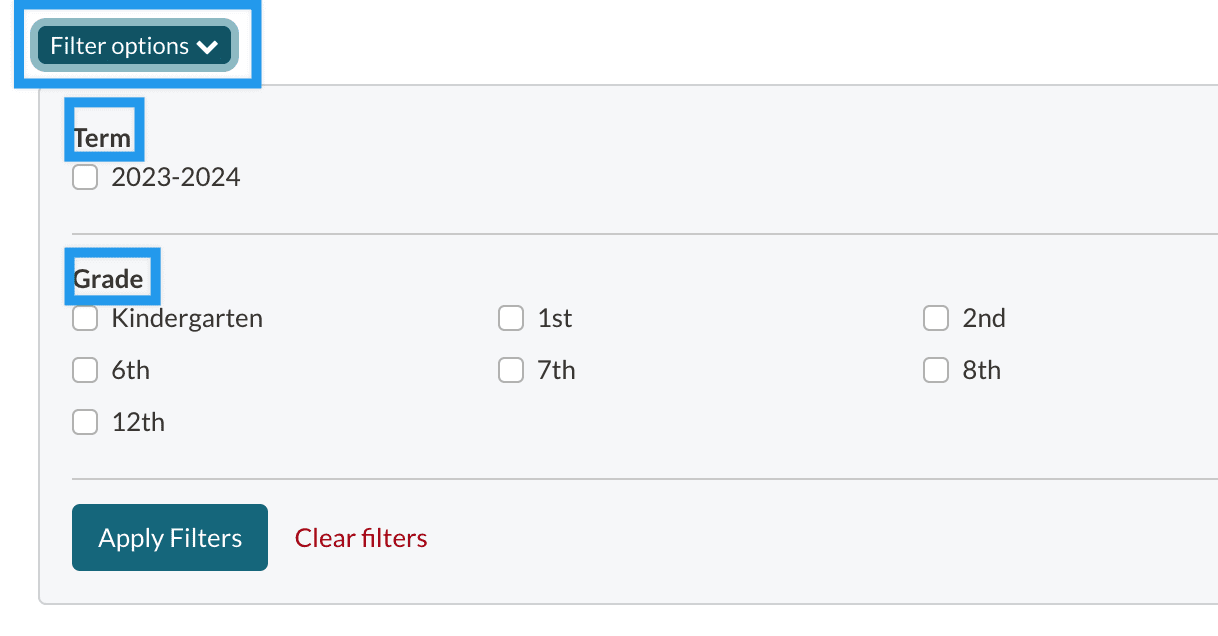

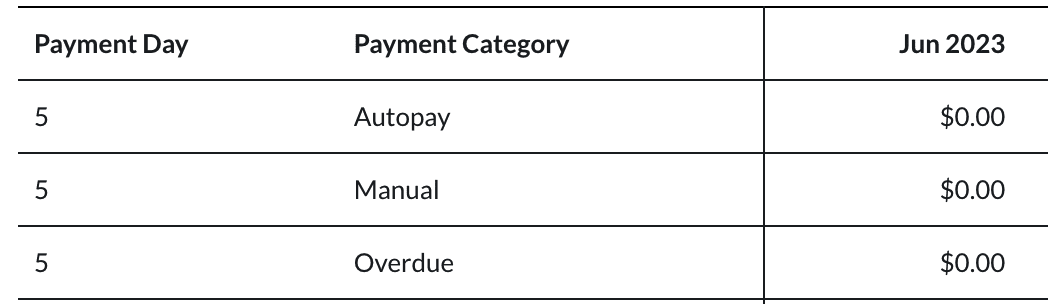
Comments
0 comments
Article is closed for comments.