Overview
Within in this report you will be able to see the summary of your individual billing categories by month. Each section will be consolidated together by their category grouping that consists of one charge, any credits associated to the charge, and any payments associated to the charge.
Functionality
-
Start and End Month
- The Billing Category Report is defaulted to be the current month and has a custom date range that can be filtered up to 15 months.
- You'll only see the data that falls within the time frame you select.
-
Categories
- Only categories used during your search timeframe will appear in the report. Categories without financial data in that period will not be visible.
- You can click on the totals (at the top row of each section.) That will take you to a filtered view of the transactions that make up those totals in the Ledger report. See that in action in the GIF at the bottom of this article.
-
Filter Options
- Within the Filter Options dropdown, you have the option to filter the report by term, grade, and/or any additional custom filters you've included.
-
Exporting
- You can Export the report as a CSV or PDF.

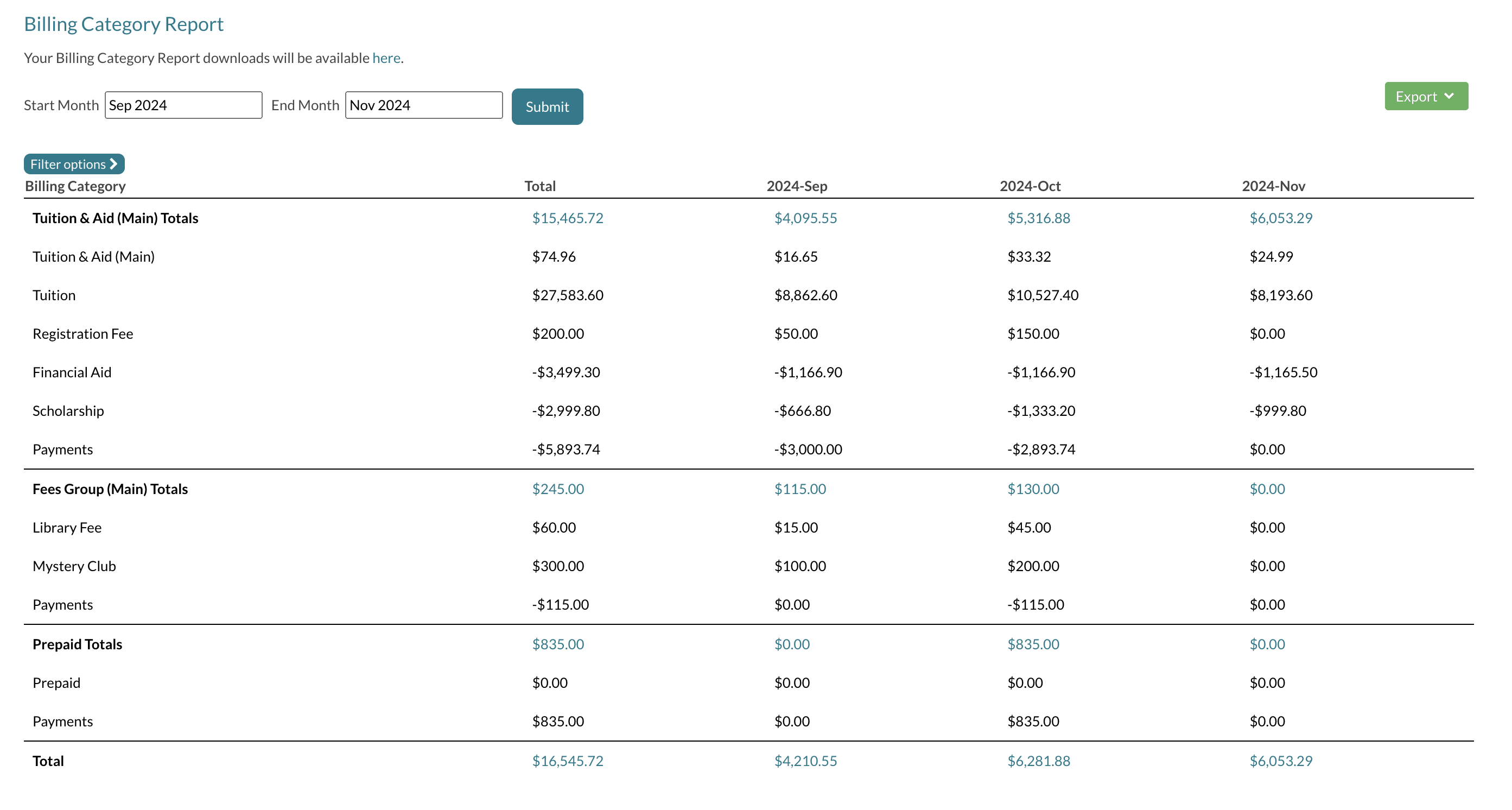
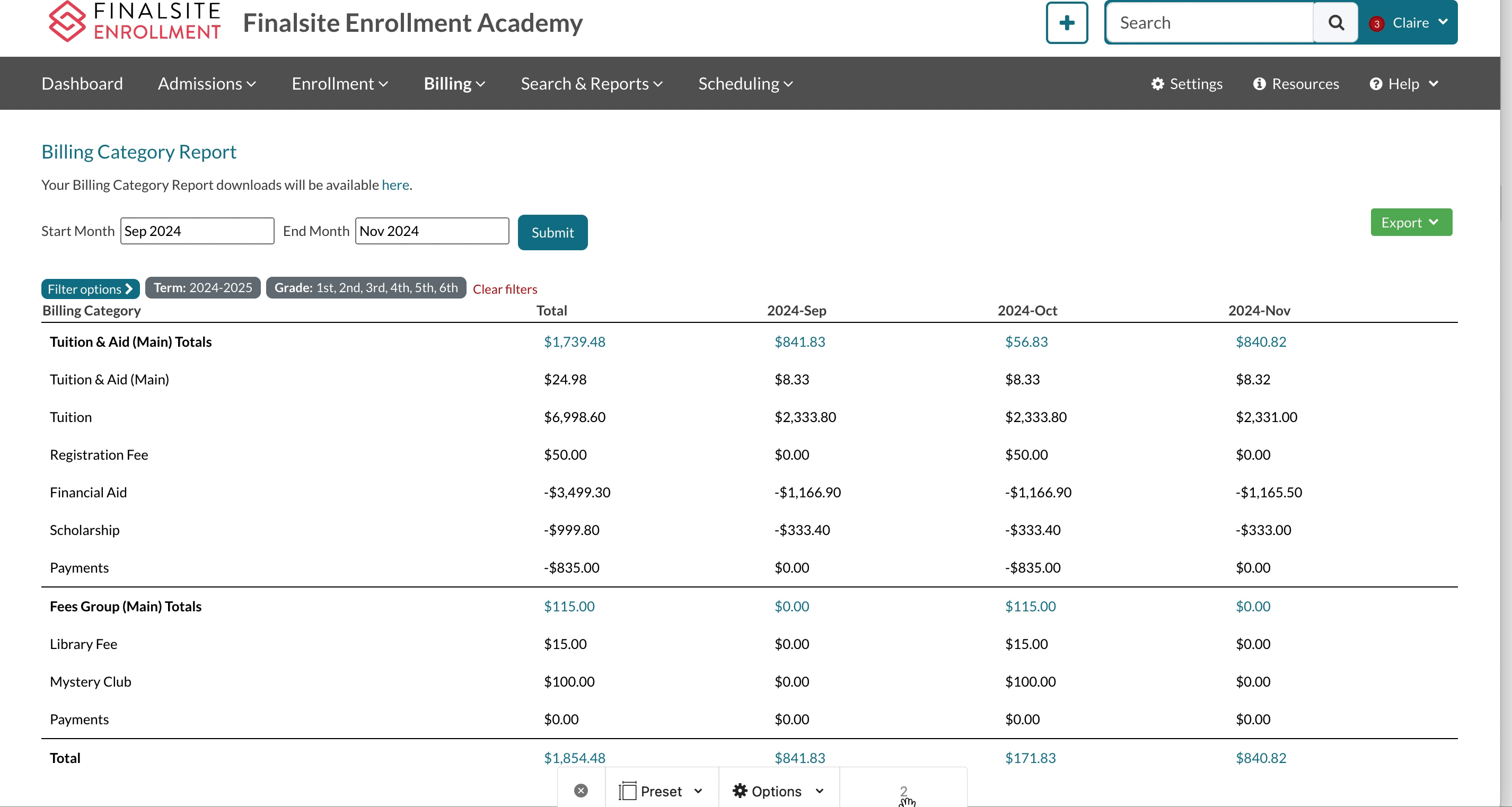
Comments
0 comments
Article is closed for comments.