Overview
This quick article walks you through locating your field values.
Who can access the fields page?
Admin Account Types: System Admin and Admin
Permissions: Data
In this Article
Step-by-Step
Follow the steps to learn how to find a list of values for any of your fields.
- Click Settings.
- Click Fields & Data to open the menu.
- Select Fields to navigate to your Fields page.
- Open the Filter Options.
- Search for the field.
- Click edit to open the field information.
The field values are listed in the Options box. Pro-Tip: You can click and drag the corner of the box to expand the view.
Interactive Tutorial
Try it yourself in our interactive tutorial!
10 STEPS
1. Within your site, click Settings.

2. Click Fields & Data to open the menu.

3. Click Fields to navigate to the Fields page.

4. Click Filter Options to expand the filters. This will allow you to search for the field.

5. In the Search box, type in the name of the field. In this example, you can leave it blank.

6. Scroll down and click Apply Filter to bring up the field you searched for.

7. Click Edit. This opens a pop-up with the field information.

8. The field values are listed within the Options box.

9. Pro-Tip: You can expand the Options box by clicking and dragging the corner of the box. This will allow you to see all of the values.

10. Now you know how to locate the values of your fields!

Here's an interactive tutorial
** Best experienced in Full Screen (click the icon in the top right corner before you begin) **
https://www.iorad.com/player/2453057/How-to-Find-Field-Values
Additional Resources

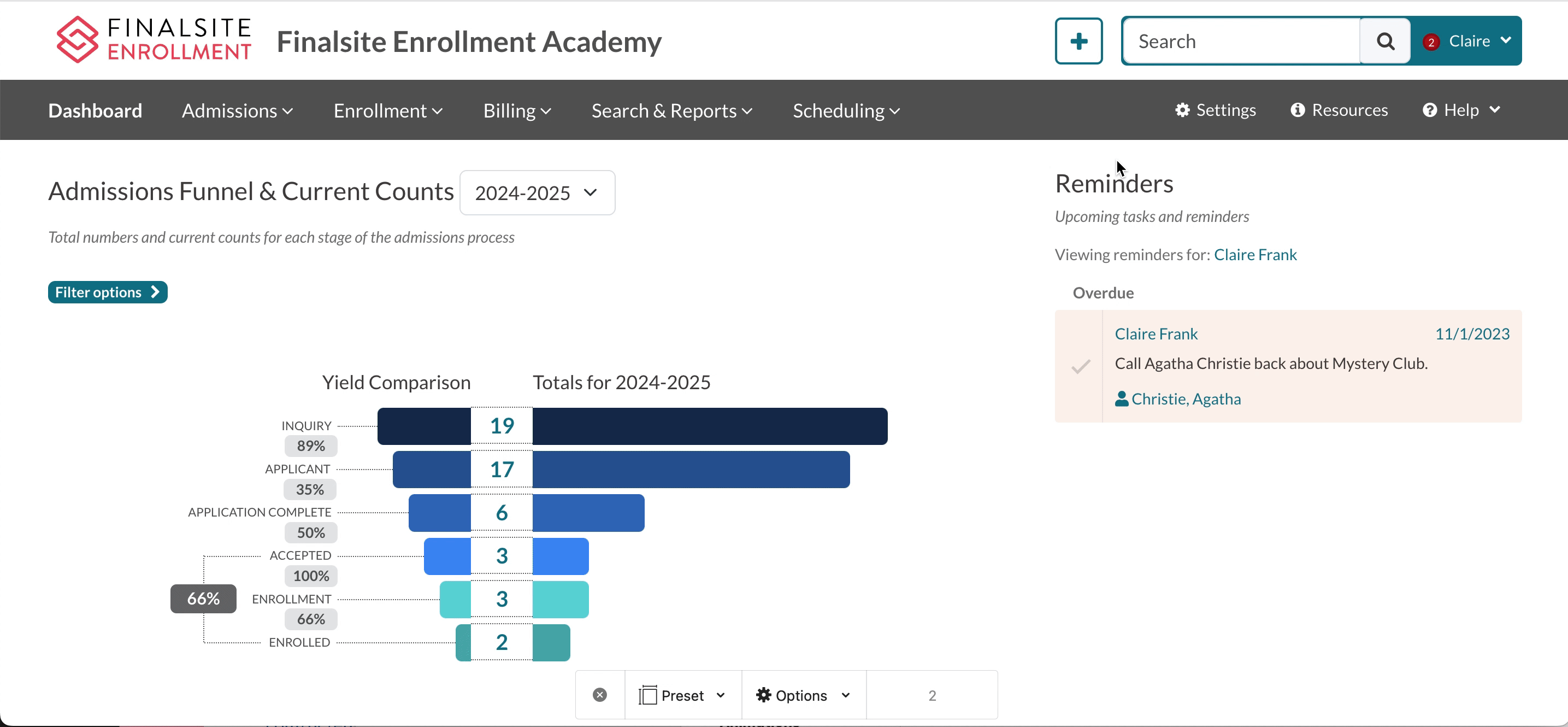
Comments
0 comments
Article is closed for comments.