Overview
In Settings > Fields & Data > Facts Integration, you can view your FACTS configuration, check line items, and run a test to ensure smooth operation.
FACTS Integration Configuration
-
Enable FACTS Integration: This will be checked if your integration has been set up either for SSO (single sign-on) or web-provided. It will be marked for either setup.
-
Enable FACTS Web-Provided Mode: This box will ONLY be checked if your school has the web-provided integration setup.
-
Institution Key (needed for SSO): Credential that comes from FACTS to enable the integration.
-
API Key (needed for SSO): Credential that comes from FACTS to enable the integration.
-
RTAN URL: Credential that comes from Finalsite Enrollment to enable the integration.
-
SFTP Login: Credential that comes from FACTS to enable the integration.
-
SFTP Public Key: Credential that comes from Finalsite Enrollment to enable the integration.
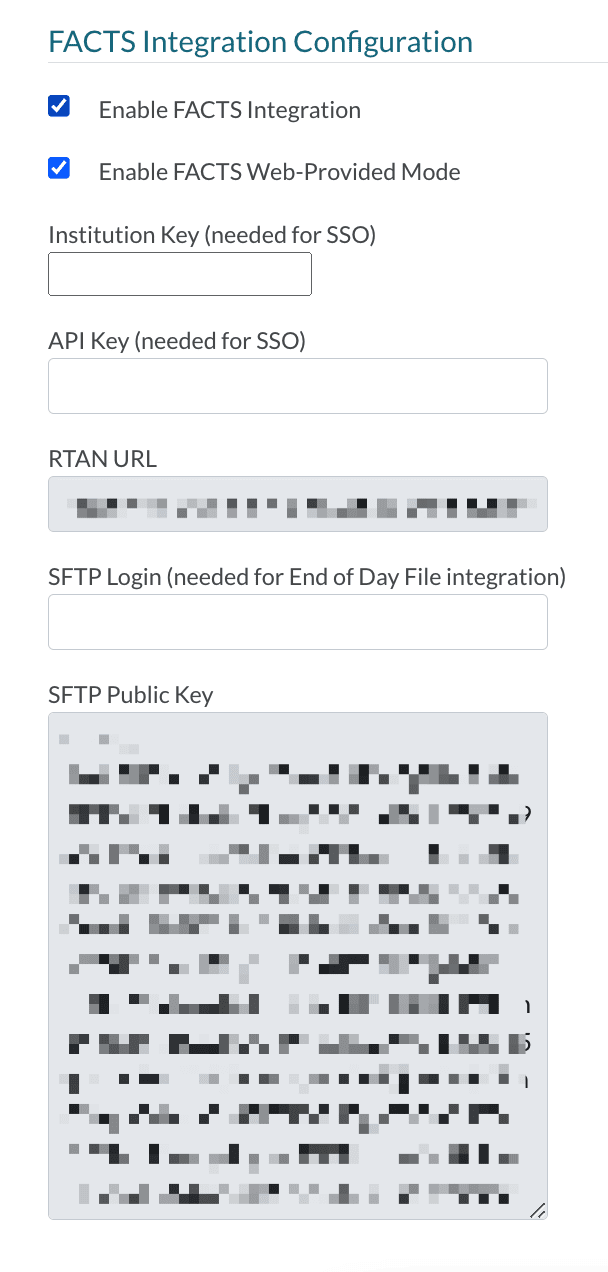
FACTS Testing
This section will ONLY be visible if you have the web-provided integration. It serves the purpose of testing the seamless transfer of tuition and fees from Finalsite Enrollment to FACTS, ensuring error-free synchronization.
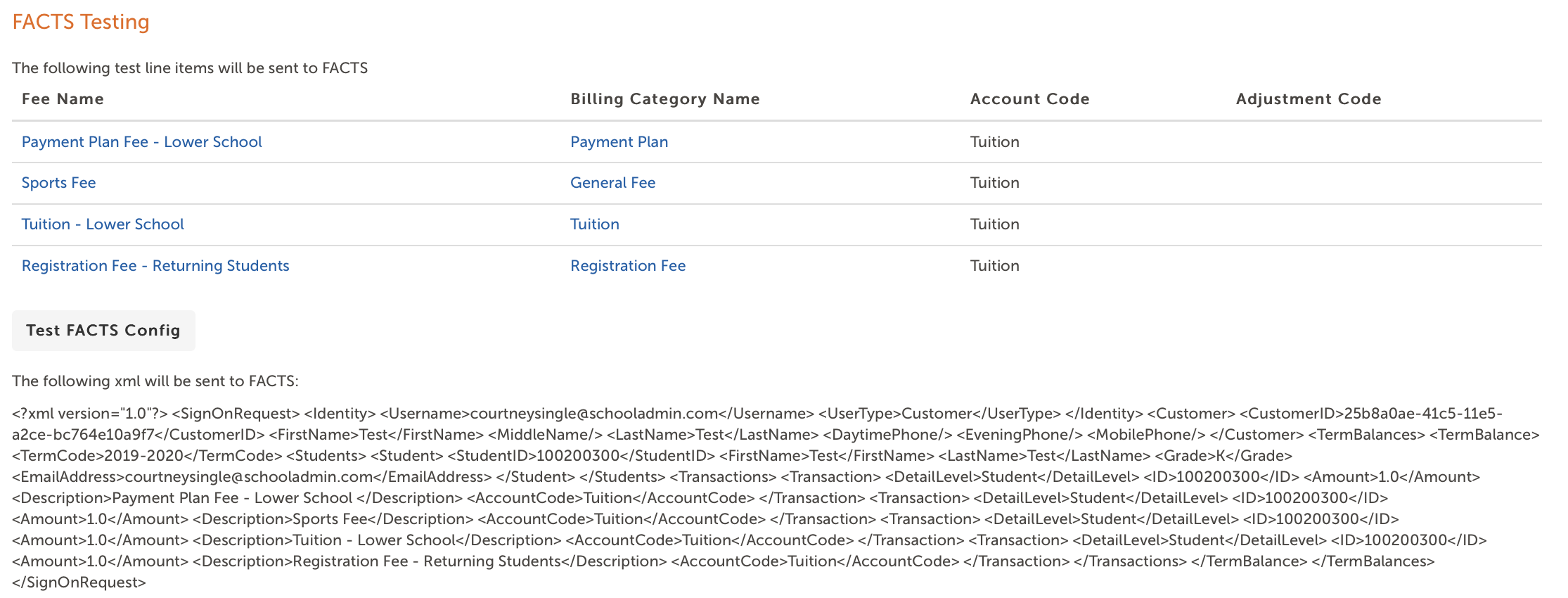
By running the test configuration, the system validates that your Billing Categories are correctly matched with the corresponding account code and adjustment code (if applicable) in FACTS.
This confirmation indicates that the integration has been set up correctly and no further action is required.
Important:
In case any errors occur during testing, it is necessary to collaborate with your FACTS representative and our Finalsite Enrollment support team to review and resolve these issues.
Within this section, you will see the following columns:
-
Fee Name: Name of the contract fee.
-
Billing Category Name: Billing categories are used to classify groups of contract charges. You can manage them within Settings > Financial > Billing Categories.
-
Account Code: This code is provided by FACTS. It links the Finalsite Enrollment Billing category to the institution account in FACTS.
Important: If you change/add any accounts please contact both FACTS & Finalsite Enrollment. -
Adjustment Code: This code is provided by FACTS. It's a code that indicates if an adjustment reason exists for that particular account code.
Important: If you change/add any adjustment reasons please contact both FACTS & Finalsite Enrollment. -
Test FACTS Config Button: This button will run the test configuration to ensure the integration works without errors. If you receive any errors, refer to the troubleshooting section.
-
XML: Essentially, this is some special code that stores and transfers data.
Additional Resources
-
Click here to learn more about the FACTS Integration.
-
Click here to learn about Contract Fees.
-
Click here to learn about Contract Fee Rules

Comments
0 comments
Please sign in to leave a comment.