Overview
Finalsite Enrollment supports an extremely flexible payment plan system that can be customized to suit your school's needs.
Payment plans include the following options:
-
Multiple plan options, from 1 to 12 payments.
-
Payment schedule with variable % due on each payment.
-
Fees associated with payment plan selections.
-
Customized descriptions and confirmation checkbox.
-
Payment plan availability based on business rules.
To view your Payment Plans for any term, go to Settings - Financial - Payment Plans in your Finalsite Enrollment site. On this page, you. can see which payment plans are currently active, the number of payments for each, and which have associated fees or payment schedules. You can also view the edit history and last edited date.
Payment Plan Fees
Associated fees can be calculated as a flat fee, a percentage, or a combination of both:
-
The percentage can be based on any combination of tuition and required fees, before or after financial aid, scholarships, tuition discounts, or deposit. This also means the payment plan fee can also be assessed on either the pre-deposit or post-deposit amount.
-
Payment plan fees can be added to the deposit amount due at the time of contract submission. An example is collecting a TRP fee at the same time as the deposit.
Common examples:
-
1.5% payment plan fee for monthly payment option.
-
1.5% payment plan fee for monthly payments + $200 Tuition Refund Plan Option.
-
International students only have pay in full option, domestic students have multiple payment plan options.
Payment Plan Schedules
Payment Plan Schedules allow you to display the due date and the amount due (expressed in the form of a percentage) for each payment. Each payment can be a different percentage due. This allows schools to configure a larger balloon payment prior to the school year with the remainder spread over the future payments. For schools using our Billing Module, payment plans are always calculated from the Net Tuition. For non-Billing schools, the percentage can be calculated from the Net Tuition or pre-deposit Gross Tuition.
IMPORTANT: Payment Plan Schedules vary depending on your school's setup. Some schools handle billing through a third party such as FACTS, whereas some schools use the Finalsite Enrollment Billing Module. Please refer to the appropriate link below to learn how to set up payment plans and schedules:
Payment Plan Business Rules
Each payment plan can be shown or hidden based on business rules that are driven by data on the student's contact record. For example, if international students are not eligible for payment plans, a business rule can be created so international students contracts do not show payment plan options, and only show the pay in full option, as shown below.
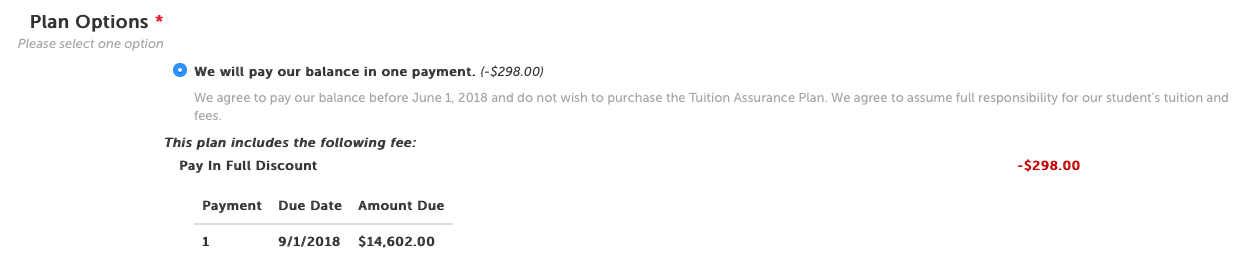
For assistance setting up payment plan business rules, please contact our Support team.

Comments
0 comments
Article is closed for comments.