Overview
Within Settings > Communications > Text Message History, you can find a log of all text messages that were sent through the system, including sent and delivered dates. You can also see which text messages failed to be delivered, and which contacts opted out of receiving future text messages.
Once you have navigated to Settings > Communication > Text Message History, you will see a list of all sent text messages, along with the following columns.
Contact
The name of the contact who received the message or was set to receive the message. This is most often the parent/guardian, but could also be the student, a consultant, or other related contacts.
On Behalf Of
The name of the student that the text message was sent on behalf of.
Number
The phone number that was set to receive the message.
Status
Shows whether the message was successfully sent or if it failed.
A green checkmark indicates a sent message.
A red triangle indicates an error and that the text message did not send
Hover over the icons to see more information.
Text Error Number Code
The number next to an error message about a text message is the specific code that Twilio (our text message provider) applies to the error. You can enter the code in their Error and Warning Dictionary to read more in-depth details on the error.
Further insight may be found in these FAQs and best practices from Twilio: https://help.twilio.com/articles/1260803966670-How-do-I-prevent-my-Twilio-messages-from-being-filtered-blocked-
Common error reasons include:
-
The number isn't a valid mobile phone number.
-
The recipient isn't currently reachable via text message.
-
The recipient has opted out of text messages by replying with a 'STOP' message and they won't receive messages again unless they opt back in on a form.
Created at
The date and time the text message was set up to send.
Delivered at
The date and time the text message was delivered to the recipient. If you created a text message to be sent outside of your set text messaging send window, then your message will be sent after the blackout period has ended and at the start of your sending window the next day. This is a case where you would see a larger gap of time between the 'Created at' column and the 'Delivered at' column.
Show: Click here to see the details of the message that was sent.
When you click on Show, you can see all of the message details displayed on the history page, as well as the content of the message.

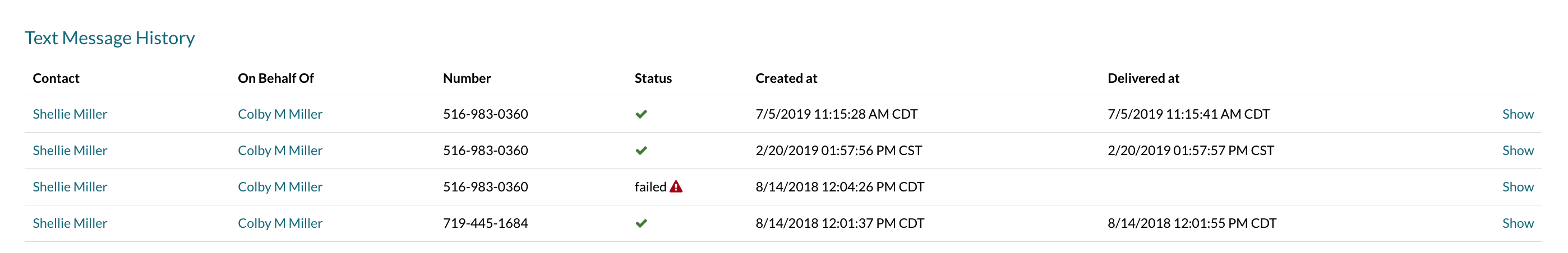
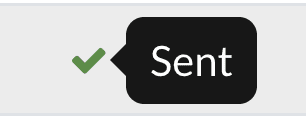
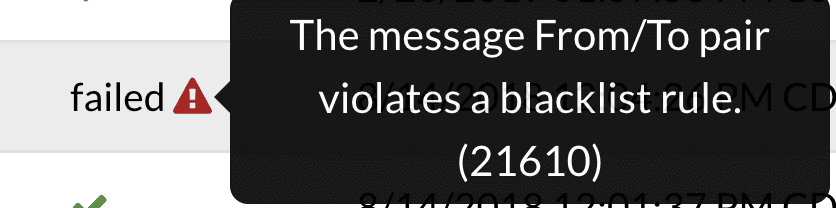
Comments
0 comments
Article is closed for comments.