Overview
The Deposit page (Settings > Financial > Deposit) is where you can manage two very important things:
- Enable or Disable the collection of a Deposit.
- Select which Payment methods that you will offer to families.
A note about payment methods
The payment methods available to parents on contracts are determined by your selections on the Deposit Setup page (Settings > Financial > Deposit).
Billing Module Payment Limitation:
Important: For payments made specifically within the Billing Module, parents are limited to Credit Card and Electronic Check only. They cannot use paper checks or other custom payment methods for these recurring billing payments.
Where Other Payment Methods ARE Available:
You can offer paper checks and/or other custom payment options (in addition to Credit Card/Electronic Check) for the following specific fees:
- Contract Deposit Fees
- Application Fees
- Fees associated with Custom Forms
Setup Notes
Collect deposit
Collect Deposit?
- Unchecked: You are not collecting a deposit
- Checked: You are collecting a deposit
Please note: If you are making a change to this setting, please also check your contract fees page to ensure that the deposit is correctly set up there as well. If you would like assistance with this, please connect with our support team.
Payment Methods
The Payment Method section is where you'll select which payment methods you intend to provide for families.
Did you know?
The payment methods chosen on the Deposit Setup page determine the payment options available to parents on their contract and, for schools utilizing our Billing module, within their Billing Management tab.
Important Notes:
- Make sure that the payment options you've chosen on this page have been correctly set up on the Payment Setup page.
- If you decide to accept "Check" or "Custom" payment methods, contracts can be submitted without requiring immediate payment. However, please note that this might necessitate additional follow-up outside of the system to ensure payment is received.

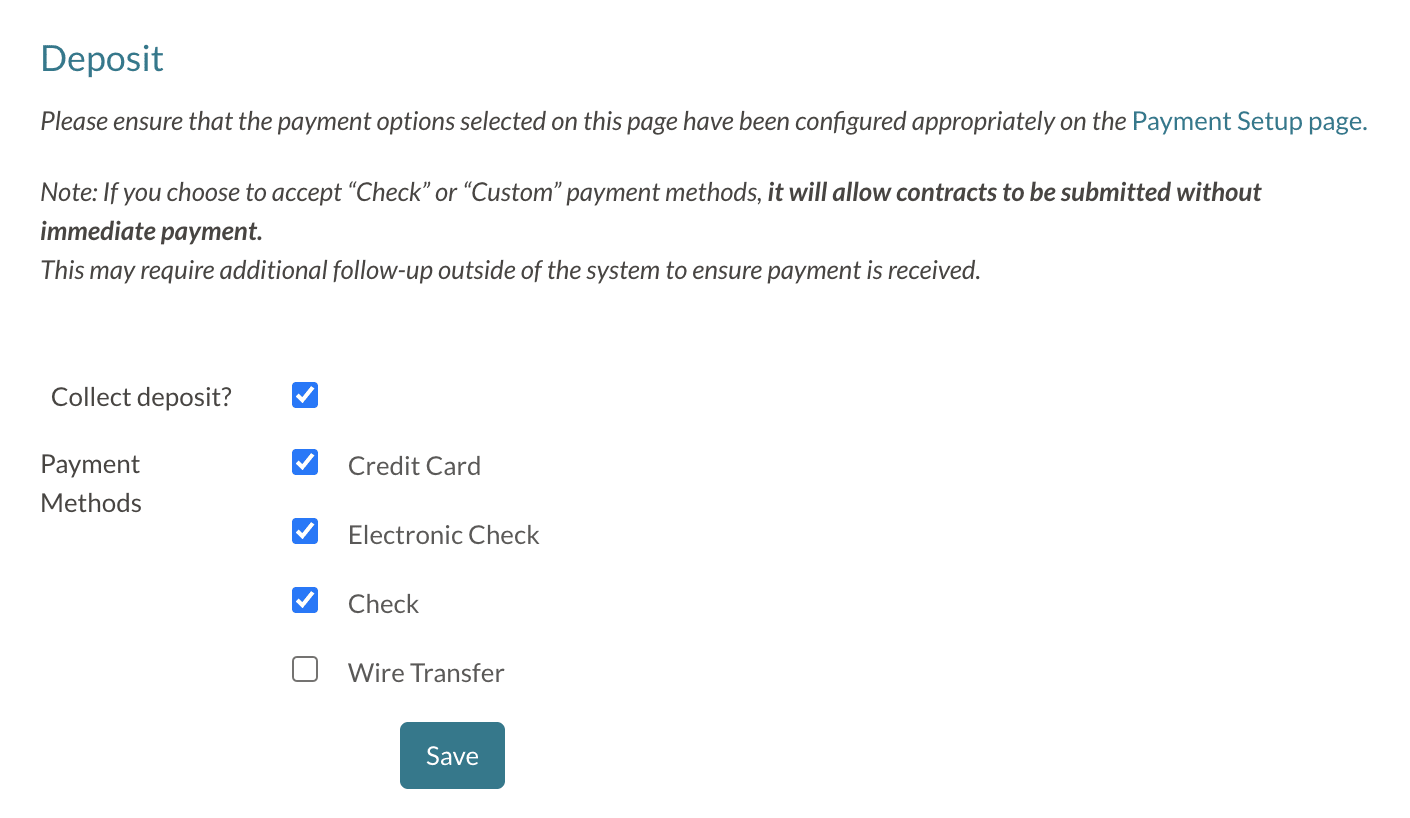
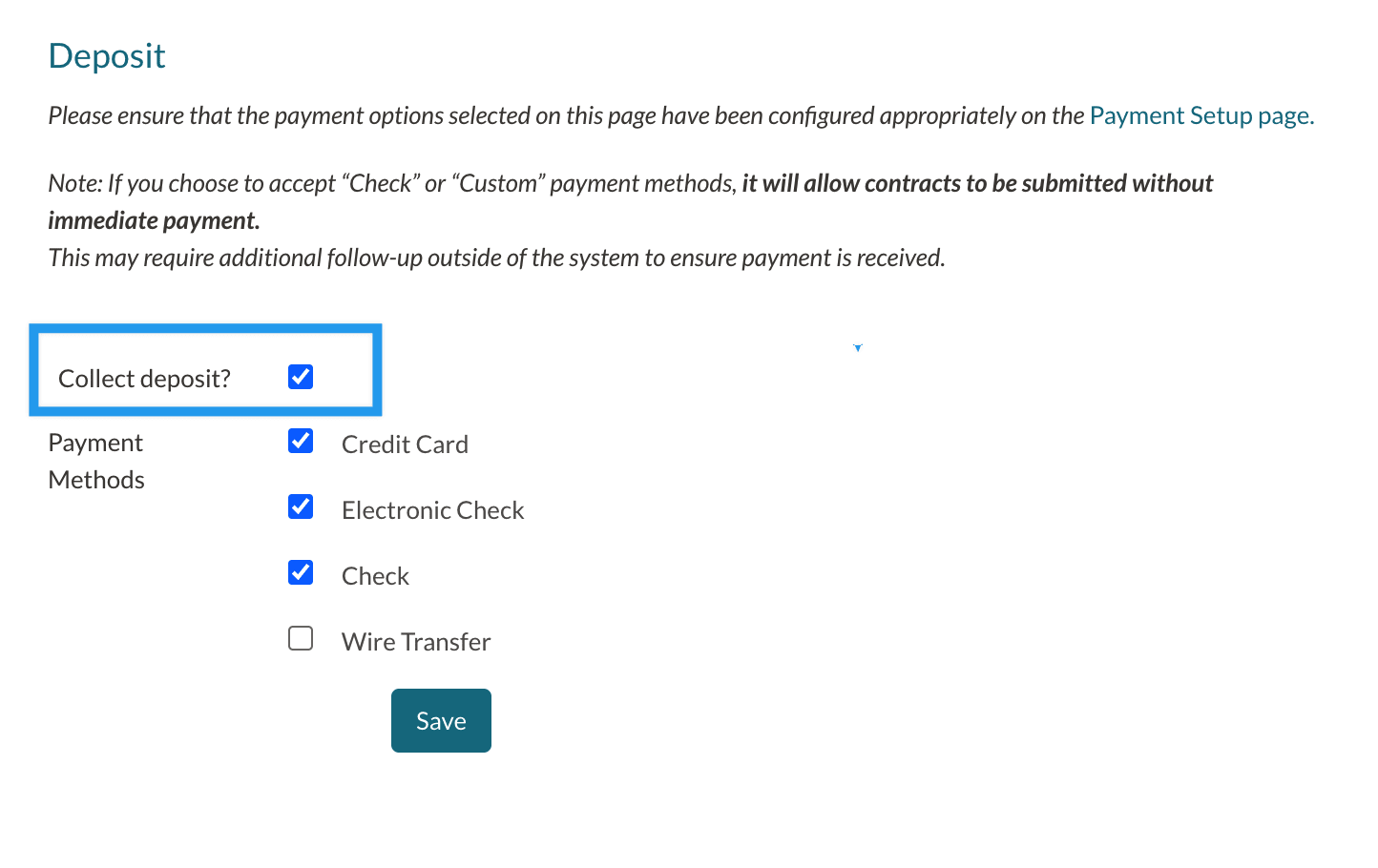
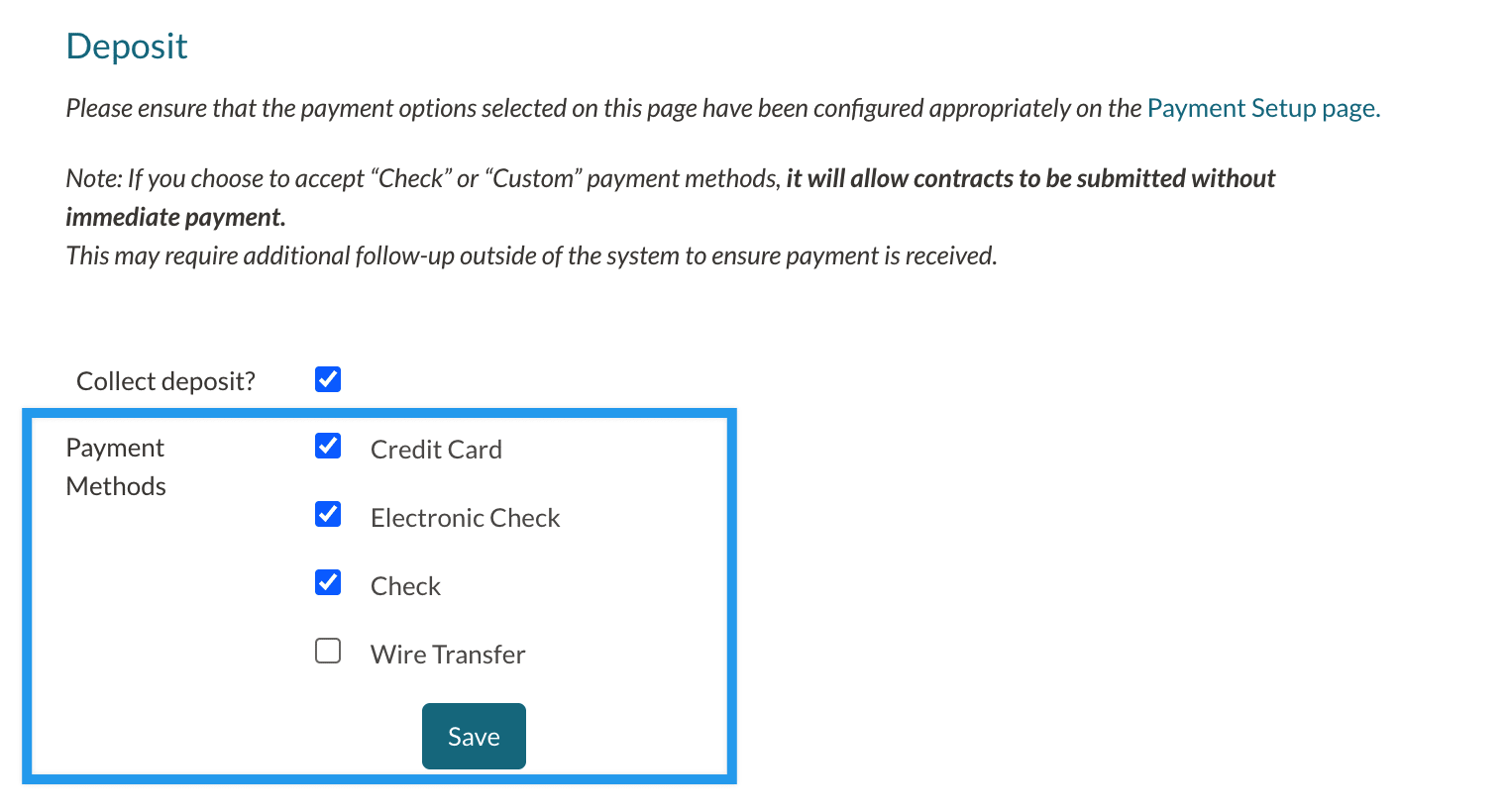
Comments
0 comments
Article is closed for comments.