Overview
The username menu in the top right corner of your site displays your name and notifies you of any pending notifications. This article explains the meaning of each option in that menu.
Options within the Username menu
Notifications
-
Reminders: Reminders can be set on individual contacts to manage any next steps for yourself or another team member. If you have any reminders assigned to you, you will see the number reflected in the Username menu.
- What happens when you click it?
- You are brought to the Dashboard page.
- Read more here:
- What happens when you click it?
-
Forms to Import: Forms to Import lists the number of Forms that are available to Import within your Forms Inbox. The Forms Inbox contains recently submitted forms that are pending import into the system due to a potential duplicate match.
- What happens when you click it?
- You are brought to the Forms Inbox.
- Read more here:
- What happens when you click it?
- User Jobs: This alerts you to the number of reports/jobs that are currently running.
-
- What happens when you click it?
- You are brought to the User Jobs page.
- Read more here:
- What happens when you click it?
User Settings
-
User Notifications: These are system-generated emails that inform an Admin or Users of important activities taking place in the system.
- What happens when you click it?
- You are brought to the User Notifications page where you can enable/disable the notifications you'd like to receive.
- Read more here.
- What happens when you click it?
-
Parent Portal: This is the starting place for parents to fill out an application for their student. It is also where parents can complete the required items for the Admissions or Enrollment process.
- What happens when you click it?
- You are brought to the Parent Portal.
- Read more here:
- What happens when you click it?
-
Change Password: This allows you to change your password. Clicking it opens a pop-up window that lets you enter a new password.
- Logout: Clicking this logs you out of Finalsite Enrollment.

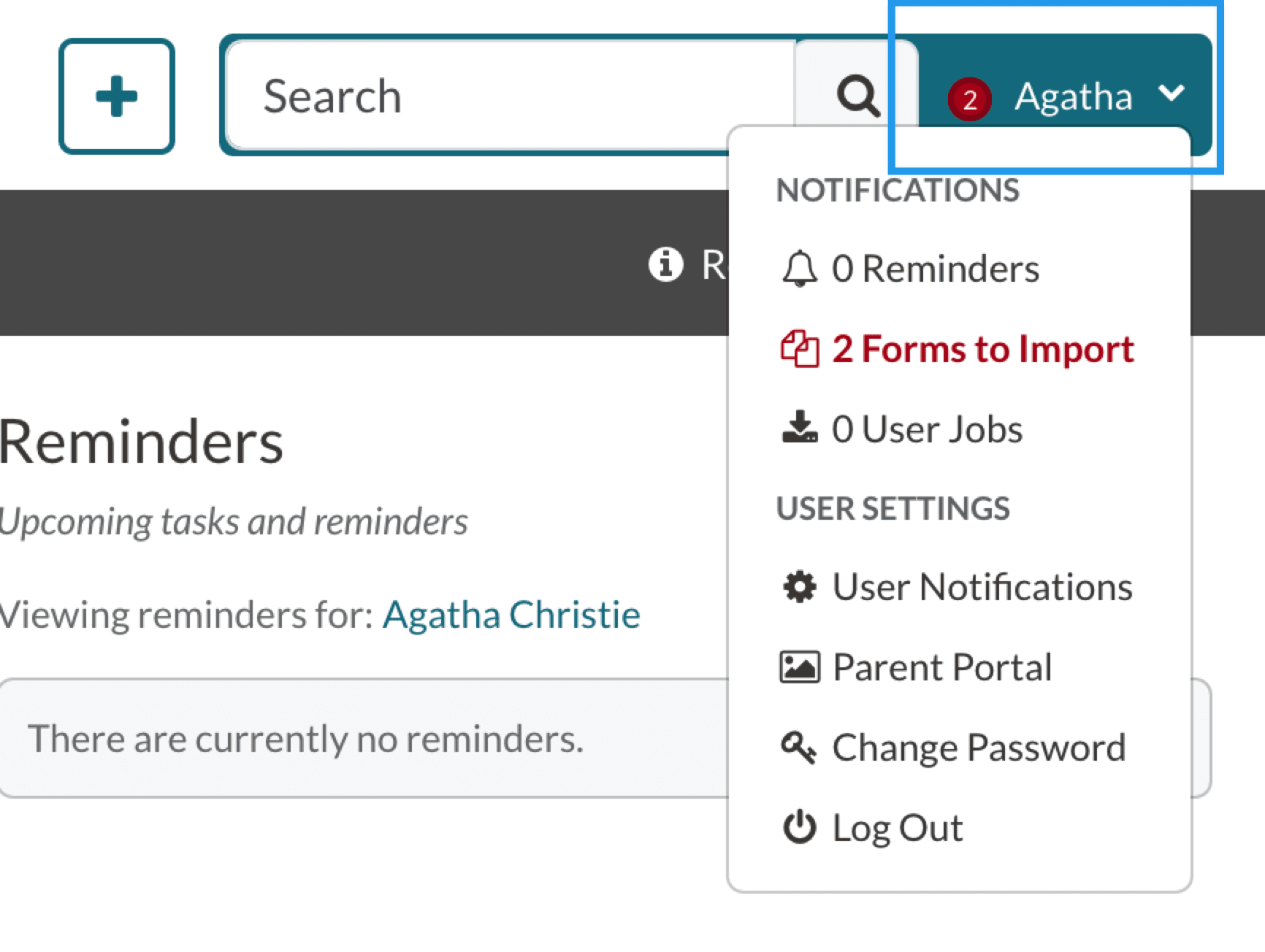
Comments
0 comments
Article is closed for comments.