The Parent Portal is how your applying and/or enrolling families interact with your school and complete (through the student checklist) the requirements necessary to be considered application complete or enrolled. Learn more by clicking the links below!
Understand Parent Portal actions
Once parents have created a Parent Portal Account and authenticated to their student(s), there are several actions they can take within the student checklist in the Parent Portal, including:
Applying to your school by completing an application form
Paying the associated application fee for your application form
Completing online forms
Uploading documents to the checklist
Registering for events or scheduling appointments at your school
Completing and signing an enrollment contract
Paying the associated deposit/registration fee for your enrollment contract
Tracking their application or enrollment progress via the student checklist
Requesting chat and/or email support from your school's staff (schools using the Intercom integration ONLY)
Viewing email and text communications sent to students directly under the Student Communication section (schools using the Student Communication feature ONLY)
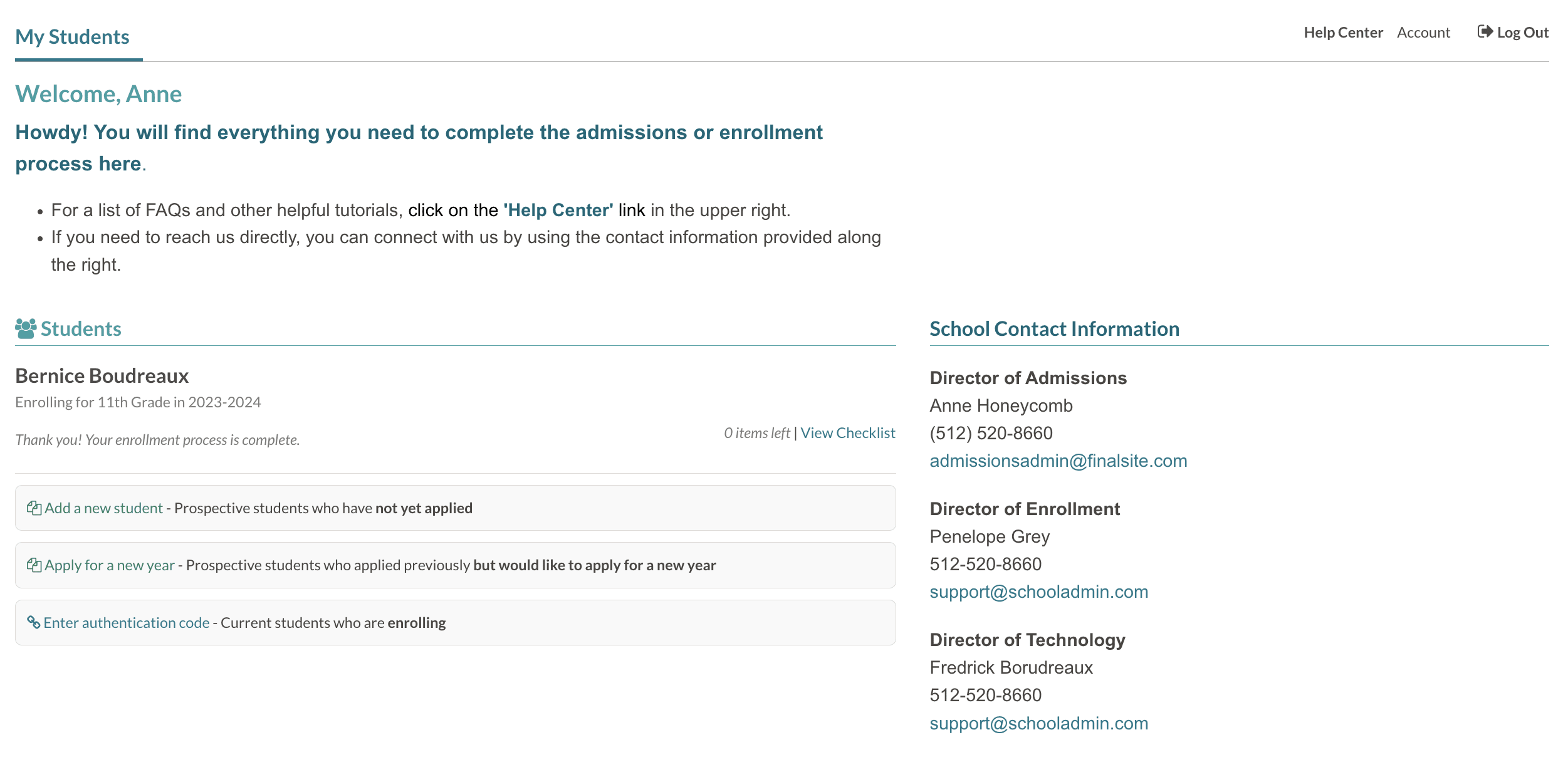
Customize the Parent Portal
You can customize the Parent Portal to show off your school's unique branding and style, as well as highlight what makes your school special. You can do this by:
Using the Parent Portal Design page to set specific background and header colors, upload a logo, and even add Custom CSS.
Adding customized messaging, images, and more to the portal templates found within the Parent Portal Content page.

Comments
0 comments
Article is closed for comments.